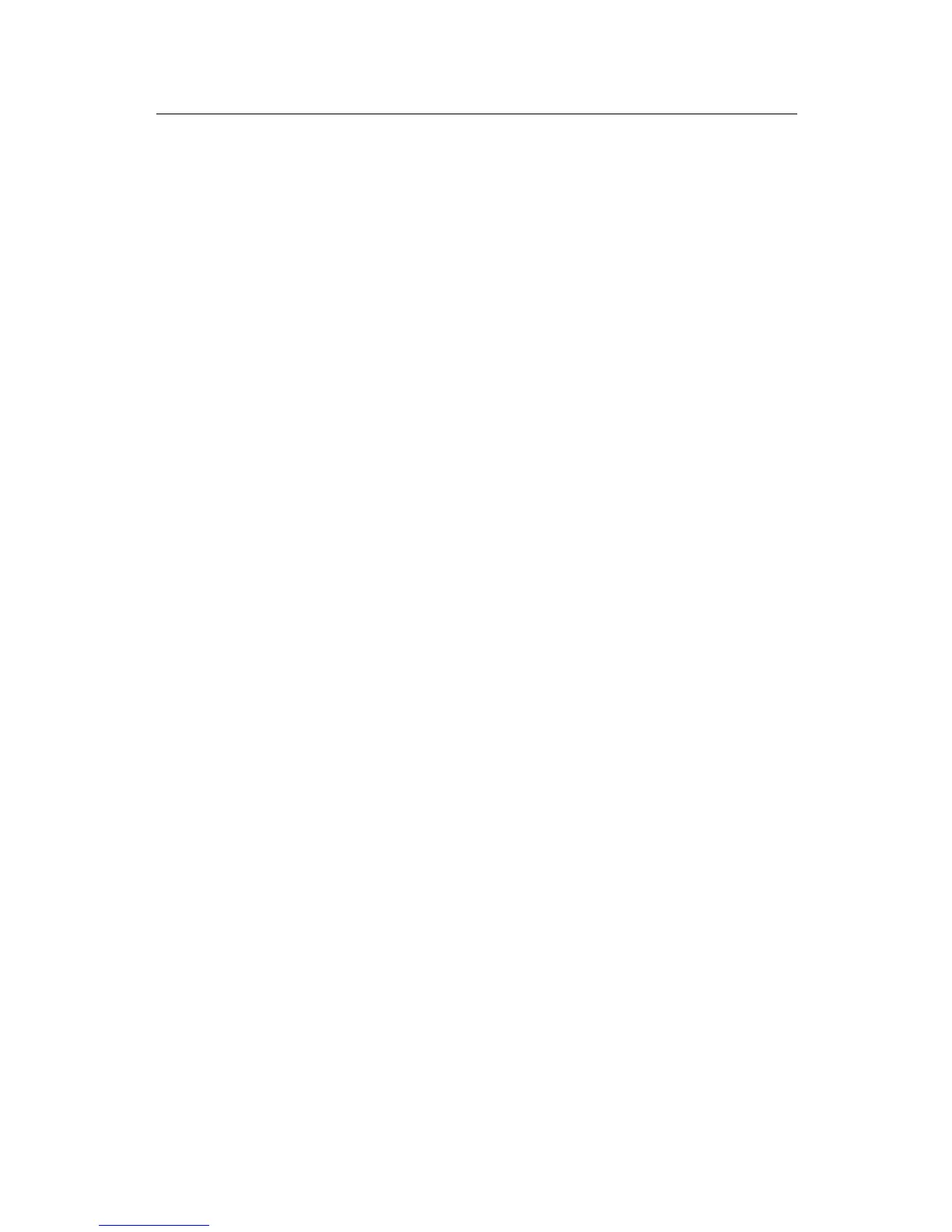Installation Manual
Quidway R2600/3600 Series Modular Routers Table of Contents
ii
Chapter 4 Installation ................................................................................................................... 4-1
4.1 Installation Flow ................................................................................................................ 4-1
4.2 Mechanical Installation ..................................................................................................... 4-1
4.2.1 Installing the Router in a Cabinet........................................................................... 4-2
4.2.2 Installing the Router on Workbench....................................................................... 4-2
4.3 Power Connection............................................................................................................. 4-3
4.3.1 Connecting Power Cable ....................................................................................... 4-3
4.3.2 Connecting Ground Cable...................................................................................... 4-5
4.4 Connecting Interface Cable on Main Control Panel ......................................................... 4-5
4.4.1 Connecting Console Port ....................................................................................... 4-6
4.4.2 Connecting AUX Port............................................................................................. 4-7
4.5 Connecting Interface Cable .............................................................................................. 4-9
4.6 Installation Check ............................................................................................................. 4-9
Chapter 5 Startup and Configuration ......................................................................................... 5-1
5.1 Starting the Router............................................................................................................ 5-1
5.1.1 Setting up Configuration Environment ................................................................... 5-1
5.1.2 Powering on Router ............................................................................................... 5-4
5.1.3 Starting Router ....................................................................................................... 5-5
5.1.4 Configuring Router via Setup................................................................................. 5-6
5.2 Configuration Basic.......................................................................................................... 5-8
5.2.1 Basic Configuration Mode...................................................................................... 5-8
5.2.2 Help........................................................................................................................ 5-9
Chapter 6 Maintenance................................................................................................................ 6-1
6.1 Software Maintenance...................................................................................................... 6-1
6.1.1 BOOT Menu ........................................................................................................... 6-1
6.1.2 Upgrading Software via XModem .......................................................................... 6-2
6.1.3 Upgrading Main Program via TFTP ....................................................................... 6-4
6.1.4 Uploading and Downloading Files via FTP............................................................ 6-6
6.1.5 Password Lost........................................................................................................ 6-8
6.2 Hardware Maintenance..................................................................................................... 6-8
6.2.1 Opening the Chassis.............................................................................................. 6-9
6.2.2 Replacing the SIMM............................................................................................. 6-10
6.2.3 Replacing BOOTROM.......................................................................................... 6-14
6.2.4 Closing the Chassis ............................................................................................. 6-16
6.2.5 Replacing the Function Modules.......................................................................... 6-17
Chapter 7 Troubleshooting ......................................................................................................... 7-1
7.1 Power System................................................................................................................... 7-1
7.2 Configuration System .......................................................................................................7-1
Chapter 8 Function Modules....................................................................................................... 8-1
8.1 Introduction to Function Modules...................................................................................... 8-1
8.2 Arrangement of the Router Slots ...................................................................................... 8-1
