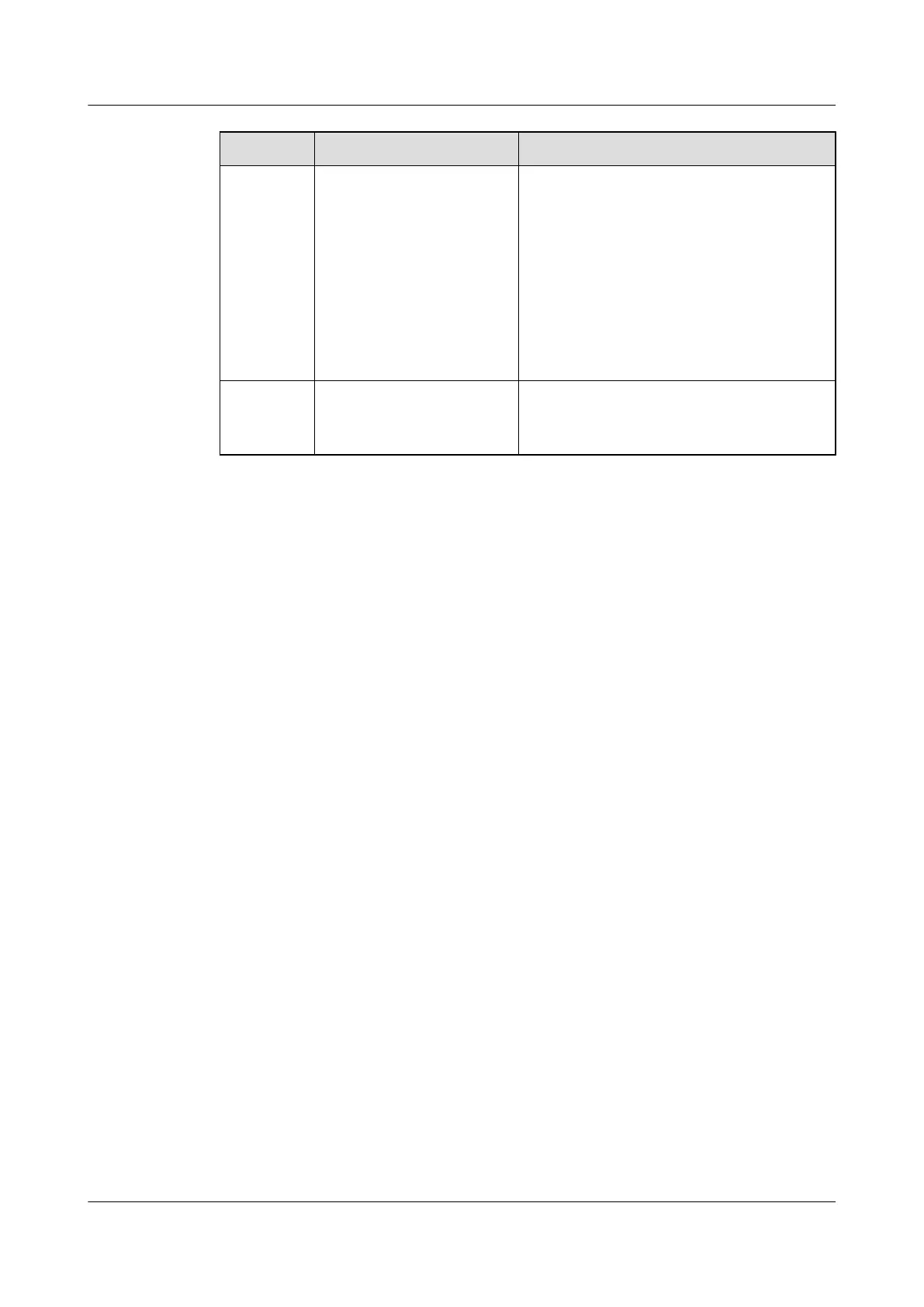Item Data Remarks
ADSL2+
line profile
ID: 1024 (default); key
parameters:
l Working mode: full
compatibility
l Channel working mode:
interleaved
l Maximum upstream/
downstream rate (kbit/s):
24544/1024
A traffic profile or an ADSL2+ line profile can
implement rate-limiting on ADSL2+ ports.
This example uses a default traffic profile.
ADSL2+
alarm
profile
ID: 1 (default) The system does not check whether parameter
thresholds are crossed and so does not report
alarms.
Procedure
Step 1 Log in to the ONU to perform the configuration.
You can remote log in to the ONU from the OLT to perform the configuration. User name:
root (default). Password: mduadmin (default).
Step 2 Configure a traffic profile.
You can run the display traffic table ip command to query the traffic profiles existing in the
system. If the traffic profiles existing in the system do not meet the requirements, you need to
run the traffic table ip command to add a traffic profile.
Add traffic profile 8 and set the committed information rate (CIR) to 4 Mbit/s. The priority for
upstream packets is 0, and downstream packets are scheduled based on the priority specified in
the traffic profile.
huawei(config)#traffic table ip index 8 cir 4096 priority 0 priority-policy local-
setting
Step 3 Create service VLANs.
Create service VLANs 1001-1016 in batches whose type is smart and attribute is common (the
service VLAN IDs must be consistent with the user VLAN IDs of the OLT). Add the service
VLANs to upstream port 0/0/1.
huawei(config)#vlan 1001-1016 smart
huawei(config)#port vlan 1001-1016 0/0 1
Step 4 Add a service port.
Assume that the VPI/VCI of users is 0/35 and the VLAN ID is 1001. Add a service port as
follows:
//Create service port 101, bind port 0/2/0 to it, set VPI/VCI to 0/35, and bind
traffic profile 8 to the user VLAN./
huawei(config)#service-port 101 vlan 1001 adsl 0/2/0 vpi 0 vci 35 multi-service
user-vlan untagged rx-cttr 8 tx-cttr 8
Step 5 (Optional) Configure an ADSL2+ line profile.
l Configure an ADSL2+ line profile only when the default one does not meet requirements.
SmartAX MA5600T/MA5603T/MA5608T Multi-service
Access Module
Commissioning and Configuration Guide
11 FTTB and FTTC Solution Configuration
Issue 01 (2014-04-30) Huawei Proprietary and Confidential
Copyright © Huawei Technologies Co., Ltd.
989
