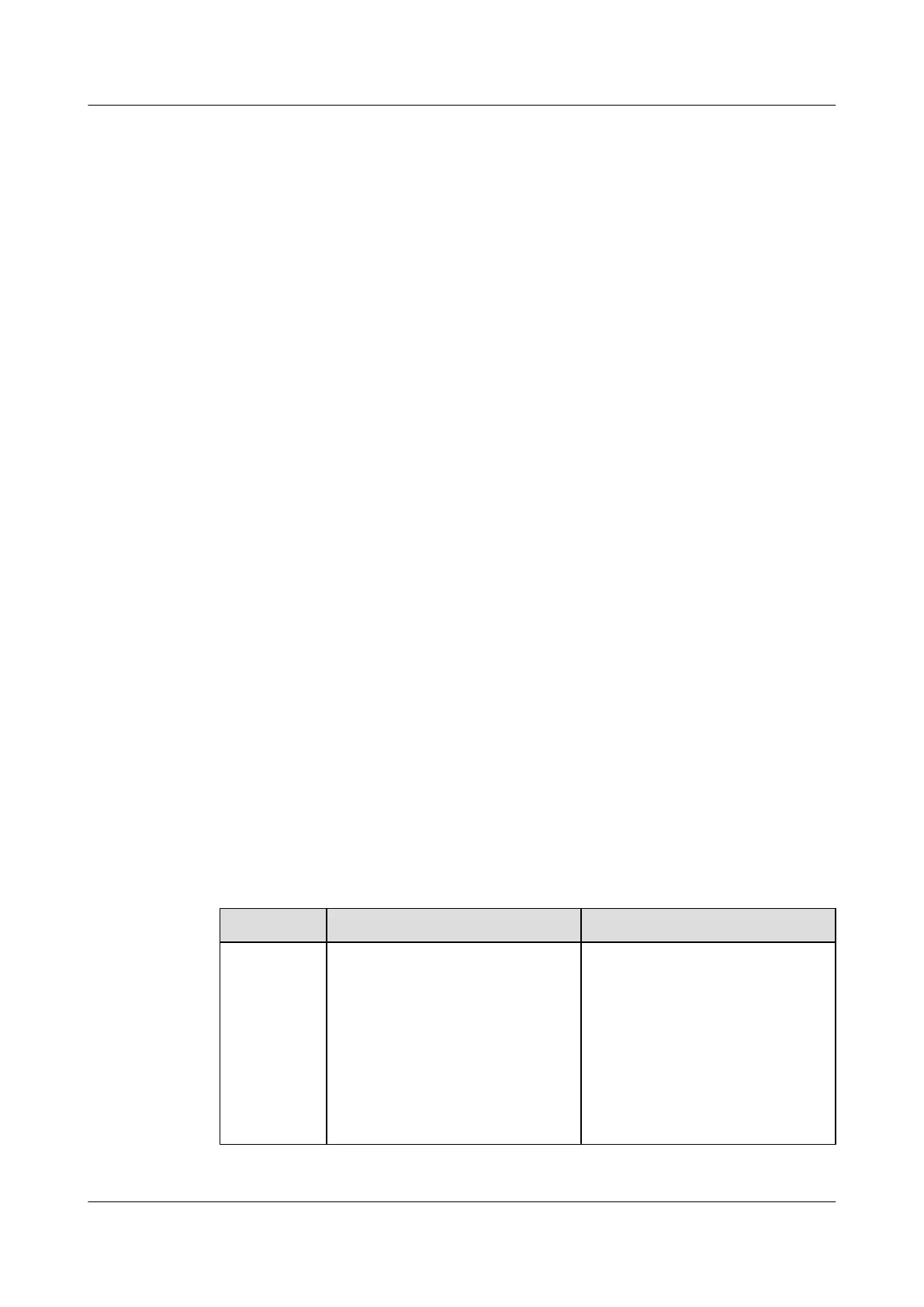huawei(config)#xdsl vectoring enable
6. Save the data.
huawei(config)#save
l Configuration procedure for the MA5603T:
1. Log in to the ONU remotely and start the configuration.
By default, the user name is root and the password is admin.
2. Globally configure the band plan type.
huawei(config)#xdsl vectoring bandplan-type 998ade us0-type type-a
3. Configure the vectoring profile as huawei and bind it to the VDSL2 port in the
vectoring group.
huawei(config)#xdsl vectoring-profile add control enable enable name
huawei
huawei(config)#interface vdsl 0/1
huawei(config-if-vdsl-0/1)#vectoring-config all profile-name huawei
huawei(config-if-vdsl-0/1)#quit
4. Configure the policy for activating a vectoring legacy CPE.
huawei(config)#xdsl vectoring legacy-cpe activate-policy no-limit
5. Configure the policy for controlling frequent online and offline on ports.
huawei(config)#xdsl frequent-retrain-control 0/1/0 control-policy no-limit
6. Enable the global vectoring.
huawei(config)#xdsl vectoring enable
7. Save the data.
huawei(config)#save
----End
11.3.4.10 Configuring the Voice Service Channel (on the ONU)
This topic describes how to configure the VoIP service on an ONU. In this scenario, The HGW
provides the VoIP service and the ONU is configured to establish VoIP service channels.
Data Plan
Data plan for configuring the VoIP service on the ONU
Item Data Remarks
Upstream
VLAN
200 The upstream VLAN on the ONU is
also called the SVLAN on the ONU.
It corresponds to the CVLAN on the
OLT.
The VoIP service is a closed service
operated by carriers. SVLAN with a
single tag is the mainstream
application. The OLT transparently
transmits the SVLAN of the ONU.
SmartAX MA5600T/MA5603T/MA5608T Multi-service
Access Module
Commissioning and Configuration Guide 11 FTTB and FTTC Solution Configuration
Issue 01 (2014-04-30) Huawei Proprietary and Confidential
Copyright © Huawei Technologies Co., Ltd.
1004
