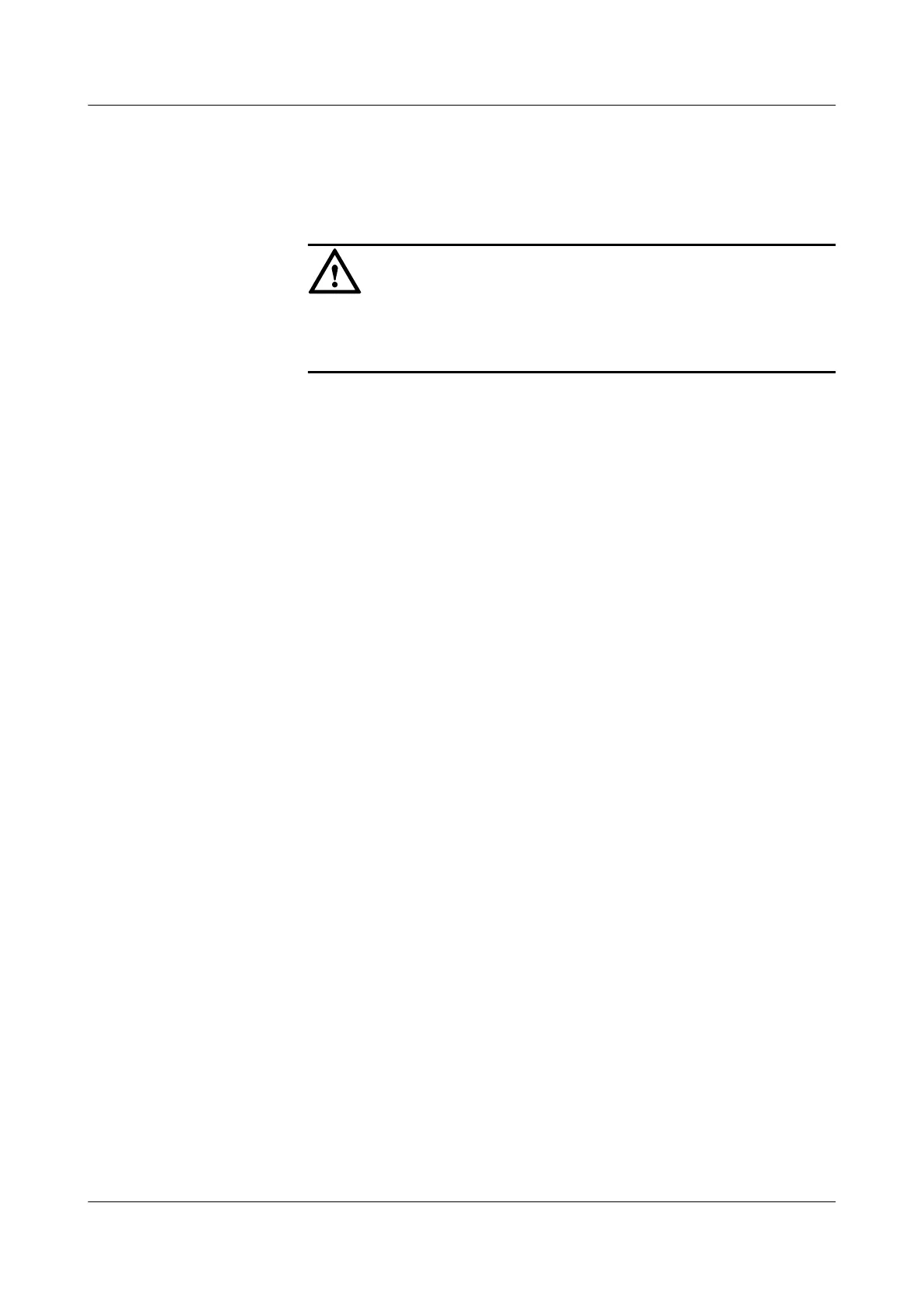#
[global-config]
<global-config>
– Delete all the commands related to terminal user name.
NOTICE
If you use this method to load the configuration script, you must enter the global
config mode. The user level must be operation level at least. The administrator
level is recommended.
----End
Result
The loaded configuration script takes effect.
1.3.8 Changing the System Name
This topic describes how to customize the useful system name to differentiate MA5600T/
MA5603T/MA5608Ts. This facilitates the management of the MA5600T/MA5603T/
MA5608T.
Context
l By default, the system name is device name.
l The system name takes effect immediately after change.
l After the system name is changed, the CLI prompt character changes to the new name
accordingly.
Procedure
Step 1 Run the sysname command to set the system name.
----End
Result
The CLI prompt character changes to the system name that is set after the command is executed
successfully.
Example
To name the first MA5600T/MA5603T/MA5608T at Longgang (a district in Shenzhen,
Guangdong, China) guangdong_shenzhen_longgang_MA5600T/MA5603T/MA5608T_A
based on the rule province_city_district_device name_SN, do as follows:
huawei(config)#guangdong_shenzhen_longgang_MA5600T/MA5603T/MA5608T_A
guangdong_shenzhen_longgang_MA5600T/MA5603T/MA5608T_A(config)#
SmartAX MA5600T/MA5603T/MA5608T Multi-service
Access Module
Commissioning and Configuration Guide
1 Commissioning
Issue 01 (2014-04-30) Huawei Proprietary and Confidential
Copyright © Huawei Technologies Co., Ltd.
64
