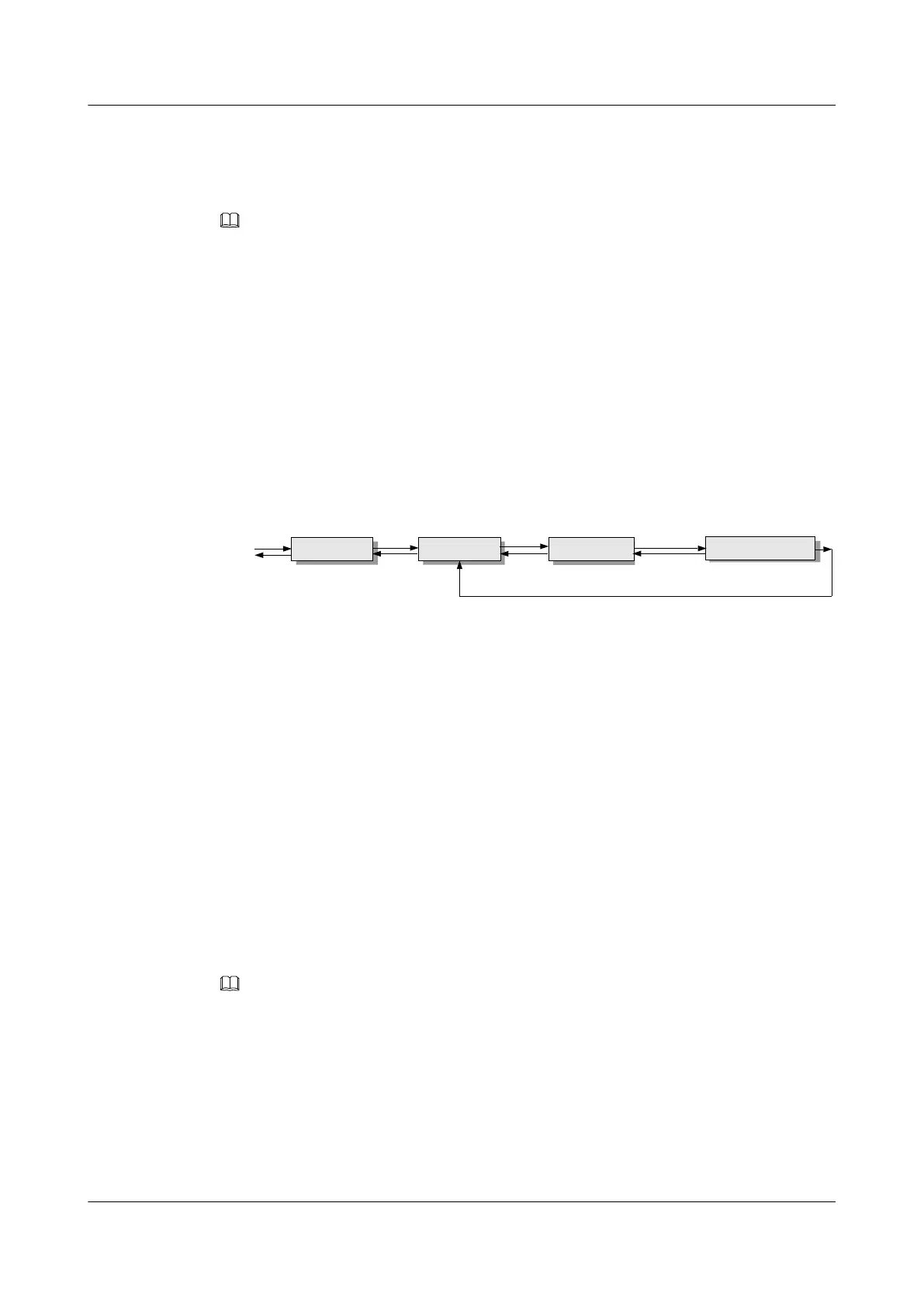Result
After logging in to the system, you can maintain and manage the MA5600T/MA5603T/
MA5608T.
NOTE
To improve the system security, please modify your password after first login. You can run the terminal
user password command to modify your password.
Follow-up Procedure
l You can run the idle-timeout command to set the terminal timeout time. if you do not input
commands within the specified timeout time, the system disconnects the terminal. By
default, the terminal timeout time is set to 5 minutes. If you do not run any commands
within 5 minutes, the system disconnects with the terminal. To perform any operation, you
must have to log in to the system again.
l In the commissioning procedure, you must use the command, It is recommended that you
know well the command modes first.Figure 1-33 shows how to switch command modes.
Figure 1-33
huawei(config)#
huawei(config-if-...)
interface
quit
huawei#huawei>
enable
config
disable
quit
quit
return
Login
User mode
Privilege mode
Global config mode
Interface/config mode
1.3.5.5 Login Through SSH (Inband Management)
This topic describes how to log in to the MA5600T/MA5603T/MA5608T using the upstream
port (inband management port) in the secure shell (SSH) mode to maintain and manage the
MA5600T/MA5603T/MA5608T. The SSH provides authentication, encryption, and
authorization to ensure the network communication security. When a user logs in to the
MA5600T/MA5603T/MA5608T remotely over an insecure network, SSH provides security
guarantee and powerful authentication to protect the MA5600T/MA5603T/MA5608T against
attacks such as IP address spoofing and interception of plain text password.
Prerequisites
Engineers are logged in to the MA5600T/MA5603T/MA5608T by using the local serial port or
the ETH port.
NOTE
The default IP address of the maintenance Ethernet port (ETH port on the control board) is 10.11.104.2,
and the subnet mask is 255.255.255.0.
l For details about how to log in to the MA5600T/MA5603T/MA5608T by using the local
serial port, see 1.3.5.1 Login Through the Local Serial Port.
l For details about how to log in to the MA5600T/MA5603T/MA5608T by using the ETH
port, see the following:
– Configure the IP address of the PC that is used for logging in to the MA5600T/
MA5603T/MA5608T. This IP address is on the same subnet as the IP address of the
SmartAX MA5600T/MA5603T/MA5608T Multi-service
Access Module
Commissioning and Configuration Guide
1 Commissioning
Issue 01 (2014-04-30) Huawei Proprietary and Confidential
Copyright © Huawei Technologies Co., Ltd.
49