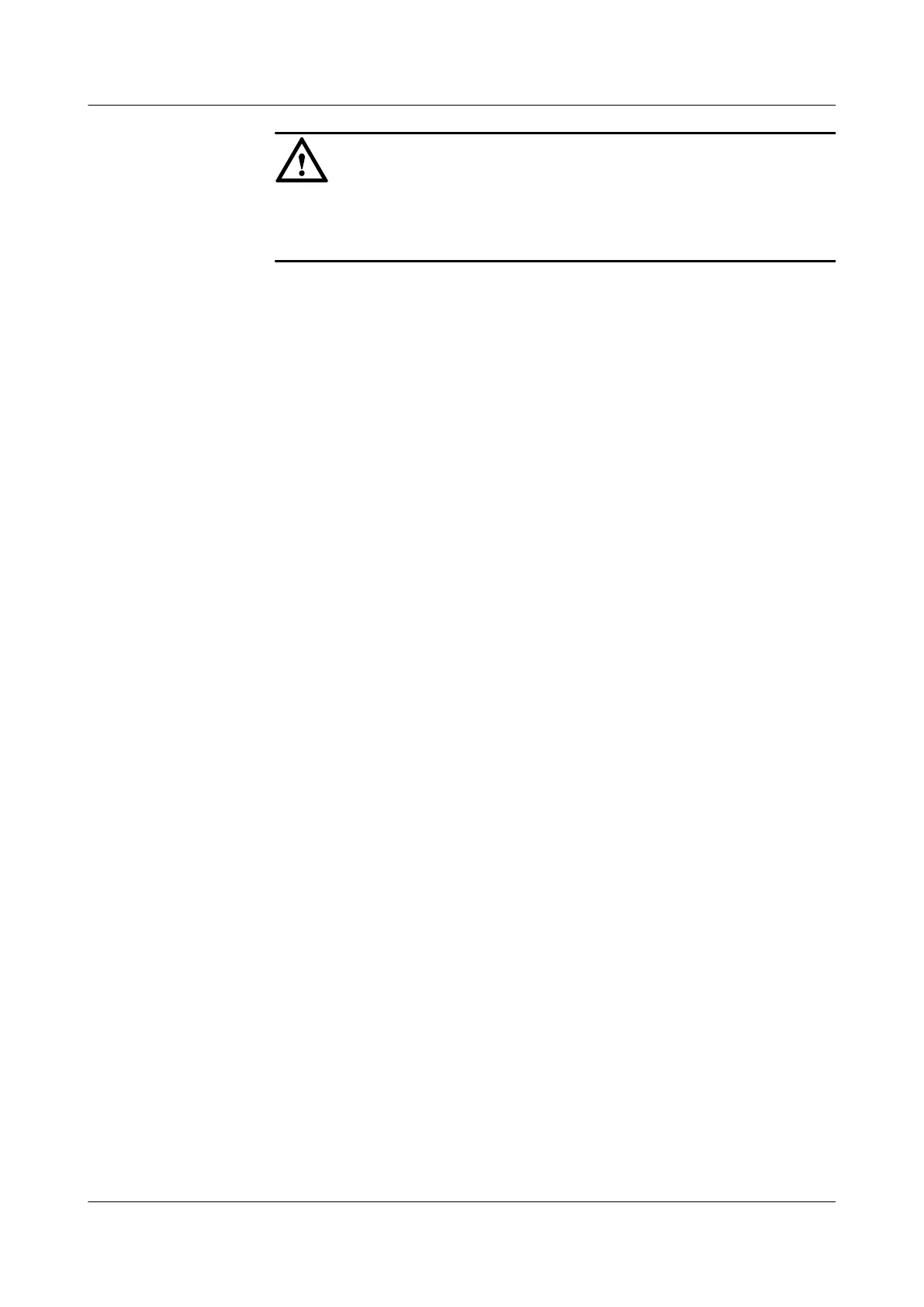NOTICE
The autosave interval command conflicts with the autosave time command. You can
use either of the commands to enable the auto-save function. To switch from one
function to the other one, you need to disable the enabled function first.
huawei(config)#autosave interval
1440
System autosave interval switch:
off
Autosave interval: 1440
minutes
Autosave type: data and configuration file
huawei(config)#autosave interval
on
System autosave interval switch:
on
Autosave interval: 1440
minutes
Autosave type: data and configuration
file
System autosave modified configuration switch:
on
Autosave interval: 30
minutes
Autosave type: data and configuration file
Configure the auto-backup function.
1. Select any of the following modes to back up database files, configuration files, and logs
to the backup server.
l To enable the auto-backup function for the database file, and set the auto-backup interval
to one day and the start time to 02:30, do as follows:
huawei(config)#auto-backup period data interval 1 time 02:30
huawei(config)#auto-backup period data enable
l To enable the auto-backup function for the configuration file, and set the auto-backup
interval to one day and the start time to 03:30, do as follows:
huawei(config)#auto-backup period configuration interval 1 time 03:00
huawei(config)#auto-backup period configuration enable
l To enable the auto-backup function for the logs, and set the auto-backup interval to one
day and the start time to 06:00, do as follows:
huawei(config)#auto-backup period log interval 1 time 06:00
huawei(config)#auto-backup period log enable
1.4 Interconnection Commissioning
The MA5600T/MA5603T/MA5608T provides multiple interfaces for interconnection. This
topic describes the interconnection commissioning of the MA5600T/MA5603T/MA5608T. The
following recommended commissioning tasks and sequences are for reference only. Different
offices have different conditions; therefore, it is recommended that customers, with the
assistance of Huawei engineers, modify commissioning tasks according to actual requirements.
SmartAX MA5600T/MA5603T/MA5608T Multi-service
Access Module
Commissioning and Configuration Guide
1 Commissioning
Issue 01 (2014-04-30) Huawei Proprietary and Confidential
Copyright © Huawei Technologies Co., Ltd.
135
