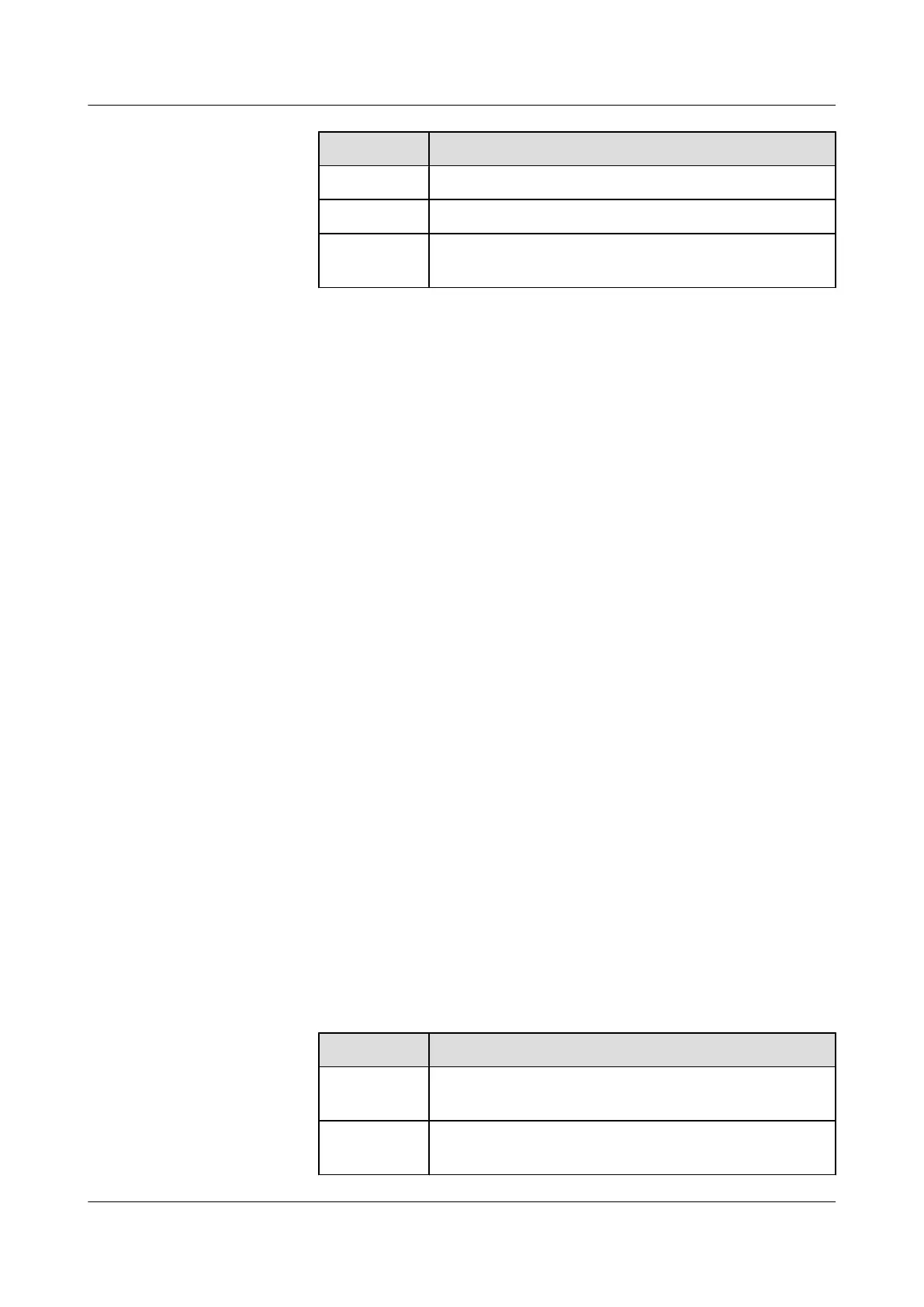Parameter Value
Binding item LAN4
Mode Bridge
Encapsulation
mode
LLC
c. Click OK to save the settings.
3. Restart the HGW.
Choose Management > Device Management and click Restarting the Device.
----End
11.4.2.11 Configuring the VoIP Service (on the HGW)
This topic describes how to configure the voice service on HGWs that use LAN or xDSL for
upstream transmission. This configuration enables home subscribers to enjoy the POTS service
by using an analog telephone.
Context
HGWs have different models and appearances but their configuration procedures are similar.
This topic uses the HG255 that uses LAN for upstream transmission and the HG555 that
usesADSL2+ for upstream transmission as examples.
The IADs use SIP as the voice protocol.
Procedure
l Configure the VoIP service on the HG255.
1. Log in to the Web configuration interface.
a. Enter http://192.168.1.1 (default IP address) in the address bar of the browser
and press Enter.
b. In the login window, enter the user name and password (the default value is
provided by ISP) of the administrator and click OK.
2. Configure parameters of the voice service.
The configuration procedure is as follows:
a. In the Web page, choose Network > Bandwidth Configuration from the
navigation tree.
b. Create WAN Connection 3 for the VoIP service and set the parameters as follows:
Parameter Value
Bearing
service
VoIP
Enabling
status
Enable
SmartAX MA5600T/MA5603T/MA5608T Multi-service
Access Module
Commissioning and Configuration Guide 11 FTTB and FTTC Solution Configuration
Issue 01 (2014-04-30) Huawei Proprietary and Confidential
Copyright © Huawei Technologies Co., Ltd.
1067
