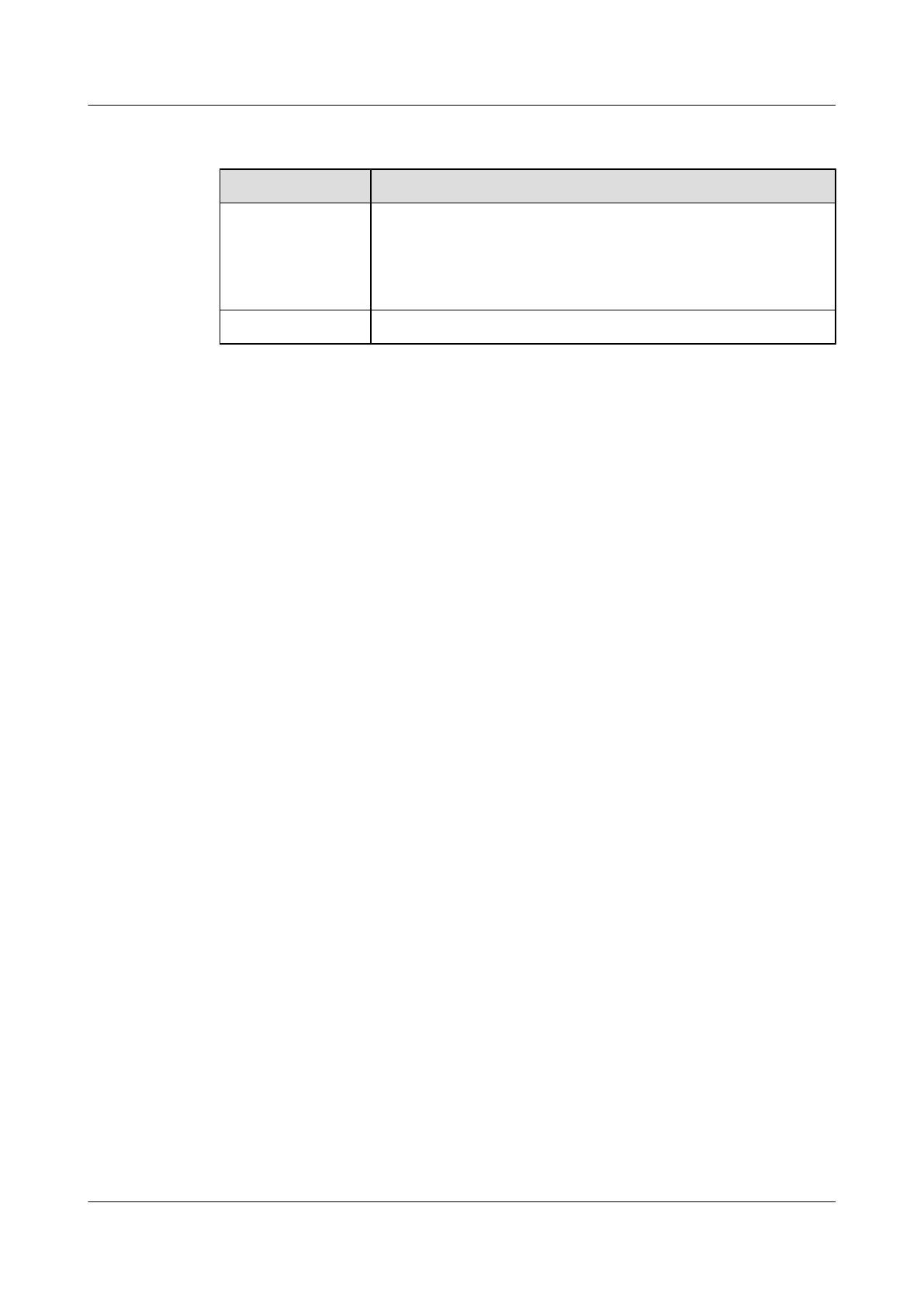Data Plan
Item Data
TOPA board Port ID: 0/5/0
Daughter board type:
l When the OLT and the ONU adopt the Native TDM mode, NH1A
provides the E1 port and O2CE provides the STM-1 port.
E1 port of the ONU 0/1/0
Configuration Concept
1. The OLT traces the upstream E1/STM-1 line clock of the TOPA board as the system clock.
2. The system clock is issued to the ONU through the optical path of the PON service board.
3. The ONU uses the line clock of the PON upstream port as the system clock.
4. The E1 Tx clock of the ONU is synchronized to the system clock of the ONU.
Procedure
Step 1 Configure the OLT-side clock.
1. Configure a system clock source.
Run the clock source command to configure the line clock of E1/STM-1 port 0/5/0 on the
TOPA board as the system clock source. Set the clock source ID to 0.
The clock module automatically judges the types of the specified clock sources (E1/STM-1)
and selects them according to their priority, serving as the clock sources for phase lock.
huawei(config)#clock source 0 0/5/0
2. Set the priority of the system clock source.
Run the clock priority command to configure clock source 0 to have the highest priority.
huawei(config)#clock priority system 0
3. Query the configuration and status of the system clock source.
Run the display clock source command to query the configuration and status of the clock
source. Ensure that the configuration information about the system clock is matching and
the status is normal.
Step 2 Configure the ONU-side clock.
1. Configure the PON line clock source as the system clock.
The system clock of the OLT is issued to the ONU through the optical path of the PON
port, implementing the clock synchronization between the OLT and the ONU.
a. Run the clock source command to configure the clock recovered from the PON
upstream port as the system clock source of the ONU.
b. Run the clock priority command to configure the priority of the clock source.
huawei(config)#clock source 0 0/0/1
Clock source set succeeded
SmartAX MA5600T/MA5603T/MA5608T Multi-service
Access Module
Commissioning and Configuration Guide
14 FTTM Configuration (Base Station Access)
Issue 01 (2014-04-30) Huawei Proprietary and Confidential
Copyright © Huawei Technologies Co., Ltd.
1385
