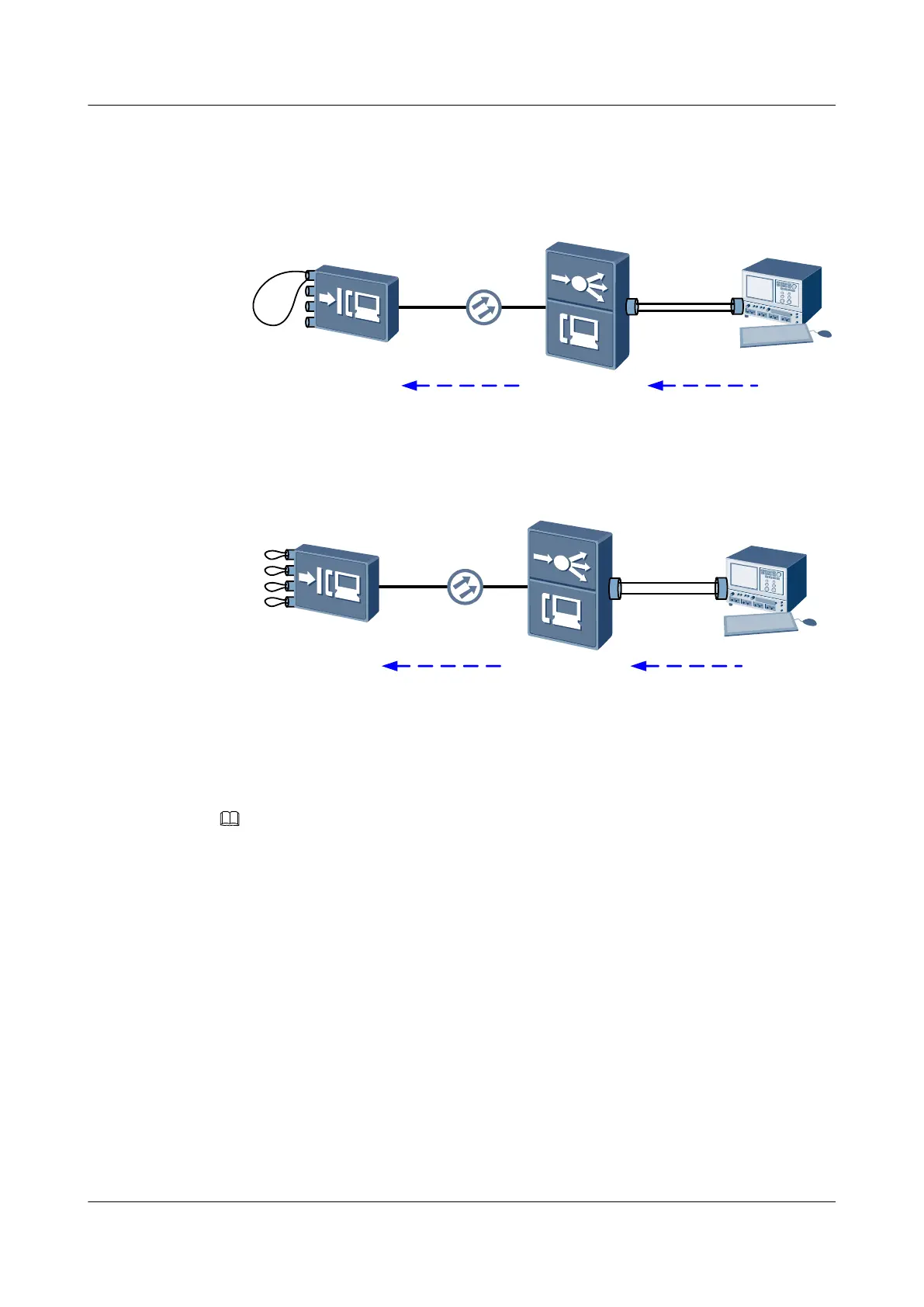Networking
Figure 14-9 Test setup for E1 upstream service
E1 port
loopback
E1
E1 line tester
Internal
free-run
clock
OLT trace
the clock of
the tester
ONU trace
the clock of
the OLT
OLTONU
Figure 14-10 Test setup for STM-1 upstream service
E1 port
loopback
STM-1
STM-1 line tester
Internal
free-run
clock
OLT trace
the clock of
the tester
ONU trace
the clock of
the OLT
OLTONU
Procedure
Step 1 Set up network environment according to the preceding diagrams for service acceptance tests.
NOTE
Ensure clock synchronization for the test. It is recommended that the tester use the internal free-run clock, the
OLT trace the clock of the tester, and the ONU trace the clock of the OLT.
Step 2 Use the E1 or STM-1 line tester to send packets for the test.
The test duration must be 12 hours or longer. There should be no alarms on the tester and the
bit error rate must be less than 1E-9.
----End
Follow-up Procedure
When the test on service connectivity fails, you can check for the failure causes by performing
loopbacks. The following loopbacks are supported:
l Remote loopback on the OLT TOPA board
l Local loopback on the OLT TOPA board
l Local loopback on the ONU
SmartAX MA5600T/MA5603T/MA5608T Multi-service
Access Module
Commissioning and Configuration Guide
14 FTTM Configuration (Base Station Access)
Issue 01 (2014-04-30) Huawei Proprietary and Confidential
Copyright © Huawei Technologies Co., Ltd.
1412
