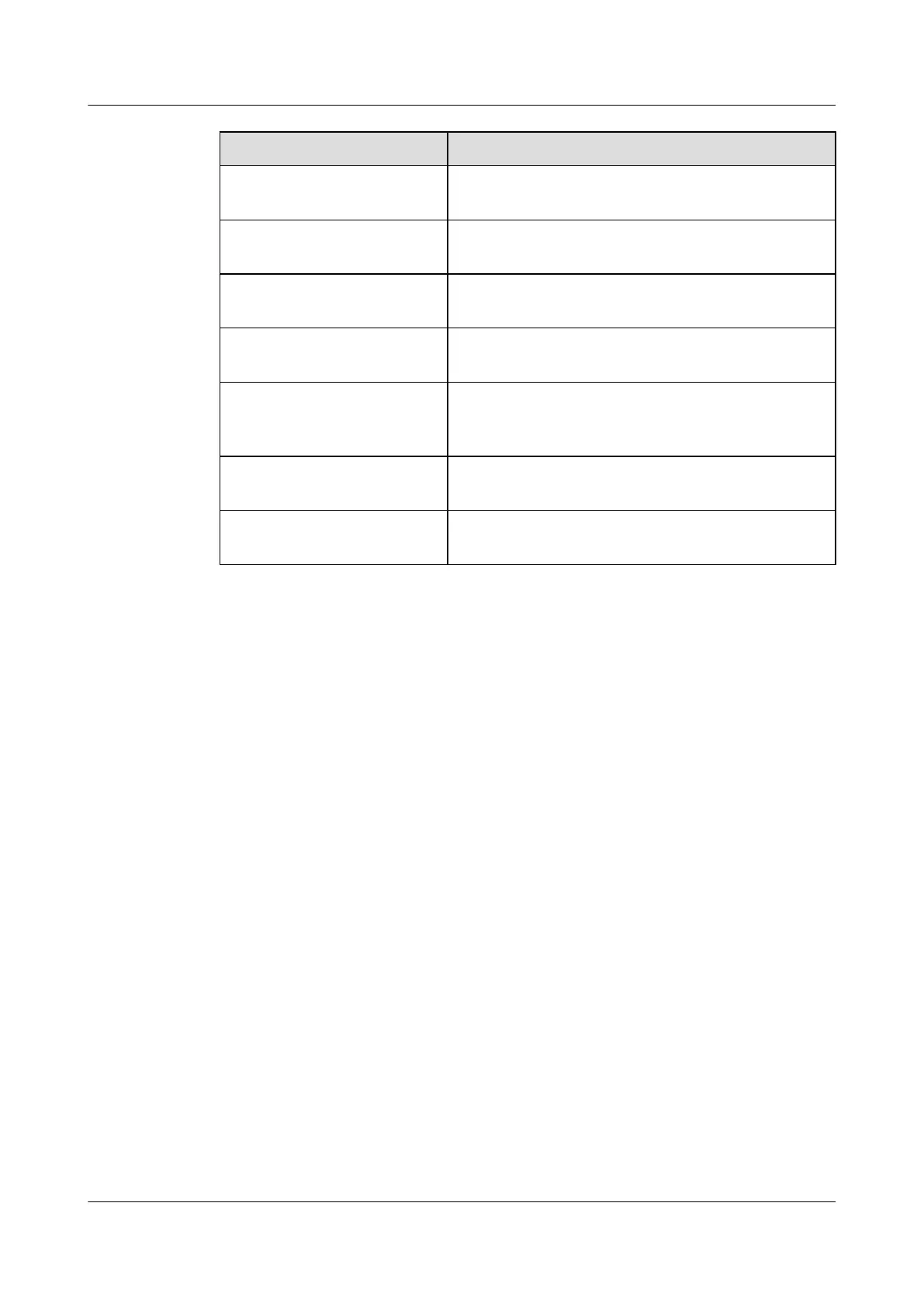To... Run the Command...
Configure the battery set power-
off parameters
power off
Configure the power distribution
parameters
power supply-parameter
Configure the battery
discharging test parameters
power battery-test
Configure the parameters for the
power rectifier module
power module-num
Configure the battery high-
temperature power-off
parameters
power temperature-off
Configure the environment
monitoring parameters
power environment
Configure the external extended
digital parameters
power outside-digital
1. Log in to the device through the maintenance terminal and add an EMU.
2. Query the status of the Power3000.
3. Enter the environment monitoring configuration mode and query the default configuration.
4. Configure the battery management parameters.
5. Configure the battery discharging test parameters.
6. Configure the battery high-temperature power-off parameters.
7. Configure the environment parameters.
8. Configure the extended digital parameters.
9. Query the information about the configured parameters and environment parameters of the
power system.
10. Save the data.
Data Plan
Table 1-39 provides the data plan for configuring the monitoring parameters of the Power3000.
SmartAX MA5600T/MA5603T/MA5608T Multi-service
Access Module
Commissioning and Configuration Guide
1 Commissioning
Issue 01 (2014-04-30) Huawei Proprietary and Confidential
Copyright © Huawei Technologies Co., Ltd.
121
