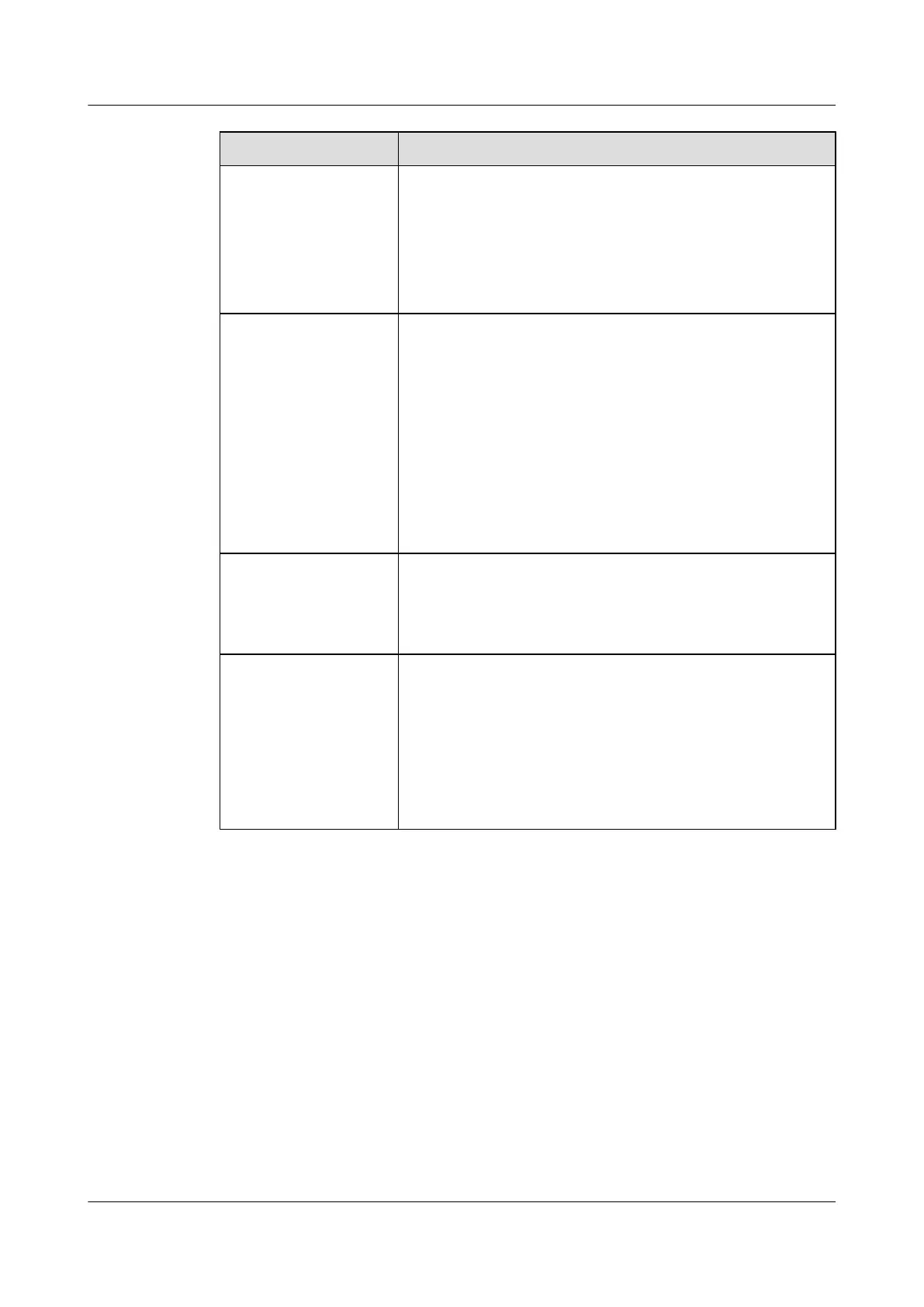Configuration Item Data
User-side of OLT
l IP address of the gateway for the DHCP domain of CMs:
2001:0db8:0001::1/64; domain name: docsis
l IP address of the gateway for the DHCP domain of PCs with
fees paid: 2001:0db8:0003::3/64; domain name: default
l IP address of the gateway for the DHCP domain of overdue
PCs: 2001:0db8:0004::4/64; domain name: default
Network-side of OLT Forwarding DHCP and broadband packets:
l VLAN ID: 2004
l Port number: 0/4/0
l IP address: 2001:0db8:0007::12/64
Forwarding CM management packets, multicast packets, and
VoD packets:
l VLAN ID: 2005
l Port number: 0/5/0
l IP address: 2001:0db8:0008::13/64
Router
l IP address of the Layer 3 interface for forwarding DHCP and
broadband packets: 2001:0db8:0007::6/64
l IP address of the Layer 3 interface for forwarding CM
management packets: 2001:0db8:0008::7/64
Server
l IP addresses of DHCP servers:
– DHCP server allocating IP addresses for CMs:
2001:0db8:0006::8/64-2001:0db8:0006::9/64
– DHCP server allocating IP addresses for PCs:
2001:0db8:0006::10/64-2001:0db8:0006::11/64
l IP addresses of the CM management system:
2001:0db8:0011::14/64-2001:0db8:0011::16/64
Procedure
Step 1 Create VLAN Layer 3 interfaces on the network side.
1. Create VLANs and add an uplink port to them, respectively.
l VLAN 2004 used for forwarding DHCP and broadband packets is a smart VLAN. Add
uplink port 0/4/0 to VLAN 2004.
l VLAN 2005 used for forwarding CM management packets, multicast packets, and VoD
packets is a smart VLAN. Add uplink port 0/5/0 to VLAN 2005.
huawei(config)#vlan 2004 to 2005 smart
huawei(config)#port vlan 2004 0/4 0
huawei(config)#port vlan 2005 0/5 0
2. (Optional) Create native VLANs for Ethernet outbound ports.
SmartAX MA5600T/MA5603T/MA5608T Multi-service
Access Module
Commissioning and Configuration Guide
16 OptiCable D-CMTS Configuration (MA5633 Working as
a Standalone NE)
Issue 01 (2014-04-30) Huawei Proprietary and Confidential
Copyright © Huawei Technologies Co., Ltd.
1744
