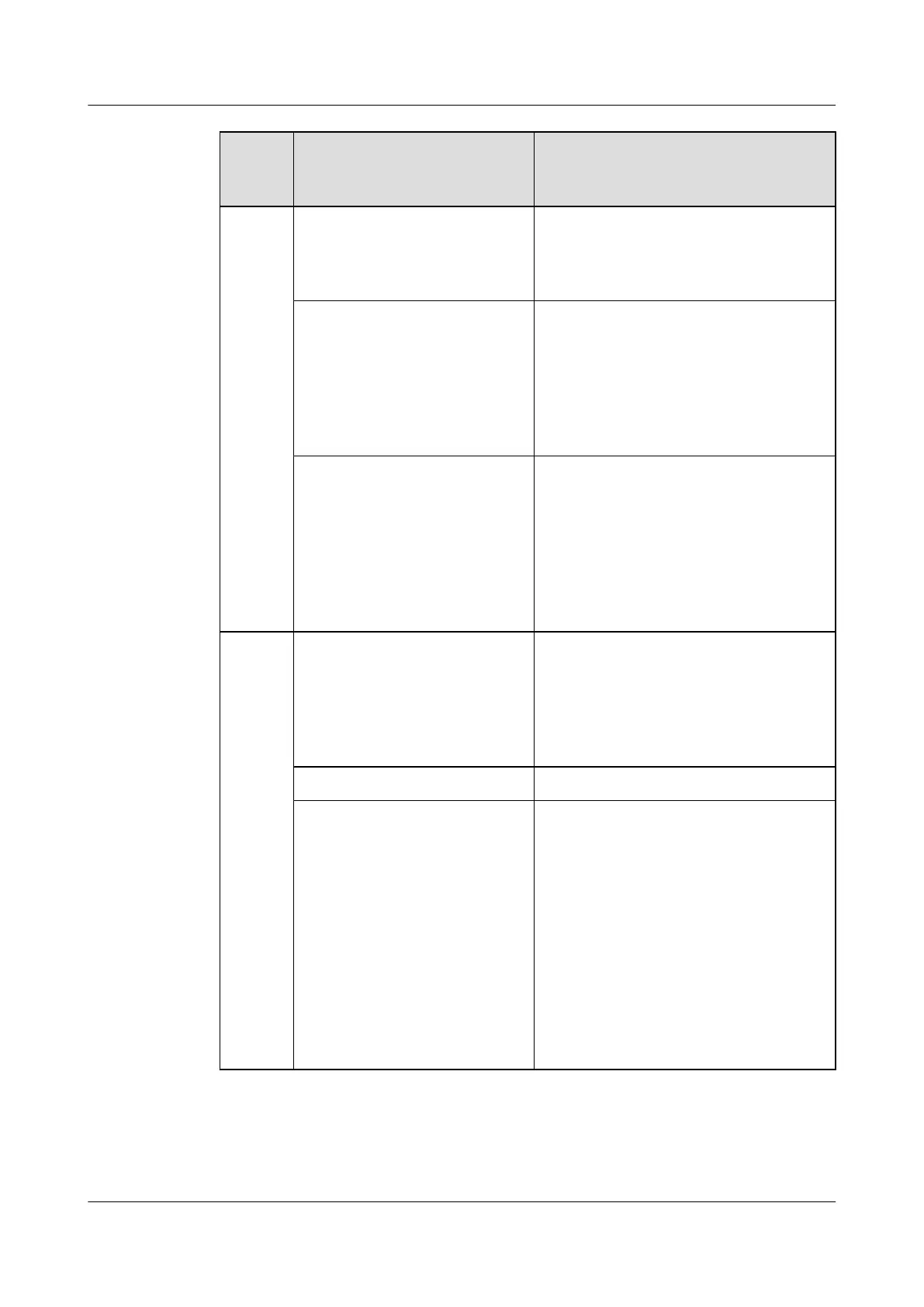Config
uration
Object
Step Description
Add a D-CMTS to the OLT. You can configure a distributed cable
modem termination system (D-CMTS) only
after adding it to an optical line terminal
(OLT).
Configure a management
channel between the OLT and
the D-CMTS.
This section describes how to configure a
management channel between an optical line
terminal (OLT) and a distributed cable
modem termination system (D-CMTS).
After the configuration, you can log in to the
D-CMTS from the OLT and configure the
D-CMTS.
Configure a service channel
between the OLT and the D-
CMTS.
This section describes how to configure a
service channel between an optical line
terminal (OLT) and a distributed cable
modem termination system (D-CMTS).
After the configuration, the service channel
forwards service packets on the D-CMTS
based on the planned VLAN and forwarding
policy.
MA563
3
Configure radio frequency (RF)
port parameters.
Radio frequency (RF) port parameters
define the frequency spectrum range for
signal transmission and modulation mode.
The configuration of RF port parameters
implements data service transmission over
cables.
Configure the L2VPN service. None
Verify the configured service. A D-CMTS supports multiple remote
service verification methods. This allows
commissioning and configuration engineers
to remotely verify services.
1. A DHCP dialup emulation test checks
whether the D-CMTS can communicate
with the DHCP server and verifies CM
DHCP configurations on the DHCP
relay, proxy, and server.
2. The status of a CM can be queried. Based
on the information, you can determine
whether the CM is online.
SmartAX MA5600T/MA5603T/MA5608T Multi-service
Access Module
Commissioning and Configuration Guide
16 OptiCable D-CMTS Configuration (MA5633 Working as
a Standalone NE)
Issue 01 (2014-04-30) Huawei Proprietary and Confidential
Copyright © Huawei Technologies Co., Ltd.
1770
