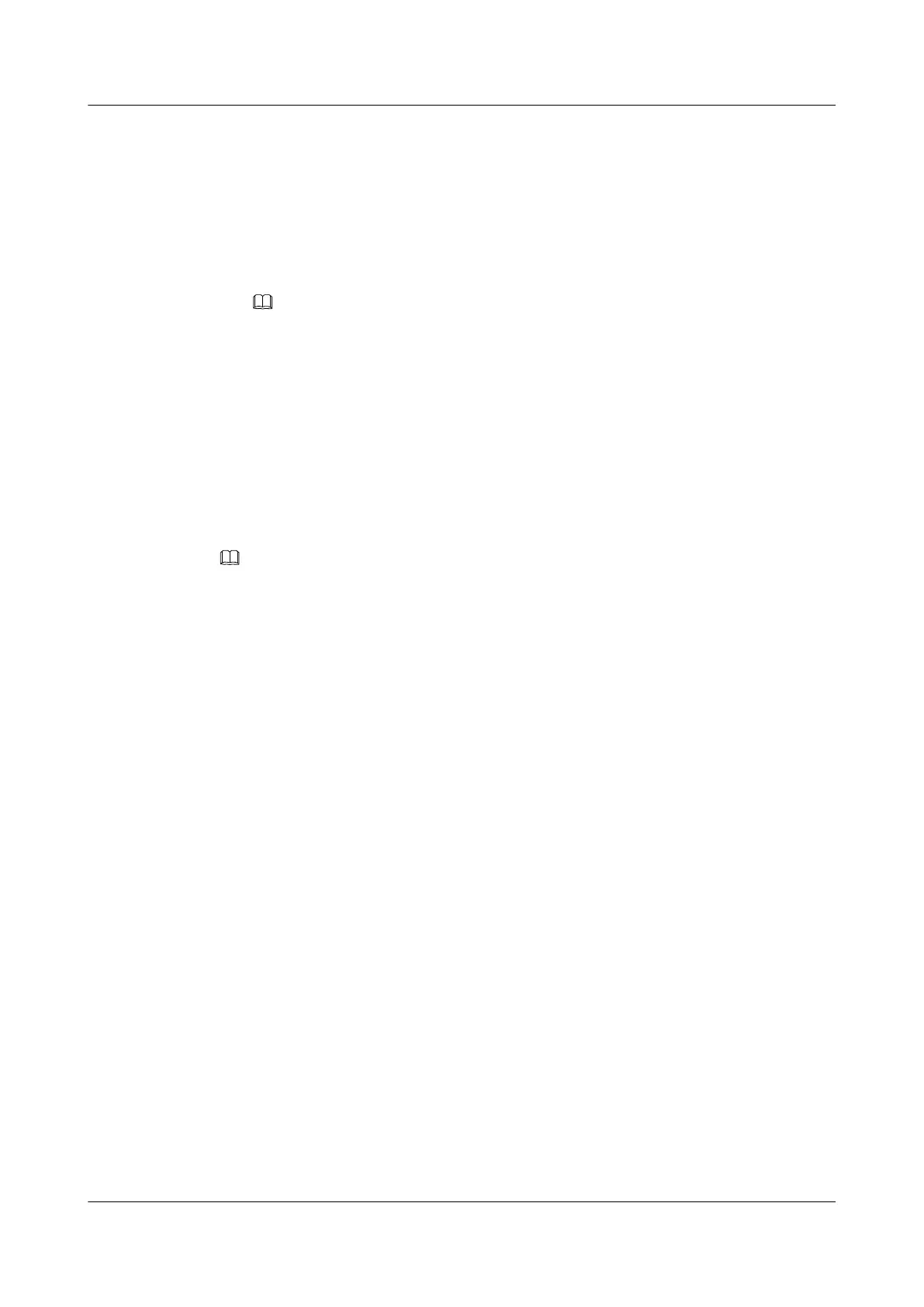CVLAN to SVLAN tag switching is performed for the interactive TV service. The S-VLAN
identifies services.
huawei(config)#service-port 2 vlan 101 eoc 0/1/0 cnu 0 eth 2 multi-service
user-
vlan untagged inbound traffic-table index 4 outbound traffic-table index 4
8. Configure the user account security.
The PITP P mode can be enabled to protect the user account against theft and roaming.
huawei(config)#pitp enable pmode
NOTE
For details about the PITP configuration for the user account security, see Configuring Anti-Theft and
Roaming of User Account Using PITP.
9. Save the data.
huawei(config)#save
----End
Result
l The users connected to port 1 on the CNU can use the HSI service.
l The users connected to port 2 on the CNU can use the interactive TV service.
NOTE
The users connected to LAN ports can use the Internet access service or interactive TV service based on
requirements, regardless of whether the CNU provides two or four ports. The procedure for configuring the EoC
broadband services on the CNU with four ports is the same as the preceding procedure for configuring the EoC
broadband services on the CNU with two ports.
Configuration File
Configure the OLT.
vlan 100-101 smart
vlan attrib 100 common
vlan attrib 101 common
port vlan 100-101 0/19 0
vlan 8 smart
port vlan 8 0/19 0
interface vlanif 8
ip address 192.168.50.1 24
quit
dba-profile add profile-name PrivateLine type3 assure 20480 max 51200
ont-lineprofile gpon profile-id 10
tcont 5 dba-profile-name PrivateLine
gem add 0 eth tcont 5 priority-queue 3
gem add 1 eth tcont 5 priority-queue 3
gem add 2 eth tcont 5 priority-queue 3
mapping-mode vlan
gem mapping 0 0 vlan 8
gem mapping 1 1 vlan 100
gem mapping 2 2 vlan 101
commit
quit
interface gpon 0/3
port 1 ont-auto-find enable
display ont autofind 1
ont confirm 1 ontid 1 sn-auth 48575443E6D8B541 snmp ont-lineprofile-id
10 desc MA5631_0/3/1/1_lineprofile10
ont ipconfig 1 1 static ip-address 192.168.50.2 mask 255.255.255.0 vlan 8
ont alarm-profile 1 1 profile-id 1
SmartAX MA5600T/MA5603T/MA5608T Multi-service
Access Module
Commissioning and Configuration Guide
18 OptiCable EoC Bandwidth Configuration
Issue 01 (2014-04-30) Huawei Proprietary and Confidential
Copyright © Huawei Technologies Co., Ltd.
1869