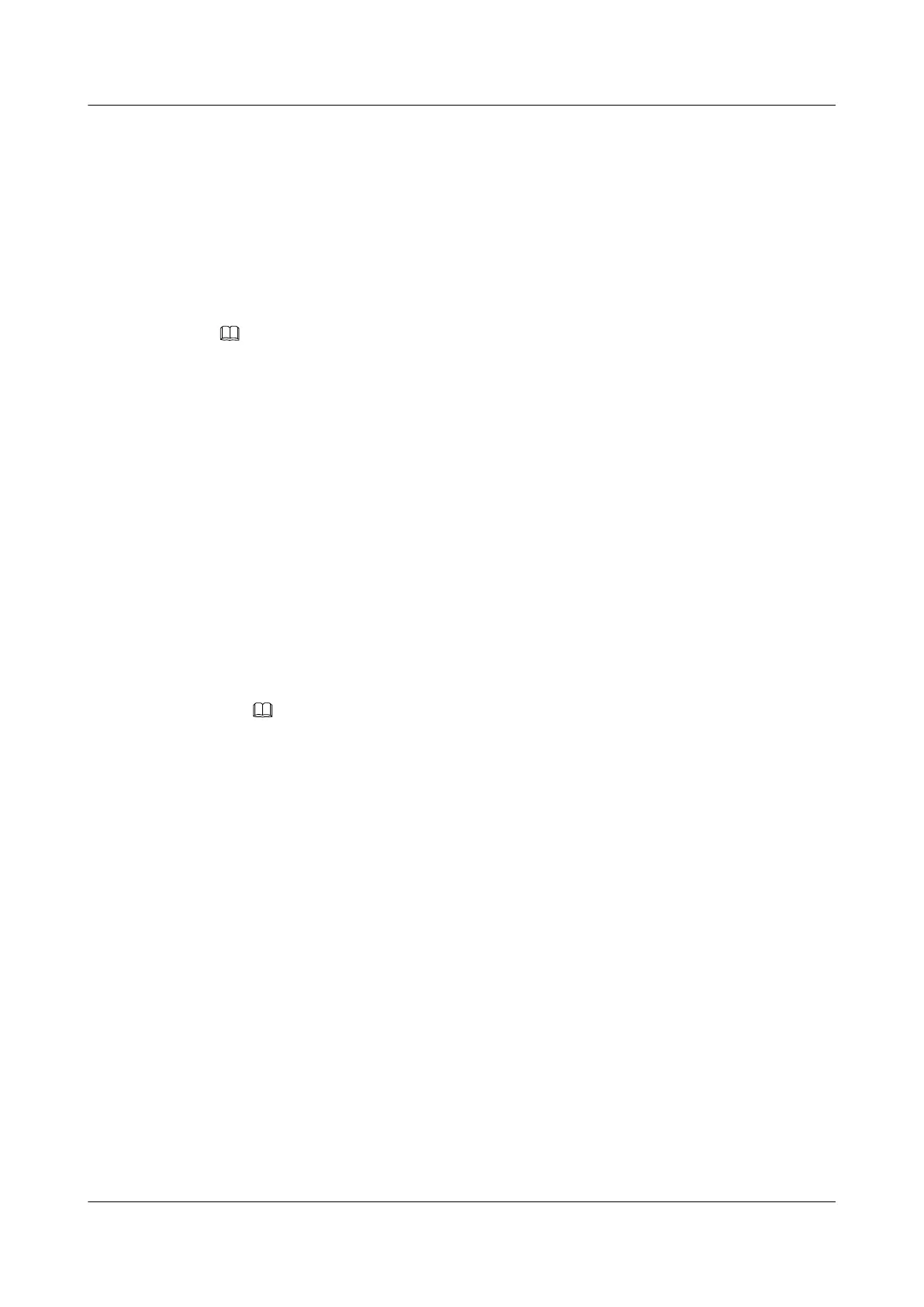Step 2 Configure upstream ports.
Add upstream ports 0/19/0 and 0/19/1 to VLAN 50. Two ports are added for the purpose of port
aggregation.
huawei(config)#port vlan 50 0/19 0
huawei(config)#port vlan 50 0/19 1
To aggregate the two upstream ports as one aggregation group, set the packet forwarding mode
of the aggregation group to egress-ingress, and set the aggregation group to work in the LACP
static mode, do as follows:
huawei(config)#link-aggregation 0/19 0 0/19 1 egress-ingress workmode lacp-static
NOTE
The aggregated ports must meet the following requirements: The ports must work in the full-duplex mode; the
port rates must be the same and the rate of an electrical port must not be of the auto-negotiation type; the attributes
of the ports, such as the default VLAN ID (PVID) and VLAN, must be the same; one port can belong to only
one aggregation group; the port must not be a mirroring destination port; the port must not be in the auto-
negotiation mode; the start port ID must be smaller than the end port ID.
Step 3 In the case of the ADSL access mode, follow this procedure.
1. Configure an ADSL2+ profile. For details, see Configuring ADSL2+ Profiles. The ID of
the ADSL2+ line profile is 3, the downstream rate is 2048 kbit/s, the channel mode is the
interleave mode, the maximum interleave delay is 10 ms, and the SNR margin is 6 dB.
huawei(config)#adsl line-profile quickadd 3 snr 60 30 120 60 30 120
huawei(config)#adsl channel-profile quickadd 3 interleaved-delay 10 10 rate
1024
2048 3096 1024 2048
3096
huawei(config)#adsl line-template quickadd 3 line 3 channel1 3 60 70 channel2
3
2. Activate the ADSL port. The port is port 0/2/0, and ADSL line template 3 and the default
alarm template (alarm template 1) are bound to the port.
NOTE
By default, an ADSL port is in the activated state. Before binding a template to the port, you must deactivate
the port.
huawei(config)#interface adsl 0/2
huawei(config-if-adsl-0/2)#deactivate 0
huawei(config-if-adsl-0/2)#activate 0 template-index 3
huawei(config-if-adsl-0/2)#alarm-config 0 1
huawei(config-if-adsl-0/2)#quit
3. Run the display traffic table ip command to query the traffic profiles that exist in the
system.
huawei(config)#display traffic table ip from-index 0
{ <cr>|to-index<K> }:
Command:
display traffic table ip from-index 0
---------------------------------------------------------------------------
TID CIR CBS PIR PBS Pri Copy-policy Pri-Policy
(kbps) (bytes) (kbps) (bytes)
---------------------------------------------------------------------------
0 1024 34768 2048 69536 6 - tag-pri
1 2496 81872 4992 163744 6 - tag-pri
2 512 18384 1024 36768 0 - tag-pri
3 576 20432 1152 40864 2 - tag-pri
4 64 4048 128 8096 4 - tag-pri
5 2048 67536 4096 135072 0 - tag-pri
6 off off off off 0 - tag-pri
---------------------------------------------------------------------------
Total Num : 7
SmartAX MA5600T/MA5603T/MA5608T Multi-service
Access Module
Commissioning and Configuration Guide
3 Configuring the DSLAM Services
Issue 01 (2014-04-30) Huawei Proprietary and Confidential
Copyright © Huawei Technologies Co., Ltd.
268
