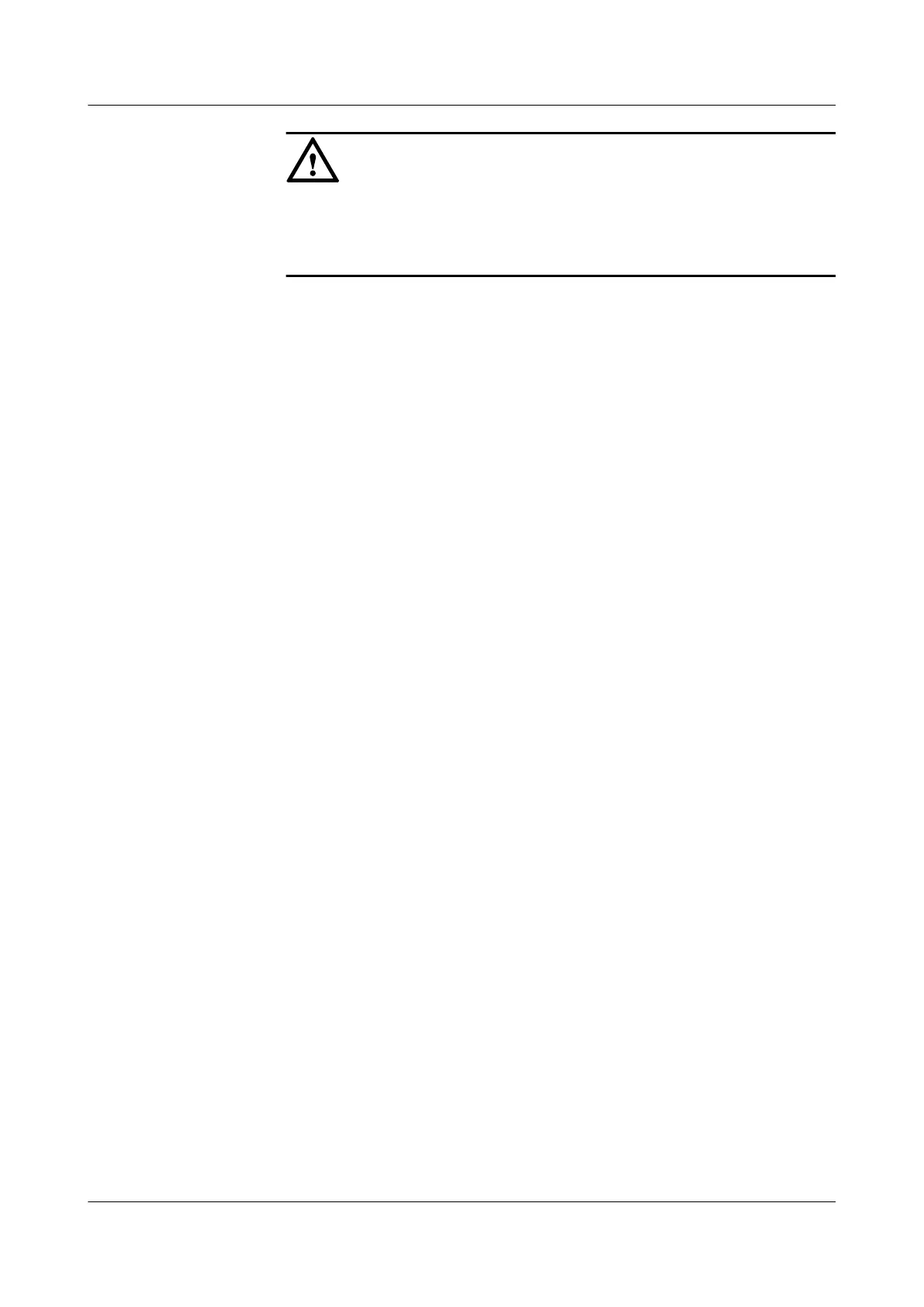NOTICE
The MA5600T/MA5603T/MA5608T requires that the terminal prefixes of PSTN
users, ISDN BRA users, and ISDN PRA users on the same H.248 interface be either
the same or different. Note this when configuring the terminal prefix.
huawei(config-if-h248-1)#tid-format pstn prefix huawei template 6
5. Reset the MG interface.
Reset the MG interface to make the MG interface register with the MGC (and to make
the modified attributes of the MG interface take effect) so that the MG interface can
work in the normal state. The MG interface can be started in different ways (see
Parameters of the reset command). For a newly configured MG interface, enable the
MG interface through cold start.
huawei(config-if-h248-1)#reset coldstart
Are you sure to reset MG interface?(y/n)[n]:y
huawei(config-if-h248-1)#quit
6. Query the running status of the MG interface.
After the MG interface is interconnected with the MGC, the MG interface should be
in the normal state, indicating that the MG interface works in the normal state.
huawei(config)#display if-h248 all
-------------------------------------------------------------------------
-----
MGID Trans State MGPort MGIP MGCPort MGCIP/
DomainName
-------------------------------------------------------------------------
-----
0 UDP Normal 2944 10.10.10.10 2944
10.10.20.2
1 UDP Normal 2944 10.10.10.11 2944
10.10.20.20
-------------------------------------------------------------------------
-----
7. Confirm the service board.
Confirm the ASPB service board that carries services so that the board can work in
the normal state.
huawei(config)#board confirm 0/3
8. Configure the PSTN user data.
Add POTS users (phones 0-31) so that the users can go online.
huawei(config)#esl user
huawei(config-esl-user)#mgpstnuser batadd 0/3/0 0/3/31 1
huawei(config-esl-user)#quit
9. Save the data.
huawei(config)#save
----End
SmartAX MA5600T/MA5603T/MA5608T Multi-service
Access Module
Commissioning and Configuration Guide
3 Configuring the DSLAM Services
Issue 01 (2014-04-30) Huawei Proprietary and Confidential
Copyright © Huawei Technologies Co., Ltd.
357
