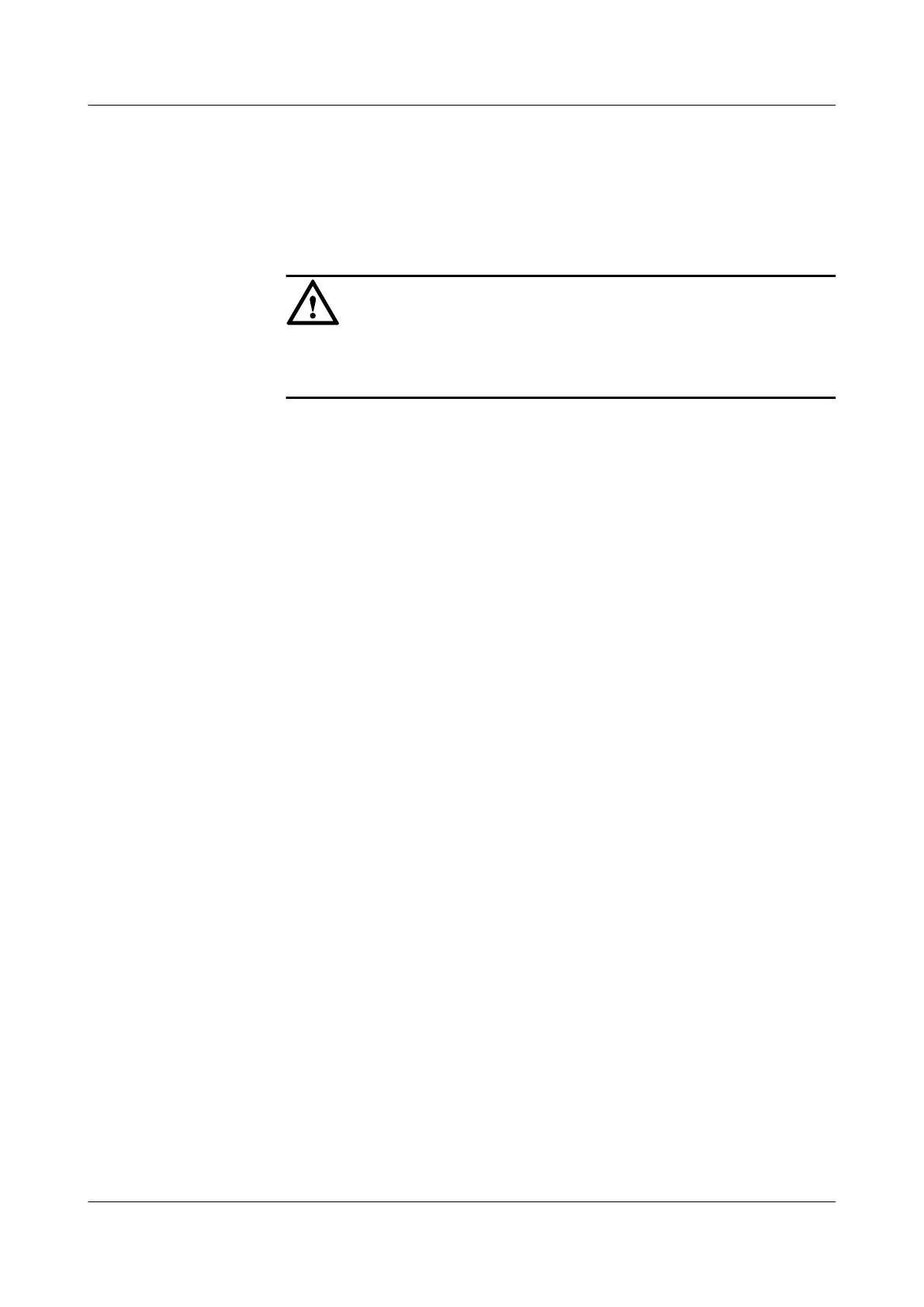huawei(config)#port vlan 4 0/19 0
2. Add a traffic profile.
huawei(config)#traffic table ip index 9 cir off priority 5 priority-policy
local-Setting
3. Add a service port to the VLAN.
NOTICE
On the MA5600T/MA5603T/MA5608T, if the PVC is configured with a priority, the
priority of the multicast packets carried by the PVC does not take effect.
Add a service port to VLAN 4 and use traffic profile 9.
huawei(config)#service-port 100 vlan 4 adsl 0/2/1 vpi 0 vci 35 multi-
service user-vlan 40 rx-cttr 9 tx-cttr 9
huawei(config)#service-port 101 vlan 4 adsl 0/3/1 vpi 0 vci 35 multi-
service user-vlan 40 rx-cttr 9 tx-cttr 9
4. Configure the DHCP relay.
Configure the IP addresses of DHCP server 2 and the IP address of the VLAN Layer
3 interface, and bind the VLAN Layer 3 interface to DHCP server 2.
huawei(config)#dhcp mode layer-3 standard
huawei(config)#dhcp-server 2 ip 20.2.2.2 20.2.2.3
huawei(config)#interface vlanif 4
huawei(config-if-vlanif4)#ip address 10.2.2.1 24
huawei(config-if-vlanif4)#dhcp-server 2
huawei(config-if-vlanif4)#quit
5. Configure the multicast data.
Configure the multicast mode, authority profile, multicast upstream port, and multicast
program. Add multicast user 1 and multicast user 2 to multicast VLAN 4.
huawei(config)#multicast-vlan 4
huawei(config-mvlan4)#igmp mode proxy
Are you sure to change IGMP mode?(y/n)[n]:y
huawei(config-mvlan4)#igmp uplink-port 0/19/0
huawei(config)#btv
huawei(config-btv)#igmp uplink-port-mode default
Are you sure to change the uplink port mode?(y/n)[n]:y
huawei(config)#multicast-vlan 4
huawei(config-mvlan4)#igmp program add name BTV-1 ip 224.1.1.1 sourceip
10.10.10.10
huawei(config-mvlan4)#igmp program add name BTV-2 ip 224.1.1.2 sourceip
10.10.10.10
huawei(config)#btv
huawei(config-btv)#igmp profile profile-name profile0 program-name BTV-1
watch
huawei(config-btv)#igmp policy service-port 100 normal
huawei(config-btv)#igmp policy service-port 101 normal
huawei(config-btv)#igmp user add service-port 100 no-auth
huawei(config-btv)#igmp user add service-port 101 auth
huawei(config-btv)#igmp user bind-profile service-port 101 profile-name
profile0
huawei(config)#multicast-vlan 4
huawei(config-mvlan4)#igmp multicast-vlan member port 0/2/1
huawei(config-mvlan4)#igmp multicast-vlan member port 0/3/1
huawei(config-mvlan4)#quit
6. Save the data.
SmartAX MA5600T/MA5603T/MA5608T Multi-service
Access Module
Commissioning and Configuration Guide
3 Configuring the DSLAM Services
Issue 01 (2014-04-30) Huawei Proprietary and Confidential
Copyright © Huawei Technologies Co., Ltd.
377
