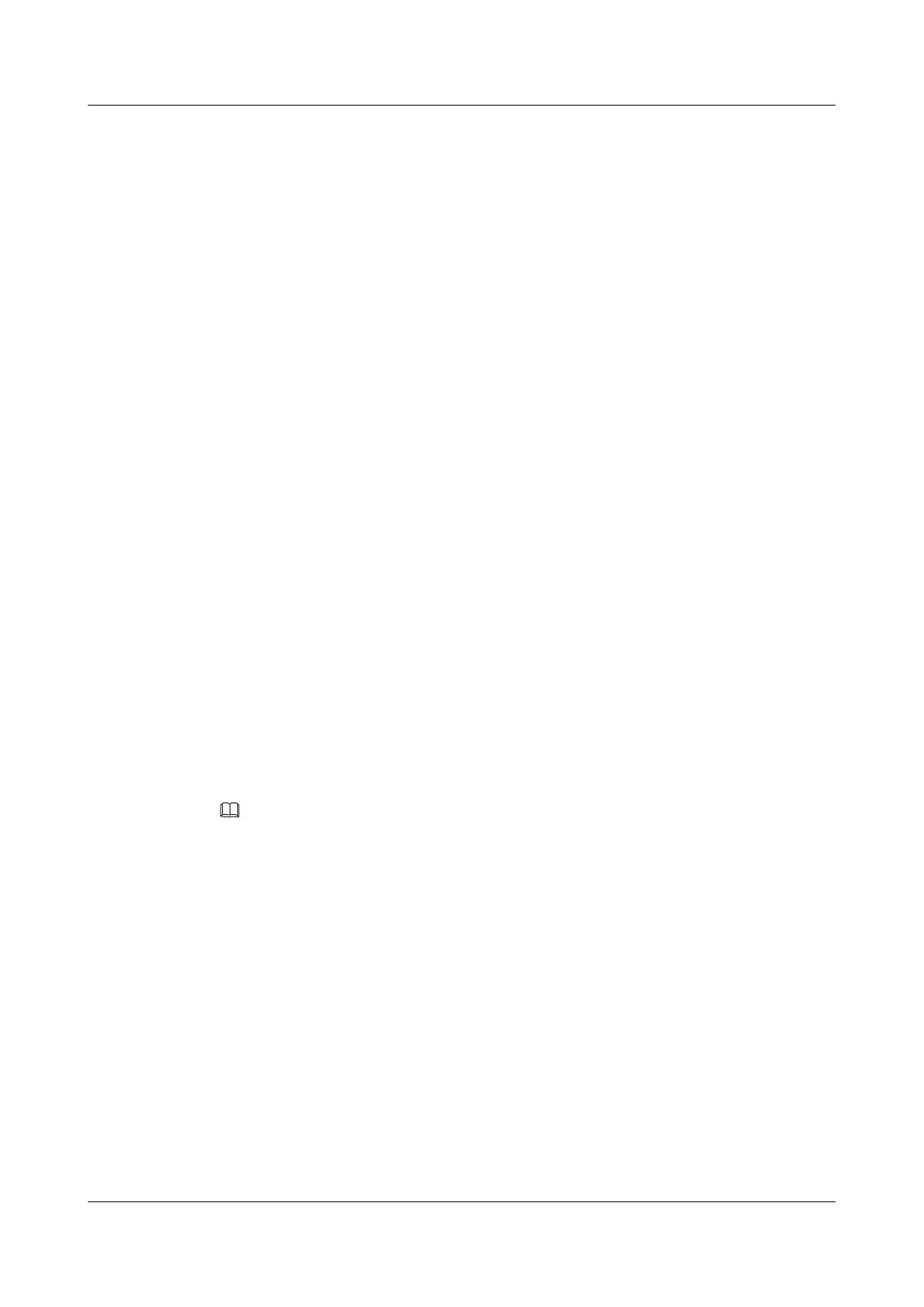Procedure
Step 1 Create VLANs.
The outer VLAN IDs are 60 and 61, and the VLANs are smart VLANs.
huawei(config)#vlan 60-61 smart
It will take several minutes, and console may be timeout, please use command
idle-timeout to set time limit
Are you sure to add VLANs? (y/n)[n]:y
Step 2 Set the VLAN attribute to stacking.
huawei(config)#vlan attrib 60-61 stacking
It will take several minutes, and console may be timeout, please use command
idle-timeout to set time limit
Are you sure to continue? (y/n)[n]:y
Step 3 Add an upstream port to the VLANs.
Add upstream port 0/19/0 to VLANs 60 and 61.
huawei(config)#port vlan 60-61 0/19 0
It will take several minutes, and console may be timeout, please use command
idle-timeout to set time limit
Are you sure to add standard port(s)? (y/n)[n]:y
The total of the VLANs having been processed is 2
The total of the port VLAN(s) having been added is 2
Step 4 Add a traffic profile.
The profile ID is 10, the CIR is 2 Mbit/s, and packets are scheduled according to the priority
specified in the traffic profile.
huawei(config)#traffic table ip index 10 cir 2048 priority user-cos 4 priority-policy local-
Setting
Step 5 Activate the ADSL2+ port and bind a profile to it.
Use the default ADSL2+ line profile 1. Activate the ADSL2+ port and bind alarm profile 1 to
the port. The following uses port 0/2/0 as an example. The configuration of the other three
ADSL2+ ports are similar to that of port 0/2/0.
NOTE
l By default, the port is in the activated state. Before binding a profile to the port, you must deactivate the
port.
huawei(config)#interface adsl 0/2
huawei(config-if-adsl-0/2)#deactivate 0
huawei(config-if-adsl-0/2)#activate 0 template-index 1
huawei(config-if-adsl-0/2)#alarm-config 0 1
huawei(config-if-adsl-0/2)#quit
Step 6 Add service ports to the VLANs.
Add service ports to the VLANs, and use traffic profile 10 that meets the service requirements.
The VPI and the VCI are 0 and 35 respectively, the same as those on the peer modem.
huawei(config)#service-port 0 vlan 60 adsl 0/2/0 vpi 0 vci 35 rx-cttr 10 tx-cttr
10
huawei(config)#service-port 1 vlan 60 adsl 0/2/1 vpi 0 vci 35 rx-cttr 10 tx-cttr
10
huawei(config)#service-port 2 vlan 61 adsl 0/3/0 vpi 0 vci 35 rx-cttr 10 tx-cttr
10
huawei(config)#service-port 3 vlan 61 adsl 0/3/1 vpi 0 vci 35 rx-cttr 10 tx-cttr 10
Step 7 Set the inner VLAN tags.
SmartAX MA5600T/MA5603T/MA5608T Multi-service
Access Module
Commissioning and Configuration Guide
4 Configuration Example of the Private Line Service
Issue 01 (2014-04-30) Huawei Proprietary and Confidential
Copyright © Huawei Technologies Co., Ltd.
397
