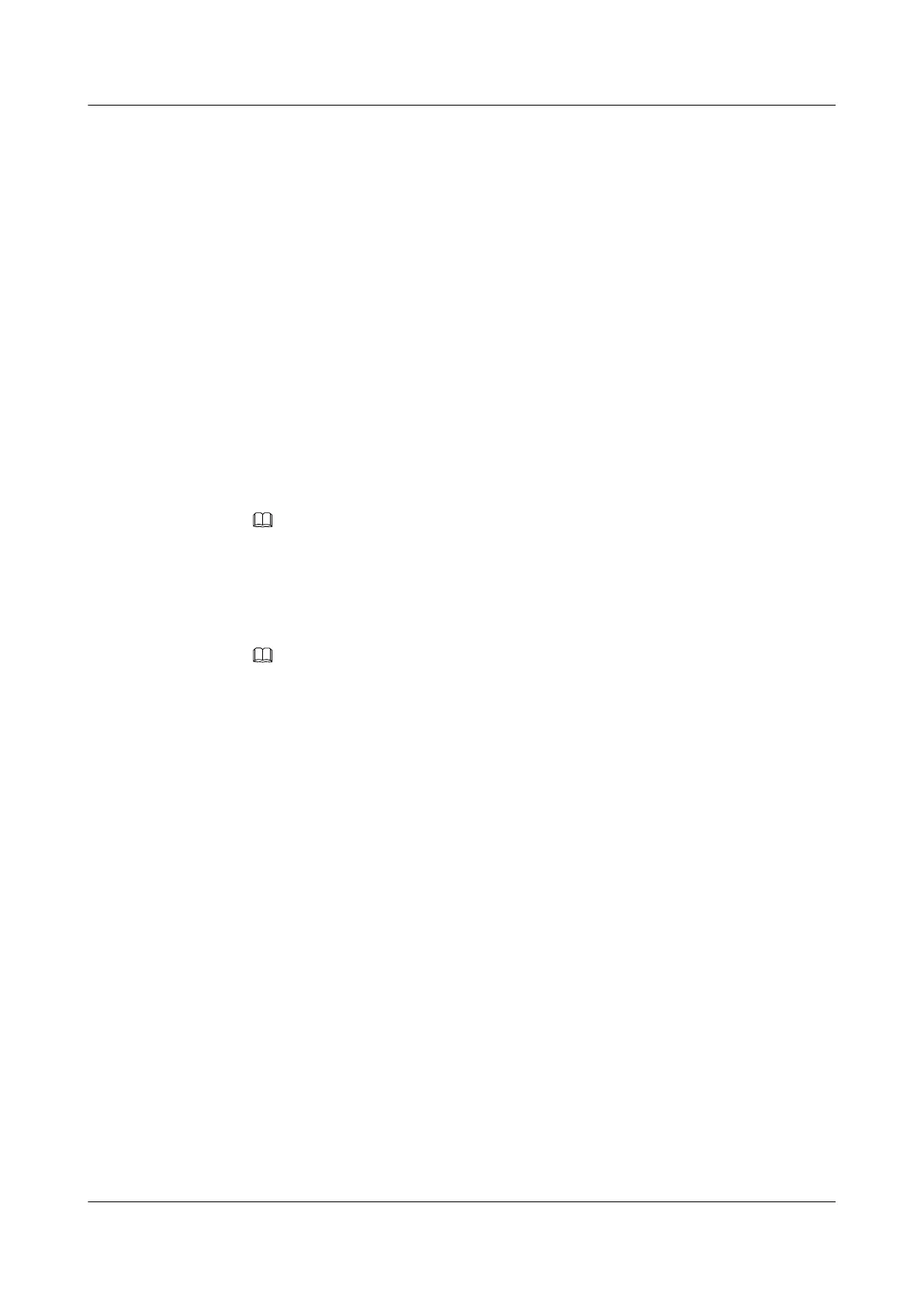huawei(config)#tunnel-policy ip_policy
Info: New tunnel-policy is configured.
huawei(config-tunnel-policy-ip_policy)#tunnel select-seq ip load-balance-number 1
huawei(config-tunnel-policy-ip_policy)#quit
Step 7 Configure PW parameters.
1. Create PW 2 and enter the PW parameter mode.
huawei(config)#pw-para 2
2. Configure the loopback interface IP address of the remote PTN device.
Set the loopback interface IP address to 9.9.9.9.
huawei(config-pw-para-2)#peer-address 9.9.9.9
3. Set the PW type to TDM SAToP E1.
huawei(config-pw-para-2)#pw-type tdm satop e1
4. Configure the PW load time.
Set the load time to 125 μs.
huawei(config-pw-para-2)#tdm-load-time satop e1 loadtime 125
5. Enable RTP. After RTP is enabled, PW packets of the TDM type contain the RTP control
header. By default, RTP is disabled.
NOTE
The RTP configuration must be the same as that on the PTN.
huawei(config-pw-para-2)#rtp-header
6. (Optional) Configure the jitter buffer size. The jitter buffer can effectively prevent jitter
and latency. Only PW of the TDM type support the jitter buffer configuration. By default,
the jitter buffer size is 2000 μs.
NOTE
The value range of the jitter buffer size is 500-32000 and the value must be an integer multiple of 125.
Configure this value according to actual conditions. In this example, the jitter buffer size is set to 2500
μs.
huawei(config-pw-para-2)#jitter-buffer buffer-size 2500
7. Configure the PW to support the control word.
huawei(config-pw-para-2)#control-word
8. Enable virtual circuit connectivity verification (VCCV).
huawei(config-pw-para-2)#vccv cc cw alert ttl cv lsp-ping
9. Configure the tunnel policy used by the PW parameters.
Set the tunnel policy name to ip-policy.
huawei(config-pw-para-2)#tnl-policy ip_policy
huawei(config-pw-para-2)#quit
Step 8 Create a TDM connection.
Set the TDM connection ID to 1, type to PWE3, and ID of the E1 port on the H802EDTB board
to 0/3/1.
huawei(config)#tdm-connect connectid 1 tdm pwe3-uplink 0/3 e1 0/3/1
Step 9 Bind the TDM connection to the PW to create the PW service of the TDM type.
Bind TDM connection 1 to PW2.
huawei(config)#pw-ac-binding tdm 1 pw 2
Step 10 Confirm that the PW is in the normal state.
On the OLT, run the display pw or display pw-ac-binding command to query the PW status.
Confirm that the PW state is normal (up).
SmartAX MA5600T/MA5603T/MA5608T Multi-service
Access Module
Commissioning and Configuration Guide
4 Configuration Example of the Private Line Service
Issue 01 (2014-04-30) Huawei Proprietary and Confidential
Copyright © Huawei Technologies Co., Ltd.
423
