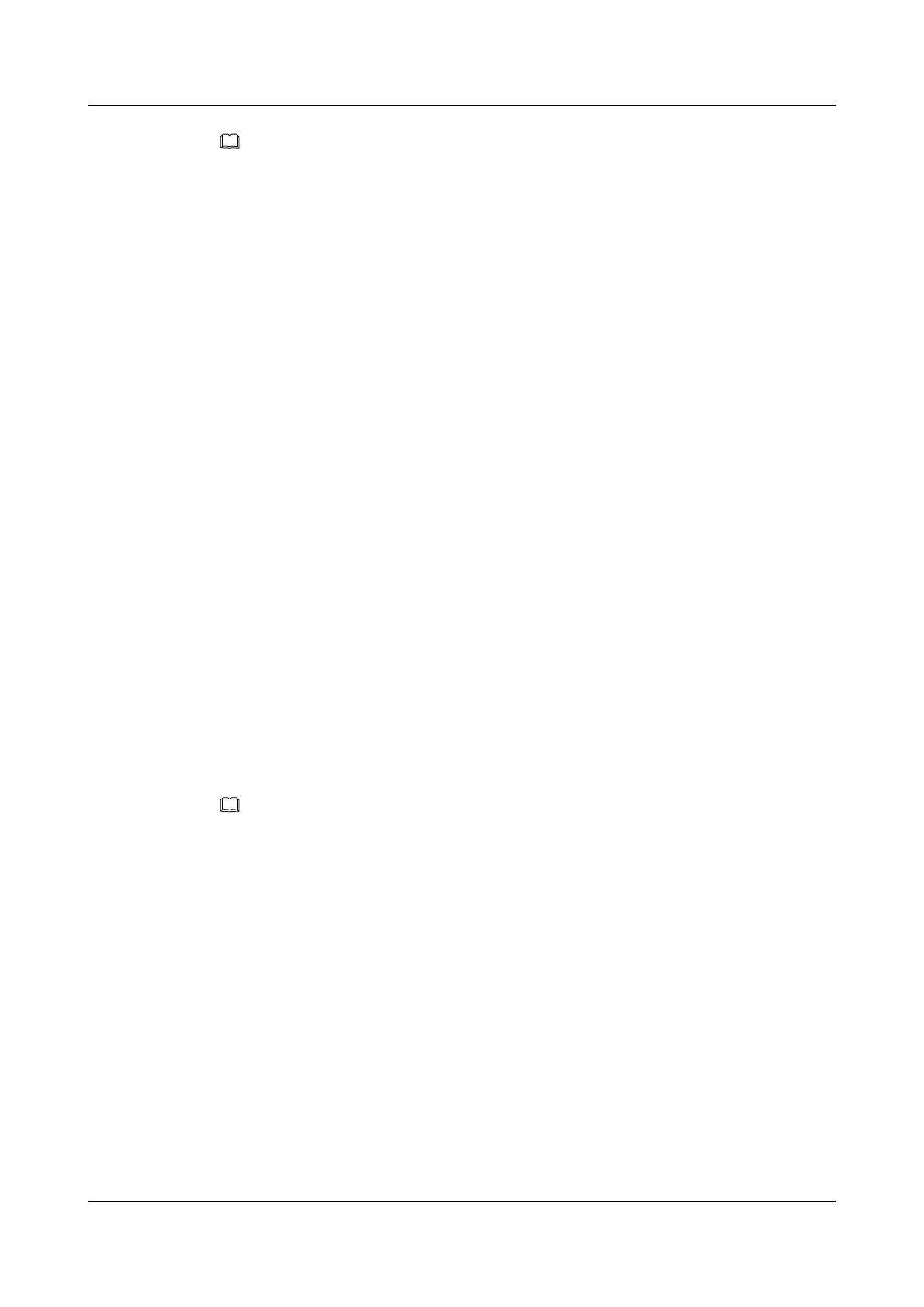NOTE
l Attributes of the MG interface can be configured only when the media IP address and the signaling IP
address exist in the media and signaling IP address pools.
l The Media IP address and signaling IP address can be different. Data planning should be based on
networking requirements.
Step 4 Configure static routes.
Because the IP address of the VLAN interface and that of the IMS (200.200.200.200/24) are in
different network segments, the configured routes must be from gateway 10.10.10.1 to the
network segment 200.200.200.0.
huawei(config)#ip route-static 200.200.200.0 24 10.10.10.1
Step 5 Add an SIP interface.
The SIP interface is used for IMS communication.
huawei(config)#interface sip 0
Are you sure to add the SIP interface?(y/n)[n]:y
Step 6 Configure the basic attributes of the SIP interface.
huawei(config-if-sip-0)#if-sip attribute basic media-ip 10.10.10.10 signal-ip
10.10.10.10 signal-port 5060 transfer udp primary-proxy-ip1 200.200.200.200
primary-proxy-port 5060 home-domain huawei sipprofile-index 1
Step 7 (Optional) Configure the optional attributes of the SIP interface.
Run the if-sip attribute optional command to configure the optional attributes, including the
domain name, description, register server uniform resource identifier (URI), phone context, and
conference factory URI of the SIP interface.
Step 8 Reset the SIP interface.
huawei(config-if-sip-0)#reset
Are you sure to reset the SIP interface?(y/n)[n]:y
huawei(config-if-sip-0)#quit
Step 9 Configure the SIP PSTN user data.
Configure in batches the phone numbers of users 0/3/0-0/3/23 to 83110001-83110024.
NOTE
l To configure the data of a single SIP PSTN user, run the sippstnuser add command.
l To configure the data of multiple SIP PSTN users in batches, run the sippstnuser batadd command.
huawei(config)#esl user
huawei(config-esl-user)#sippstnuser batadd 0/3/0 0/3/23 0 telno 83110001
Step 10 Configure call priorities for SIP PSTN users.
huawei(config-esl-user)#sippstnuser attribute set 0/3/0 priority cat2
huawei(config-esl-user)#quit
Step 11 Configure all the PSTN ports to support polarity reversal.
Configure the physical attributes of the PSTN port to which the users belong to support polarity
reversal so that the user supports polarity reversal accounting.
huawei(config)#pstnport
huawei(config-pstnport)#pstnport attribute batset 0/3/0 0/3/23 reverse-pole-pulse
enable
huawei(config-pstnport)#quit
Step 12 Save the data.
SmartAX MA5600T/MA5603T/MA5608T Multi-service
Access Module
Commissioning and Configuration Guide
11 FTTB and FTTC Solution Configuration
Issue 01 (2014-04-30) Huawei Proprietary and Confidential
Copyright © Huawei Technologies Co., Ltd.
875
