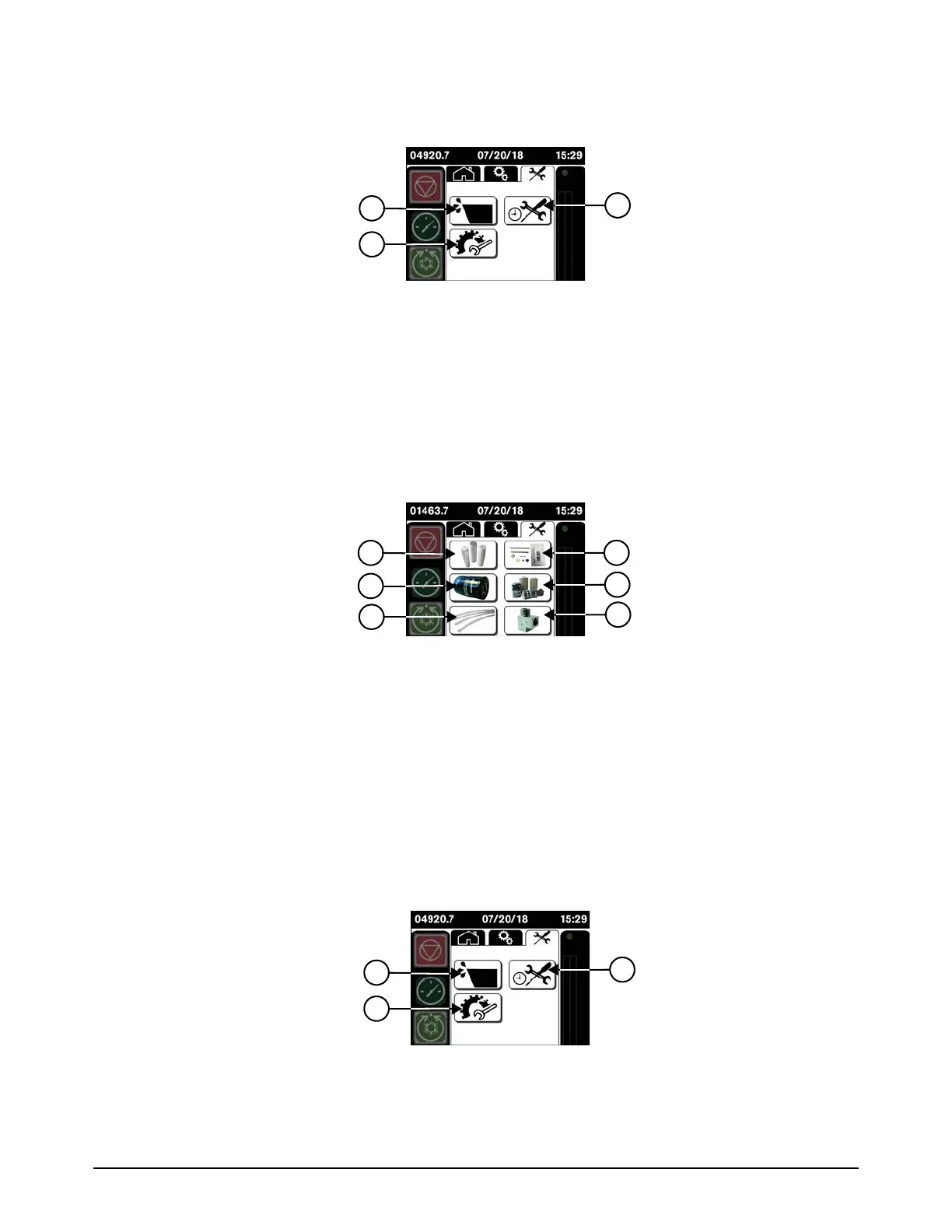Preventive maintenance
DynaMAX 550P/560P/575P Waterjet Pump Operator Manual 811390 129
5. Touch the applicable symbol on the screen to record the reason that the part was
replaced. This information is saved as a .CSV file on the SD card.
6. If maintenance is done on both ends of the intensifier, do these steps again for the other
high-pressure end.
7. Touch the bottom repair symbol on the Record Maintenance screen to open the Pump
Components screen.
8. Touch the symbol on the screen for the part that was replaced.
After a symbol is selected, the Maintenance Reason screen opens.
9. Touch the applicable symbol on the screen to record the reason that the part was
replaced. This information is saved as a .CSV file on the SD card.
1 Leak
2 Worn or broken part
3 Scheduled preventive maintenance
1 Water filter cartridges (1,000 hours)
(0.22 micron)
(1.0 micron)
(10 micron)
2 Hydraulic filter (1,500 hours)
3 Seal Maintenance Indicator tubes
replacement kit (2,000 hours)
4 Bleed-down valve repair kit
(1,000 hours)
5 Hydraulic fluid service kit (3,000 hours)
6 Bleed-down valve body (3,000 hours)
1 Leak
2 Worn or broken part
3 Scheduled preventive maintenance