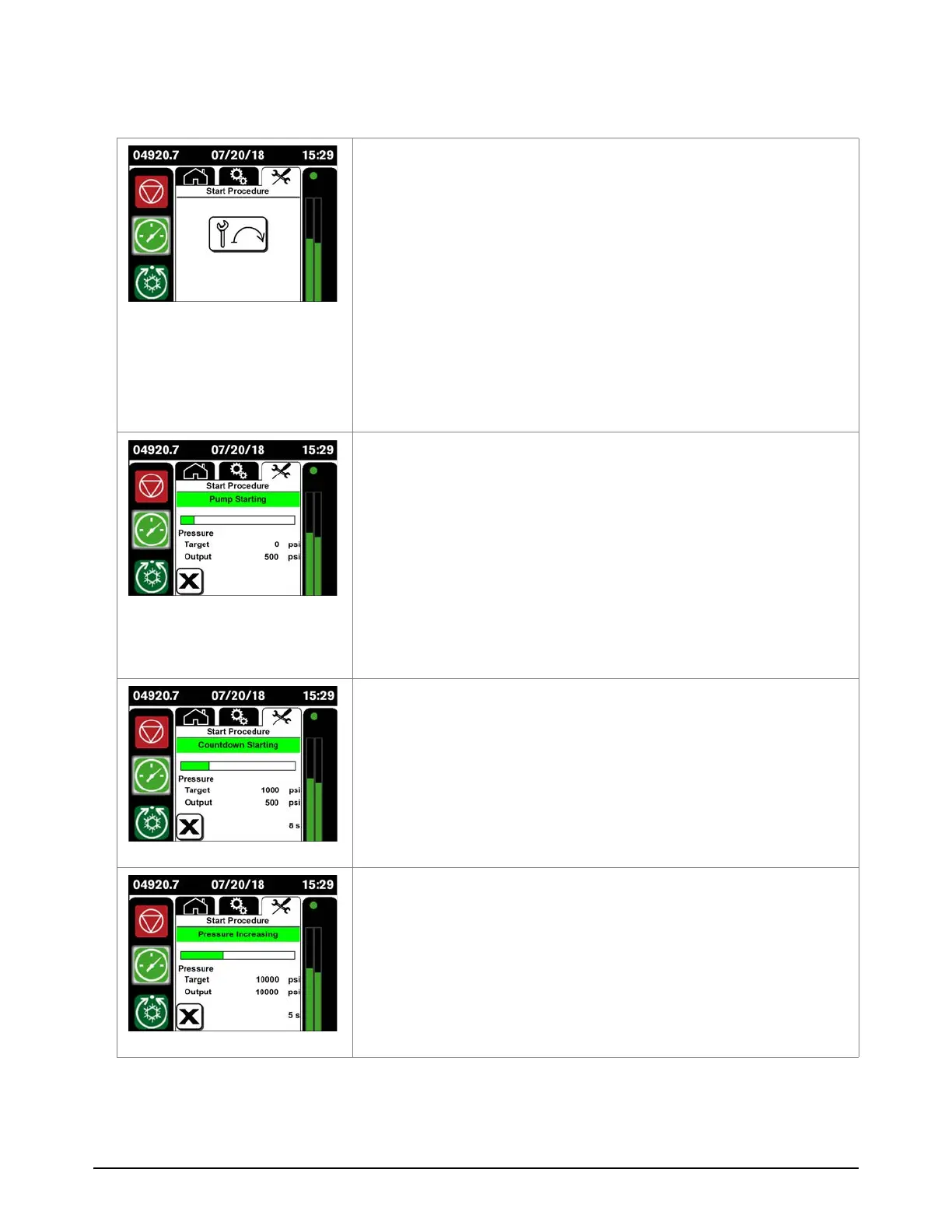Preventive maintenance
132 811390 Operator Manual DynaMAX 550P/560P/575P Waterjet Pump
The operator interface shows the start procedure stage that the pump is in, a progress, bar, and the
target and output pressures.
Stage 1: Supply water pressure
Touch the symbol on the Start Procedure screen.
The beacon light flashes green at 1-second intervals during
the start procedure.
The primary motor starts.
If the system has a boost pump, it turns on.
The hydraulic pump operates at minimum pressure.
The controller monitors the supply water pressure until the
pressure gets to the water manifold pressure setpoint.
The setpoint is based on the pump model.
Stage 2: Remove air from the system
The intensifier starts stroking.
Pump Starting flashes on the screen at 1-second intervals.
The intensifier pushes water through the system and pushes
air out through the bleed-down valve.
Supply water causes the water pressure in the system to
increase.
The Supply Water Start Procedure timer expires.
The bleed-down valve is open.
Stage 3: Charge the system
The bleed-down valve closes.
Countdown Starting flashes on the screen at 1-second
intervals.
The intensifier strokes to increase the water pressure in the
system.
Stage 4: Pressure Increasing
The target pressure increases to 690 bar (10,000 psi).
Pressure Increasing flashes on the screen at 1-second
intervals.
The intensifier strokes to increase the water pressure in the
system.