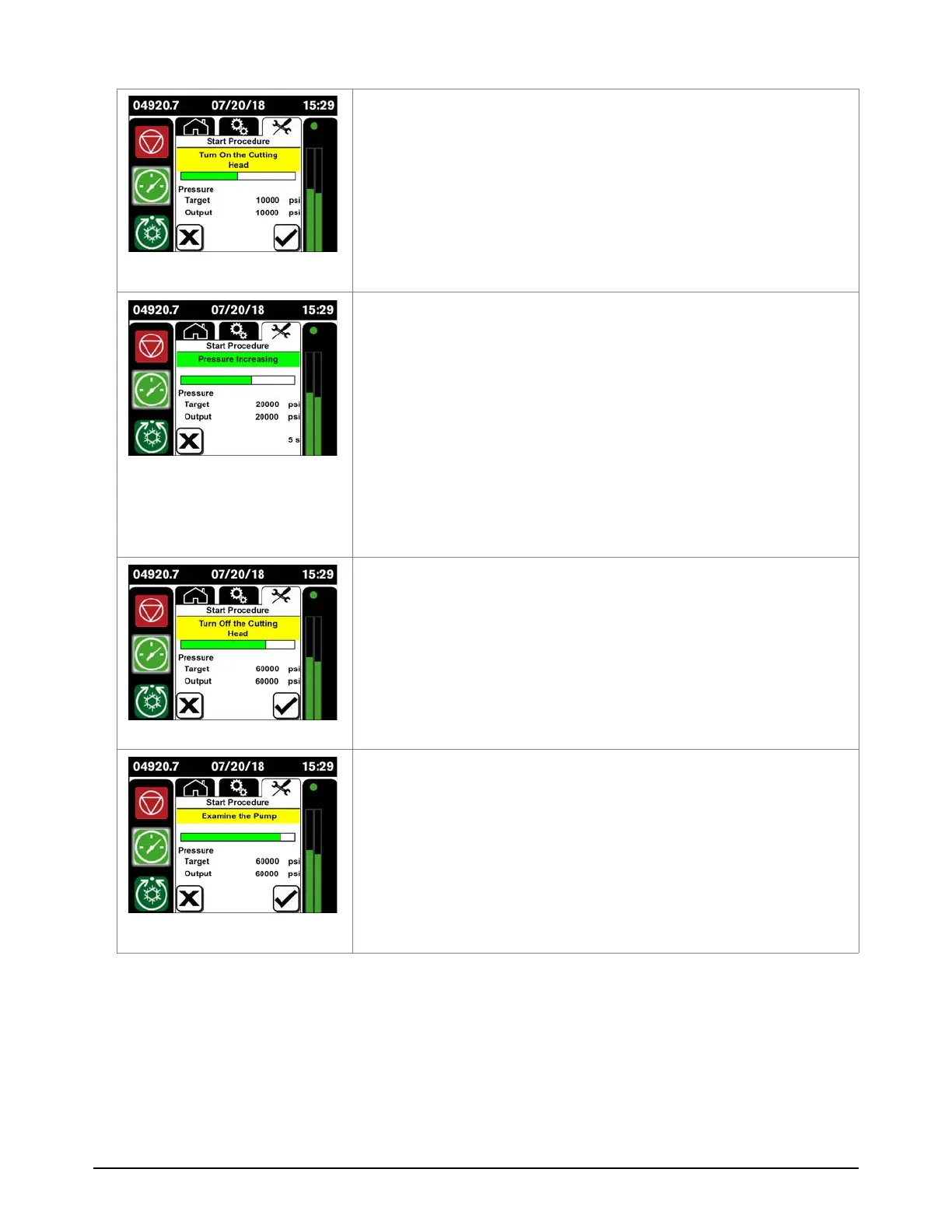Preventive maintenance
DynaMAX 550P/560P/575P Waterjet Pump Operator Manual 811390 133
The pump is ready for operation.
Stage 5: Turn On the Cutting Head
Turn On the Cutting Head flashes on the screen at 1-second
intervals.
1. Move the cutting head to a safe location on the table.
2. Turn
ON the cutting head.
3. Touch the
symbol.
Stage 6: Pressure Increasing
Pressure Increasing flashes on the screen at 1-second intervals.
The intensifier strokes to increase the water pressure in the
system.
The target pressure increases to 1,380 bar (20,000 psi).
The target pressure increases to 2,070 bar (30,000 psi).
The target pressure increases to 2,760 bar (40,000 psi).
The target pressure increases to 3,450 bar (50,000 psi).
The target pressure increases to 4,140 bar (60,000 psi).
Stage 7: Close the Cutting Head
Turn Off the Cutting Head flashes on the PLC screen at 1-second
intervals.
1. Turn
OFF the cutting head.
2. Touch the
symbol.
Stage 8: Examine the Pump
Examine the Pump flashes on the screen at 1second intervals.
1. Examine the pump for loose fittings or leaks.
2. Touch the
symbol.
The main motor turns off.
The primary operation screen opens.