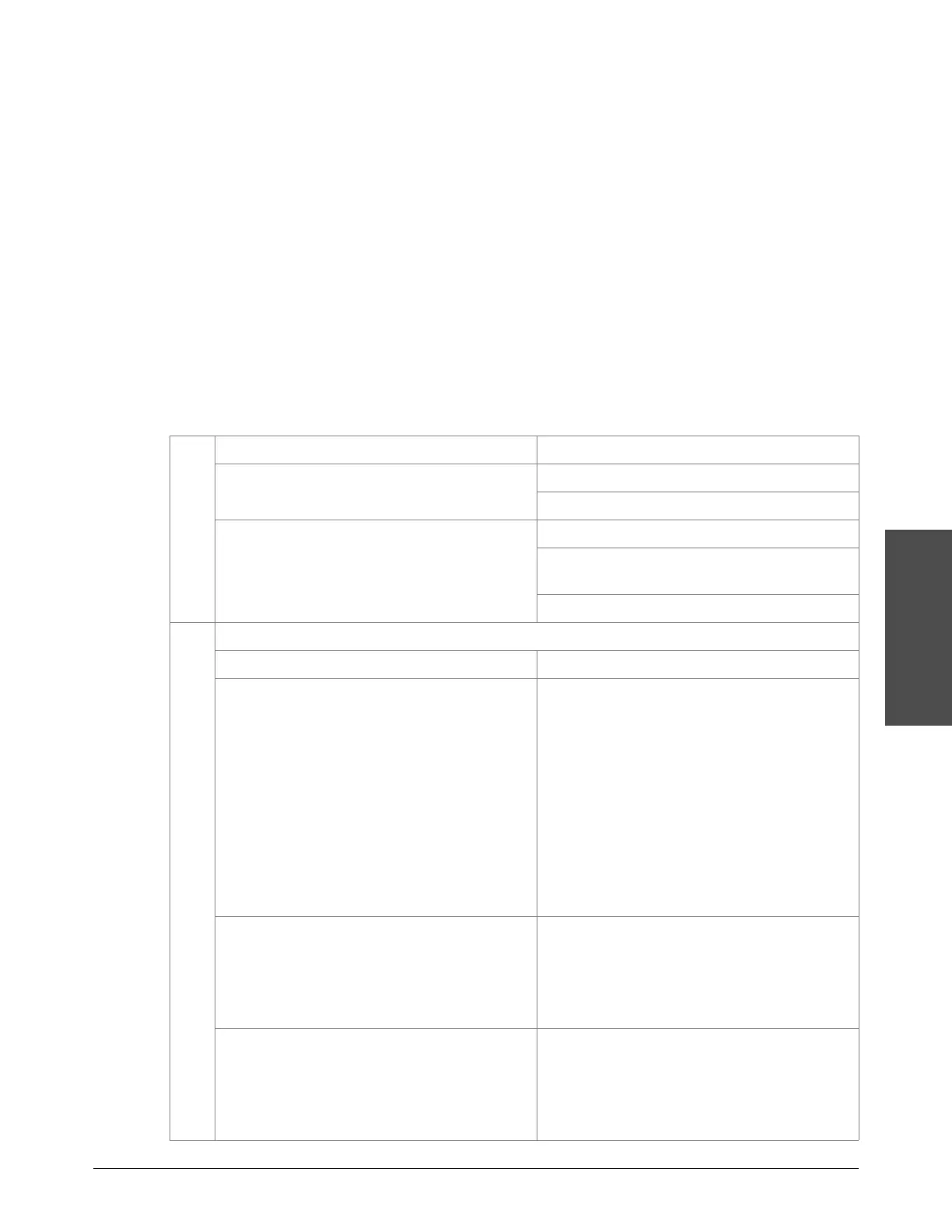Troubleshooting
Echion Operator Manual 810770 121
Overstroke
Alarm
If an overstroke alarm shows on the operator interface:
1. Turn
OFF the cutting head.
2. Acknowledge the alarm.
3. Turn th e pump on in cut-pressure mode. The intensifier begins stroking.
4. Turn on the cutting head.
5. Monitor the intensifier stroke rate indicator on the operator interface.
If 1 side of the intensifier is stroking too fast, is there a leak from a weep hole on the intensifier?
Yes Inspect the high-pressure seal.
Check valve weep hole Check the output adapter torque.
Check the high-pressure fitting torque.
High-pressure endcap and high-pressure
cylinder
Check the torque.
The check valve or the high-pressure cylinder is
cracked
Inspect the check valve O-ring.
No Is the output temperature hot?
Ye s Inspect the high-pressure poppet.
No
Inspect the low-pressure poppet.
• Examine the low-pressure poppet and the
check valve body.
• Make sure that the mating surfaces are
clean and smooth with a mirrorlike finish.
• Repair or replace the low-pressure poppet.
• Repair or replace the poppet retainer.
• Make sure that the low-pressure poppet
fits in the poppet retainer without sticking.
Shake the assembly and listen for the
poppet moving inside.
If the overstroke is to the left A poppet is sticking, worn, or damaged.
• Check the low-pressure poppet on the left
side of the intensifier.
• Check the high-pressure poppet on the
right side of the intensifier.
If the overstroke is to the right A poppet is sticking, worn, or damaged.
• Check the low-pressure poppet on the
right side of the intensifier.
• Check the high-pressure poppet on the left
side of the intensifier.