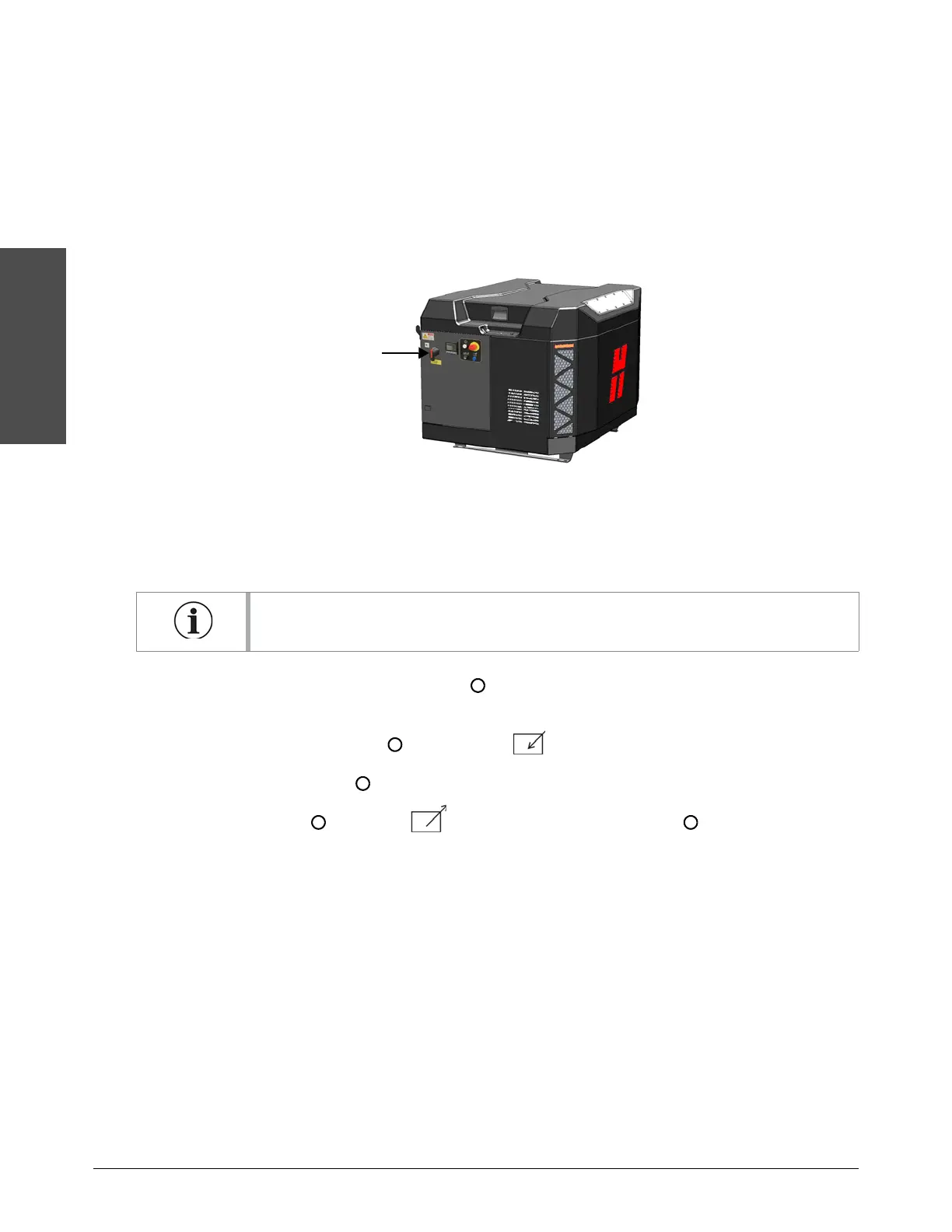Operation
44 810770 Operator Manual Echion
Turn on the utilities
1. Turn ON the water to the pump.
2. Turn
ON the compressed air source.
3. Turn
ON the electrical main (line disconnect switch).
4. Turn the primary breaker disconnect lever on the electrical enclosure door to
ON.
Turn on the controls
Turn on the controls remotely
1. Make sure that the EMERGENCY STOP is not engaged. If the button is pushed in, turn the
button clockwise until it releases.
2. Make sure that the key switch is set to Local .
3. Push the Controls button .
4. Turn the key switch to Remote . The remote indicator light is on .
Refer to the OEM’s instructions for starting the pump and for operating the pump from a
remote source.