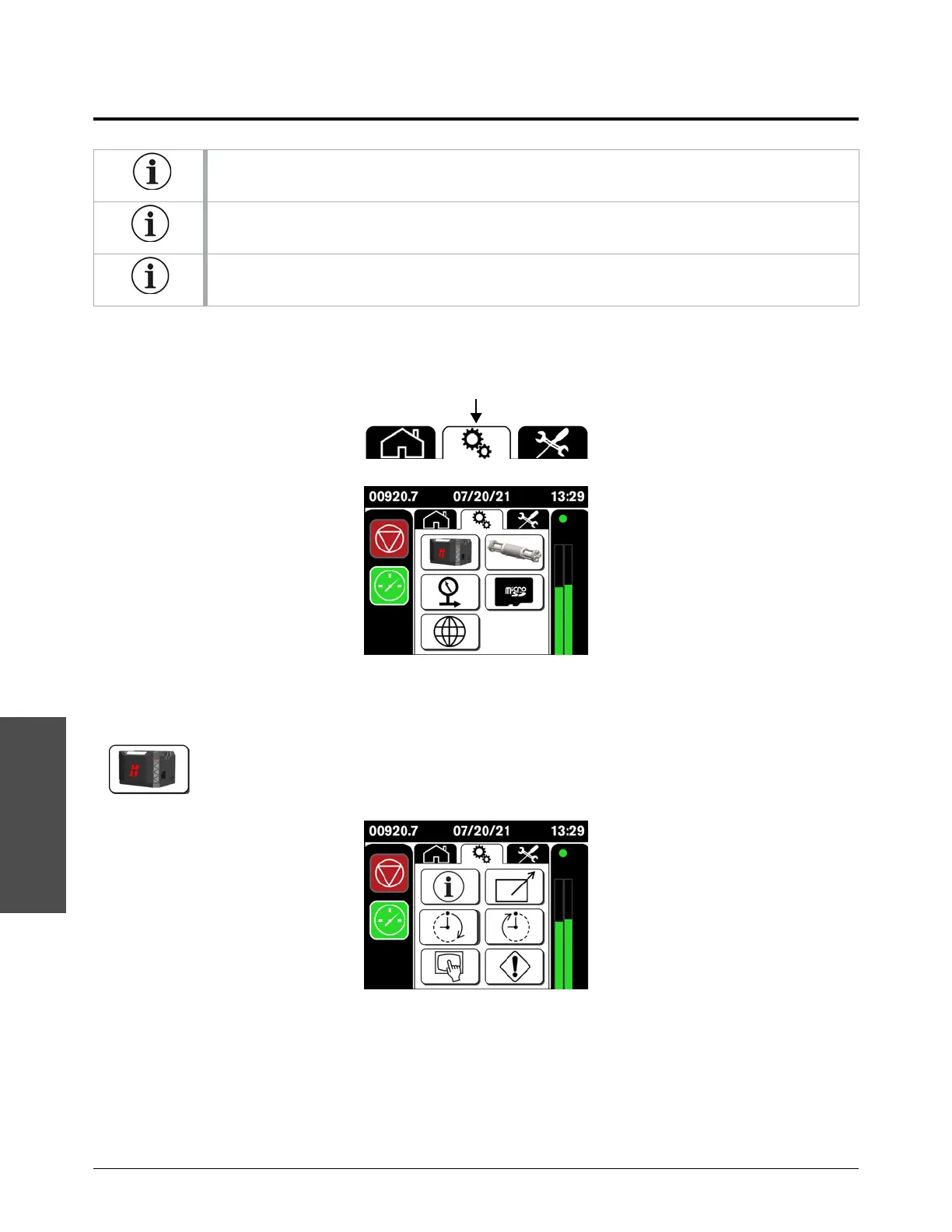Installation
164 810770 Operator Manual Echion
Operator interface: Adjustment screens
The adjustment screens on the operator interface let the user change the system configuration.
On the operator interface, touch the adjustments tab to open the primary adjustments screen.
Pump Adjustments
Not all screens are used when installing the pump.
Touch the current screen symbol to go back 1 screen.
Refer to Touchscreen maps on page 175 to see all of the screens available on the controller.
Pump Adjustments Intensifier Control
Pressure SD Card
Date / Time / Language
Pump Information Remote Configuration
Start Procedure Timers Stop Procedure Timers
Pressure Adjustments Pump Fault Behavior