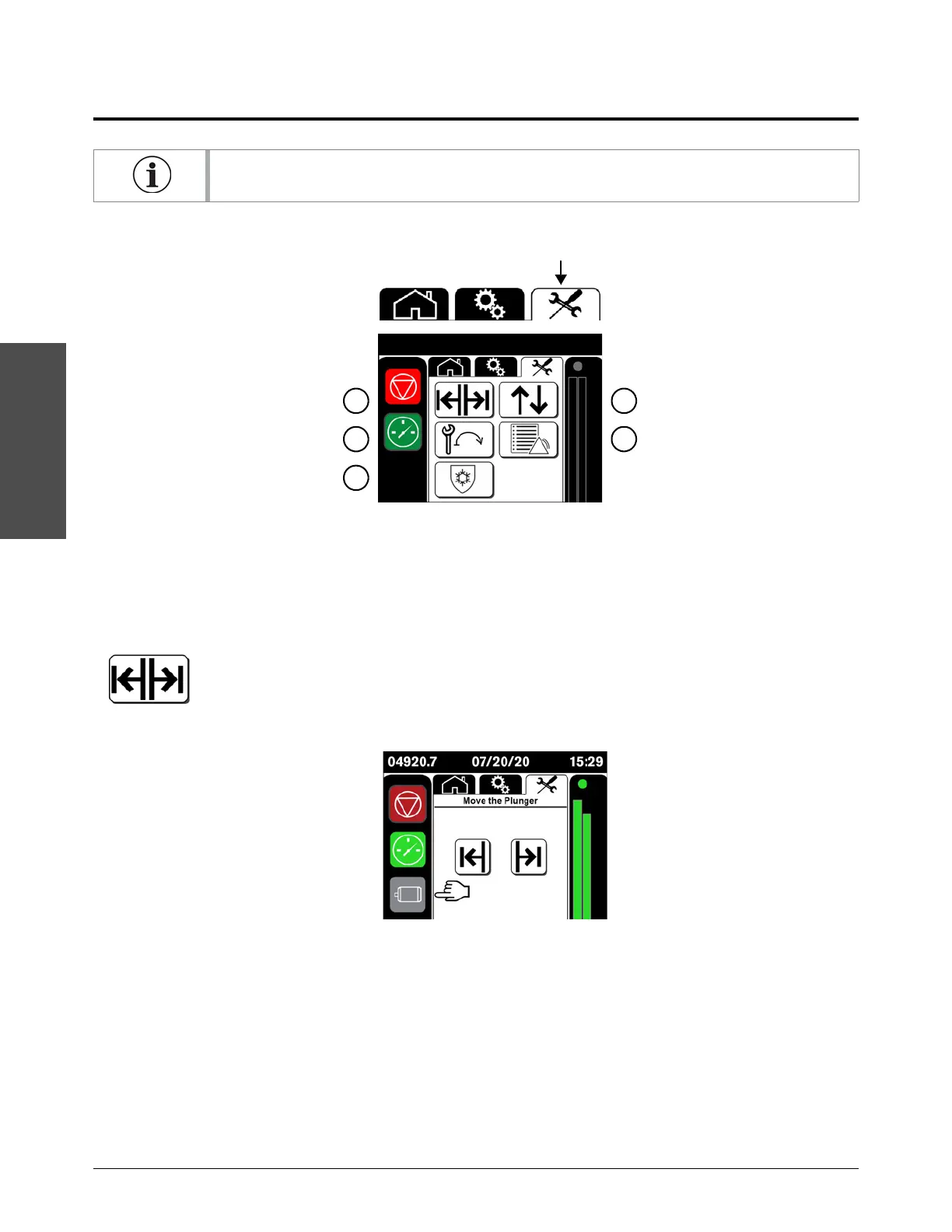Preventive maintenance
56 810770 Operator Manual Echion
Operator interface: Maintenance screens
On the operator interface, touch the maintenance tab to open the primary maintenance screen.
Move the plunger
Touch this symbol to open the Move the Plunger screen.
Instructions for moving the plunger begin on page 61.
Refer to Touchscreen maps on page 177 to see all of the screens available on the controller.
1
Move the plunger
2
Start the pump after maintenance
3
Prepare for storage
4
Inputs and outputs
5
Alarm log
