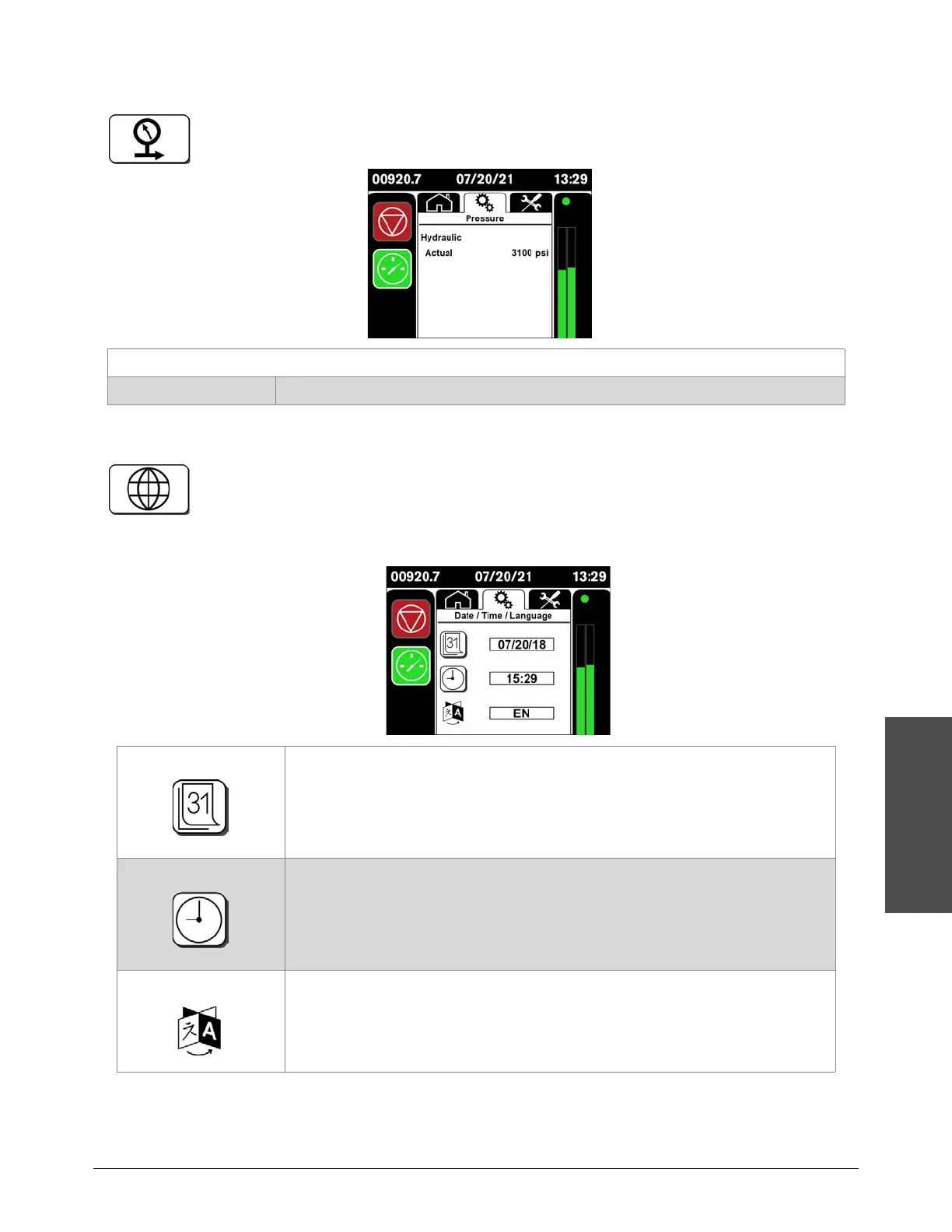Installation
Echion Operator Manual 810770 169
Pressure
Date / Time / Language
Change the time, and language that shows on the operator interface.
Hydraulic
Actual This shows the hydraulic pressure in the system.
Date symbol and field
Touch this symbol to change the date format. Options areDD-MM-YY
orMM/DD/YY.
Touch the field next to the symbol to open a numeric keypad. Use the keypad to
adjust the date.
Time symbol and field
Touch this symbol to change the time format. Options are a 12-hour clock or
a24-hour clock.
Touch the field next to the symbol to open a numeric keypad. Use the keypad to
adjust the time.
Language field
Touch the field next to this symbol to open a numeric keypad. Use the keypad to
change the language.