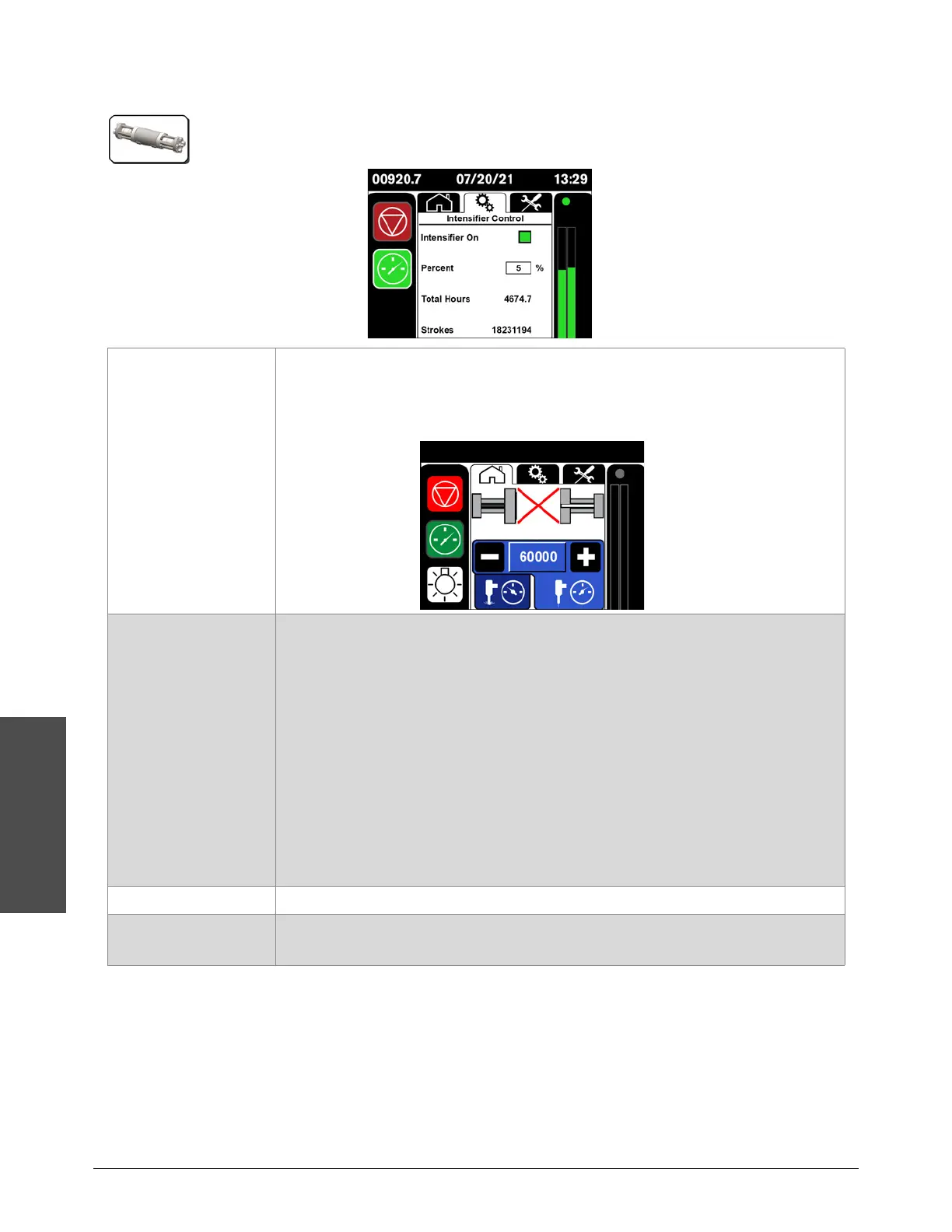Installation
170 810770 Operator Manual Echion
Intensifier Control
Intensifier On This enables and disables the intensifier.
When intensifier control is off:
•the Intensifier On box is gray.
• the primary screen shows a red × on the intensifier symbol.
Percent Overstroke percent is the increased stroke rate that is permitted before an overstroke
fault condition occurs. The maximum intensifier stroke rate is calculated using the
motor wattage and the size of the hydraulic pump. Refer to Stroke rate on page 141.
The rate can be adjusted to compensate for variations in plumbing configurations and
flow rates.
1. Touch this field to open a numeric keypad.
2. Use the keypad to enter the maximum overstroke percentage permitted
before a fault occurs.
The default is5%. The maximum is20%.
3. Touch Enter.
Tot al Ho u rs This shows the total hours that the intensifier has been in operation.
Strokes This shows the total number of strokes on the intensifier.
A stroke is counted each time a proximity switch is activated.