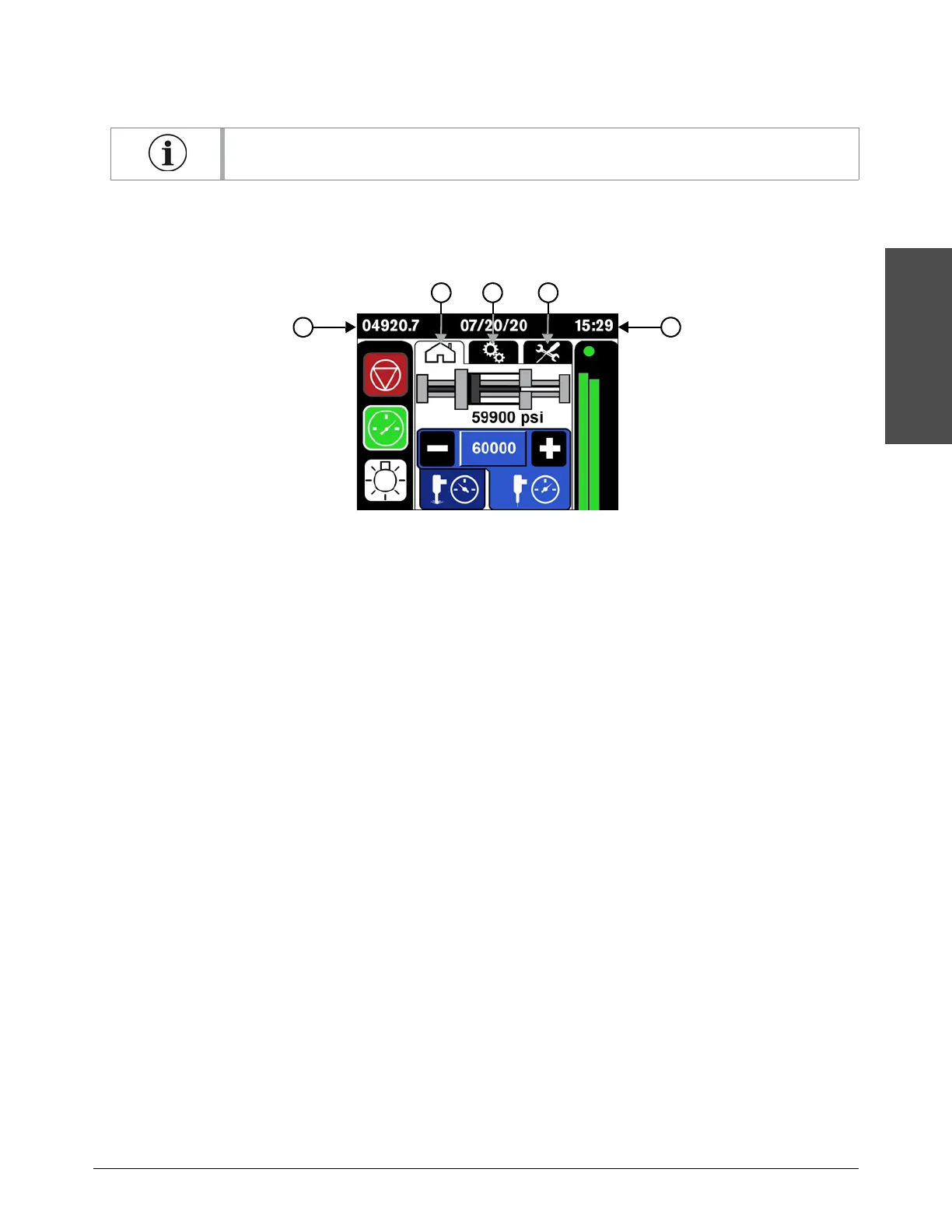These elements are on most screens.
1 Hour meter
This shows the total hours the pump motor has
been in operation.
2 Primary operation screen tab
• Turn the pump on or off.
• Select the pressure mode (cut or pierce).
• Set or change the water pressure.
• Monitor the status of the intensifier.
3 Operator interface: Adjustment screens tab
• See information about your system.
• Change some display options, such as
pressure units (bar or psi) or language.
• Change timer durations.
• Turn features such as Modbus mode on or
off.
Refer to Operator interface: Adjustment screens
on page 164.
4 Operator interface: Maintenance screens tab
• Move the plunger to one end of the
intensifier.
• Prepare the pump for storage.
• See the alarm log.
• See the inputs-outputs from the controller.
Refer to Operator interface: Maintenance
screens on page 56.
5 Date and time
Refer to Date / Time / Language on page 169.