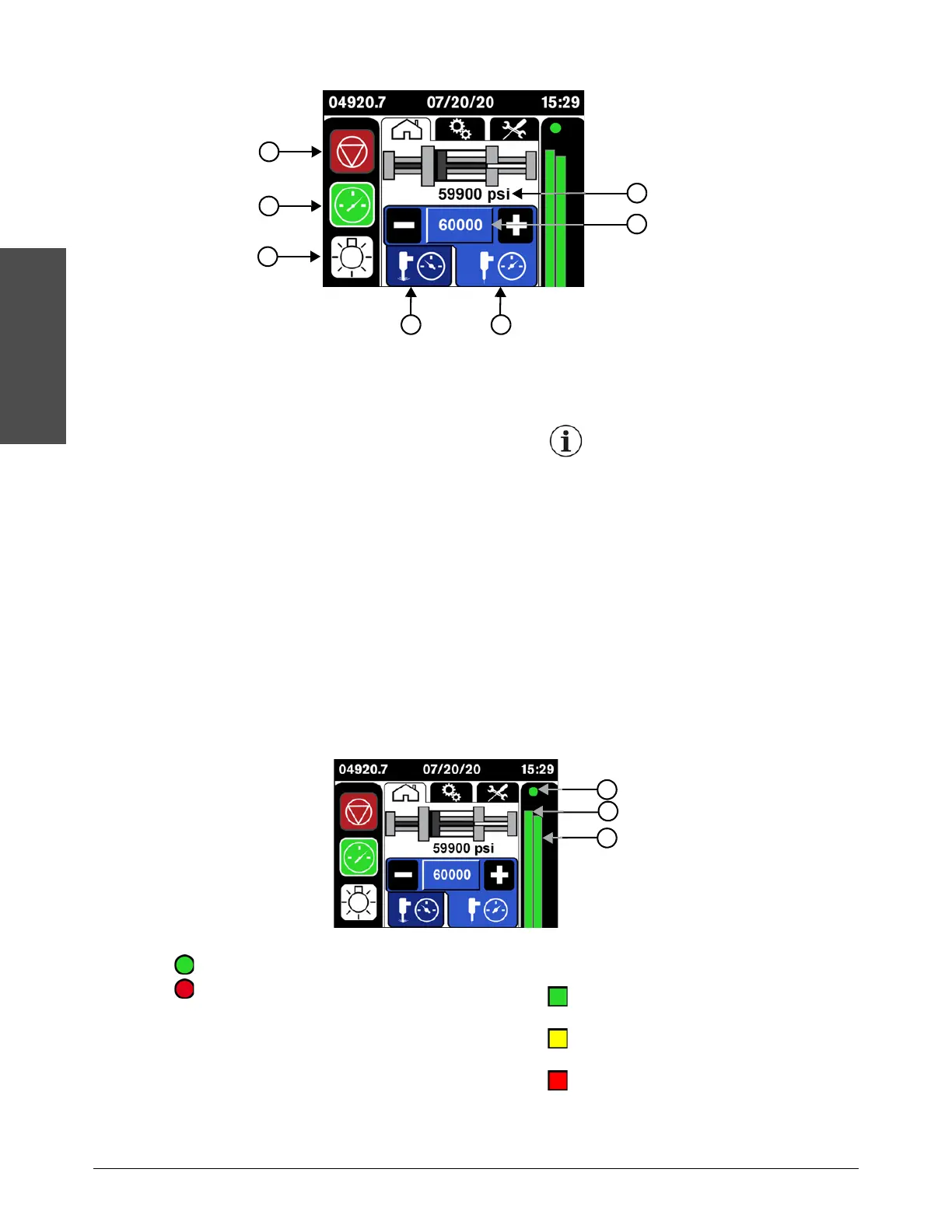Operation
40 810770 Operator Manual Echion
Intensifier status indicator and stroke-rate bars
The stroke-rate bars show the speed of the piston moving to each side of the intensifier.
Refer to Primary operation screen on page 113 for more information.
6Stop
Touch this symbol to stop the pump.
7Start
Touch this symbol to start the pump.
8 LED light on/off
Touch this symbol to turn the red LED lights
ON
or
OFF.
9 Pierce-pressure mode (off)
Touch this symbol to put the pump in
pierce-pressure mode.
10 Cut-pressure mode (on)
Touch this symbol to put the pump in
cut-pressure mode.
Cut-pressure mode is active in this
image.
Refer to Select the pressure mode on page 49
for information about pressure modes.
11 Target water pressure
12 Output water pressure
This shows the actual water pressure when the
pump is operating.
This is the target water pressure set by the user.
Refer to Set the target water pressure on
page 49.
1 Intensifier status indicator
Enabled (green)
Not enabled (red)
2 Intensifier stroke rate to the left
3 Intensifier stroke rate to the right
The stroke rate is within the permitted
range (green).
The stroke rate is at the limit of the
permitted range (yellow).
The intensifier is overstroking (red).