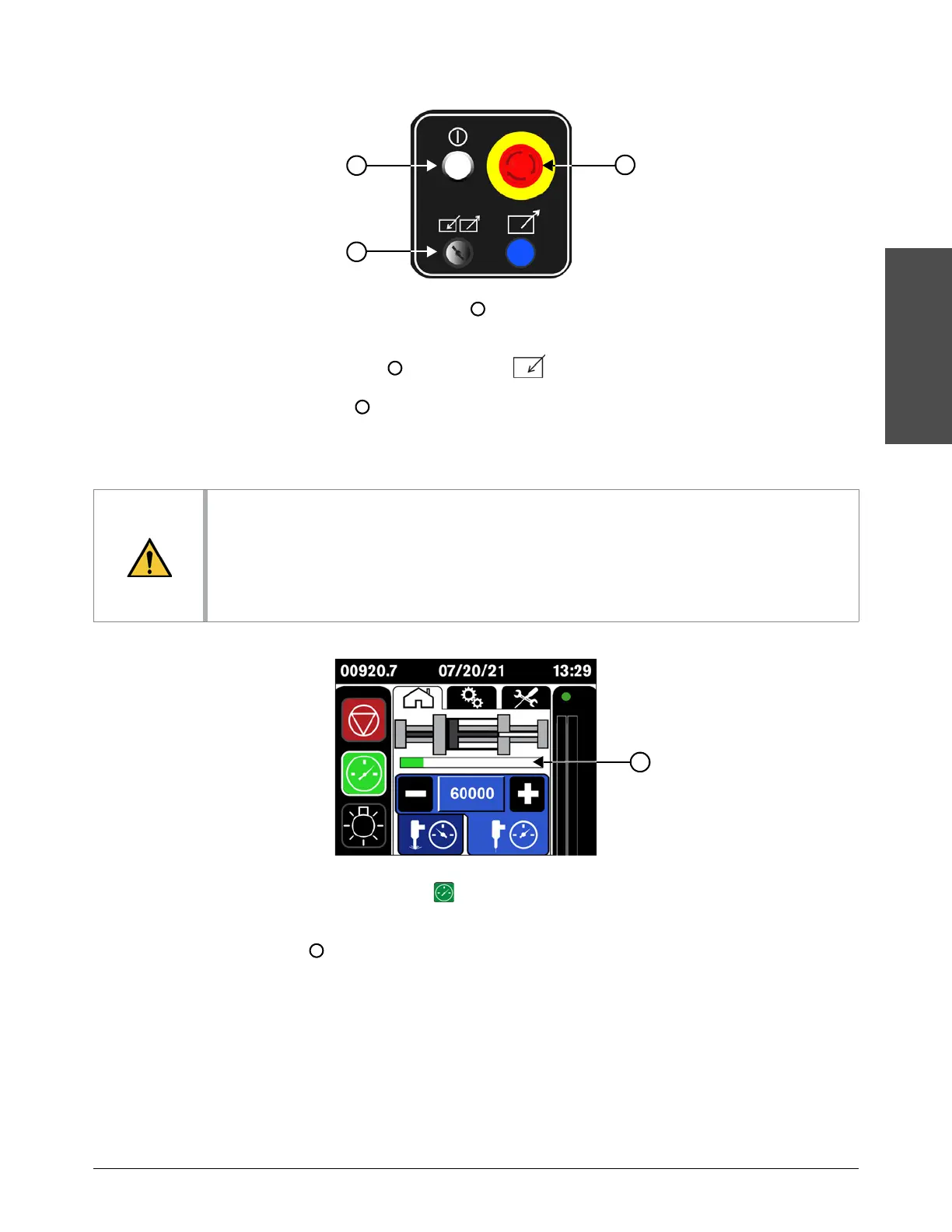Operation
Echion Operator Manual 810770 45
Turn on the controls locally
1. Make sure that the EMERGENCY STOP is not engaged. If the button is pushed in, turn the
button clockwise until it releases.
2. Make sure that the key switch is set to Local .
3. Push the Controls button .
Start the pump
1. On the operator interface, touch the symbol.
The controller starts the pump.
A progress bar shows below the intensifier on the screen.
The normal start sequence is fully automated. Refer to Primary operation screen on page 177 for
a description of the sequence.
Monitor for leaks.
2. When the start sequence is complete, complete the Daily preventive maintenance tasks. Refer
to the Preventive maintenance schedule on page 60.
CAUTION
Use the Postmaintenance start procedure on page 91 if maintenance or repairs have been done
on:
• the high-pressure water system.
• intensifier components.
• the primary motor.