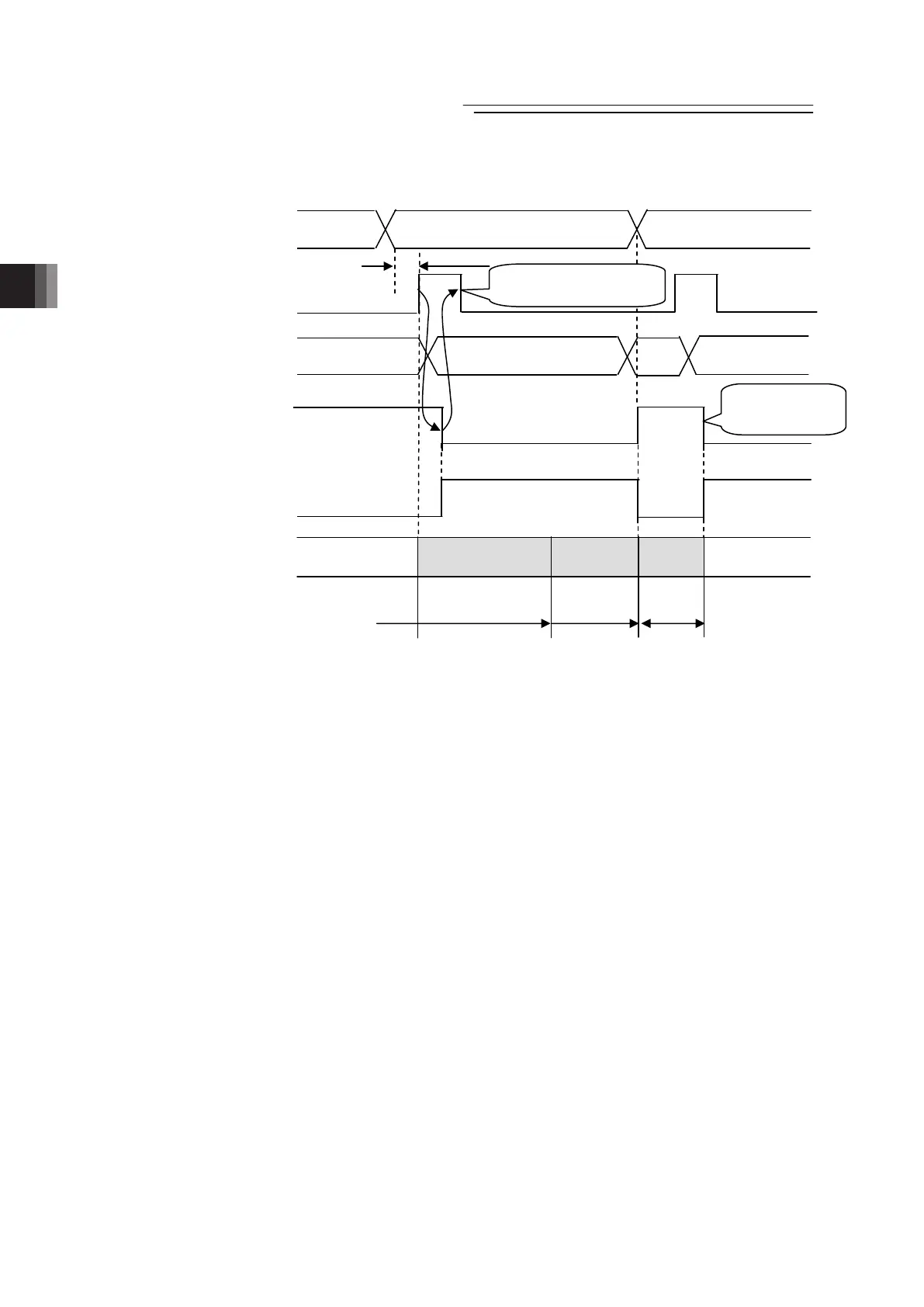Chapter 3 Operation
POWER CON
PCON-CB/LC
104
Note 1 Set the period taken from entering the position number to turning CSTR ON to 6ms or
longer. Because 6ms timer process on the PLC is also entered to the controller,
positioning at another position may occur. Take the PLC scan time into account.
Note 2 The completion position No. output is set to 0 during movement of the actuator.
T1≥6ms
(Note 1)
PM1 to PM** = 0
o
e
PM1 to PM** = 0
o
e
Operation of actuator
Not turned ON for
miss-pressing
Command position No.
PC1 to PC**
(PLC→Controller)
Completed position
PM1 to PM**
(Controller→PLC)
Start signal CSTR
(PLC→Controller)
Positioning Completion Signal
PEND
(Controller→PLC)
Moving Signal MOVE
(Controller→PLC)
Approach operation
Pressing
operation
Positioning be setting
of coordinate Value
Stop of
pressing
Turned OFF by turning
PEND OFF
Movement by
positioning
width
Pressing
complete
