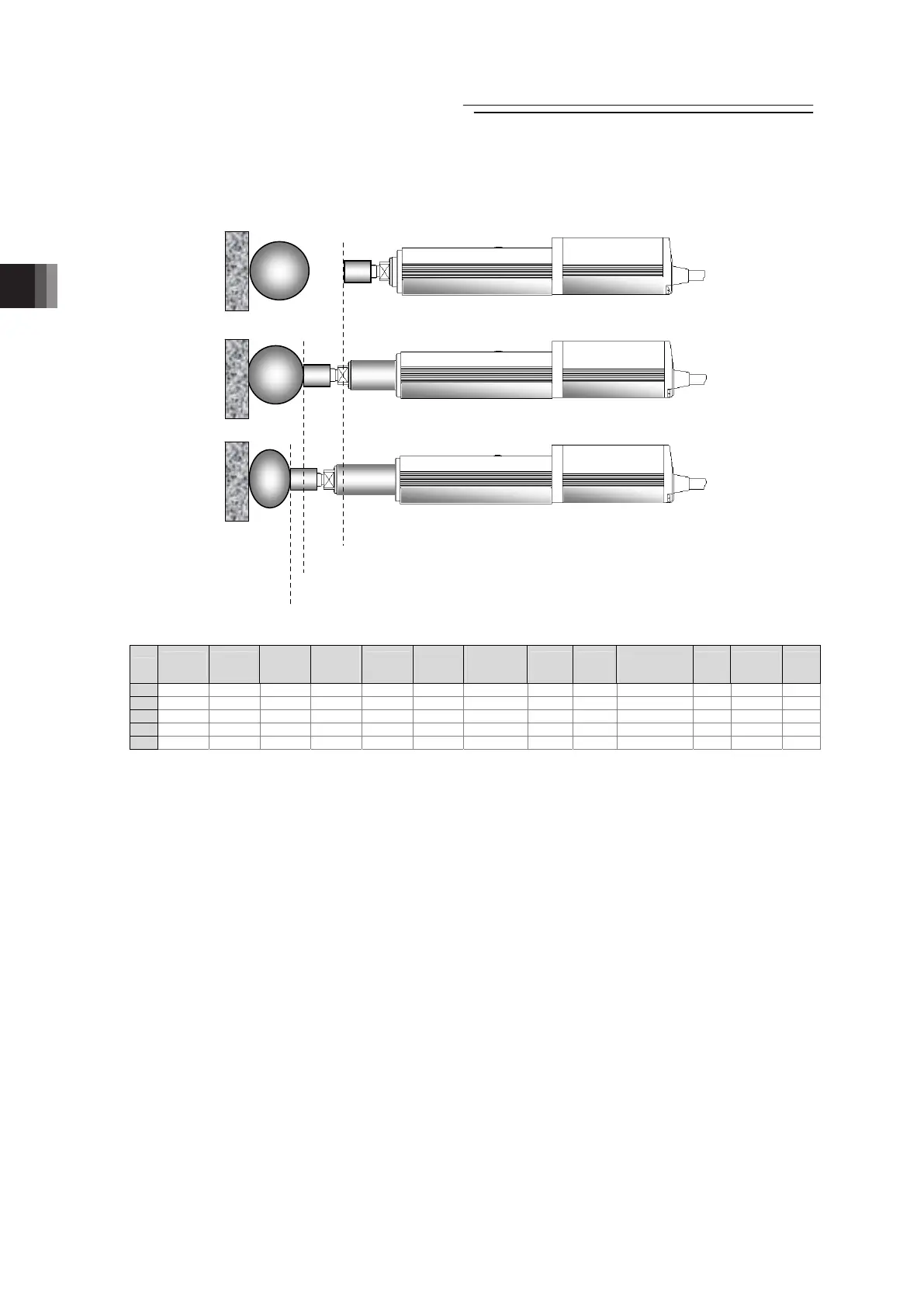Chapter 3 Operation
POWER CON
PCON-CB/LC
110
[6] Multi-step Pressing
Image diagram
No.
Position
[mm]
Velocity
[mm/s]
Accele-
ration
[G]
Decele-
ration
[G]
Pressing
[%]
Thresh-
old
[%]
Positioning
width
[mm]
Zone+
[mm]
Zone-
[mm]
Acceleration/
Deceleration
mode
Incre-
mental
Transported
load
Stop
mode
0
1 0.00 250.00 0.20 0.20 0 0 0.10 0.00 0.00 0 0 0 0
2 50.00 250.00 0.20 0.20 30 0 20.00 0.00 0.00 0 0 0 0
3 50.00 250.00 0.20 0.20 50 0 20.00 0.00 0.00 0 0 0 0
4
Control method
After pressing, the pressing pressure can only be changed in the pressing state.
The method of controlling multi-step pressing is the same as that described in [4] Pressing
operation.
1) Set the weak pressing (30%) in position No.2 and perform the pressing operation.
2) If pressing complete signal PEND is turned ON, start the pressing operation with pressing
pressure (50%) greater than the first pressure set in position No.3.
The position data in position No.3 should be the same as that in position No.2 except the
setting in “Pressing”.
3) To add a pressing step with another pressing pressure, add a sequence consisting of a
position number and a pressing operation.
Position No.1
Position No.2
Position No.3
