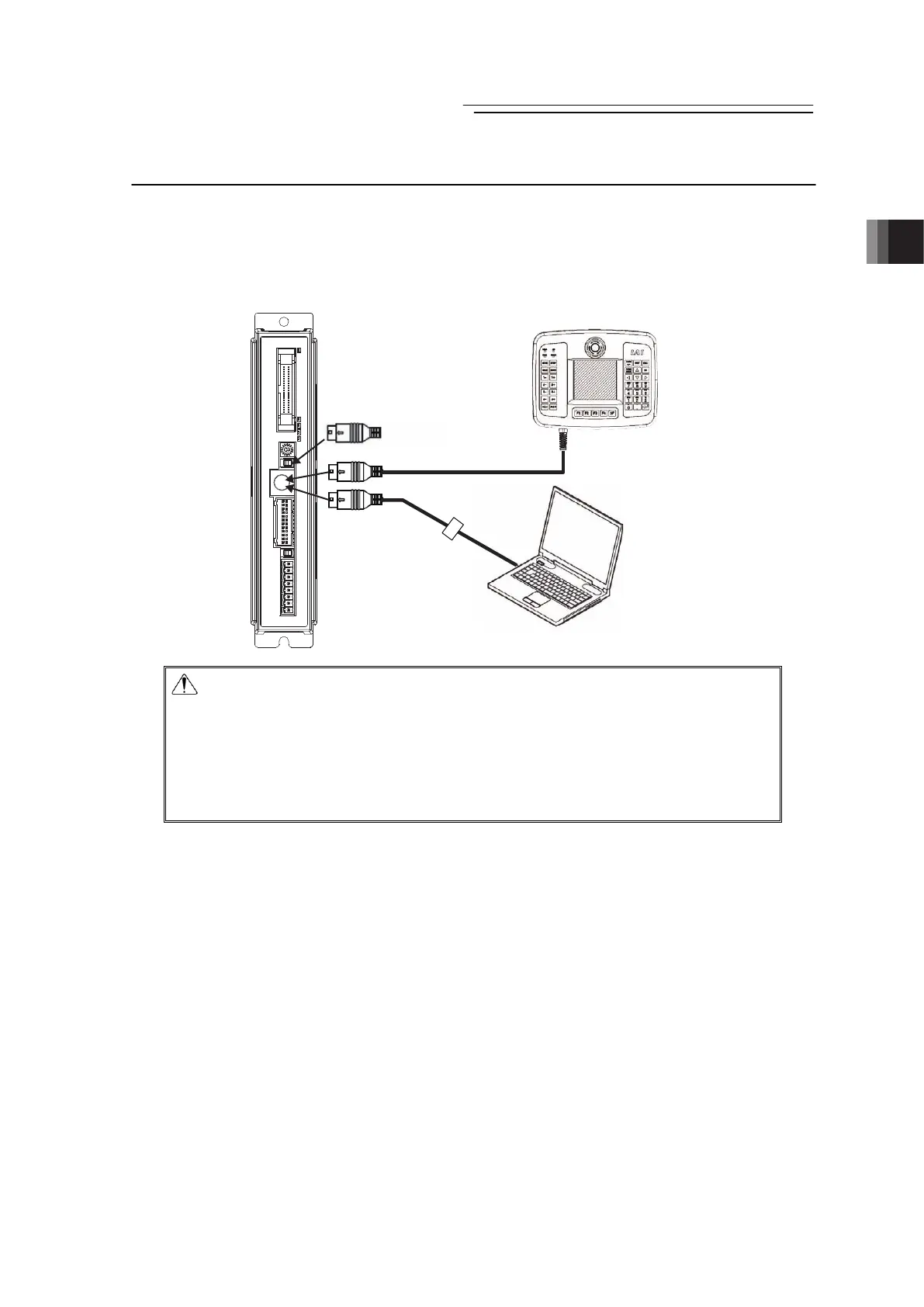Chapter 2 Wiring
POWER CON
PCON-CB/LC
69
2.3.5 SIO Connector Connection
SIO connectors can be used not only for the connection of teaching tool, but also for the
connection of the host controller (PLC, touch panel and PC).
For the operation, refer to the instruction manual of each module.
[Refer to 1.1.3 Instruction manuals related to this product, which are contained in the instruction
manual (DVD).]
Caution: If the controller is connected with a teaching tool, set the operation mode
setting switch to MANU.
If the teaching pendant is removed with the power supply being on, the
condition will become the transient emergency stop and the operated
actuator will stop.
Do not disconnect the teaching pendant during the operation.
For CGB/CGFB type, in case the teaching box is not used, make sure to
insert the dummy plug “DP-5” to SIO connectors.
Touch Panel Teaching
PC
Dummy Plug: DP-5
