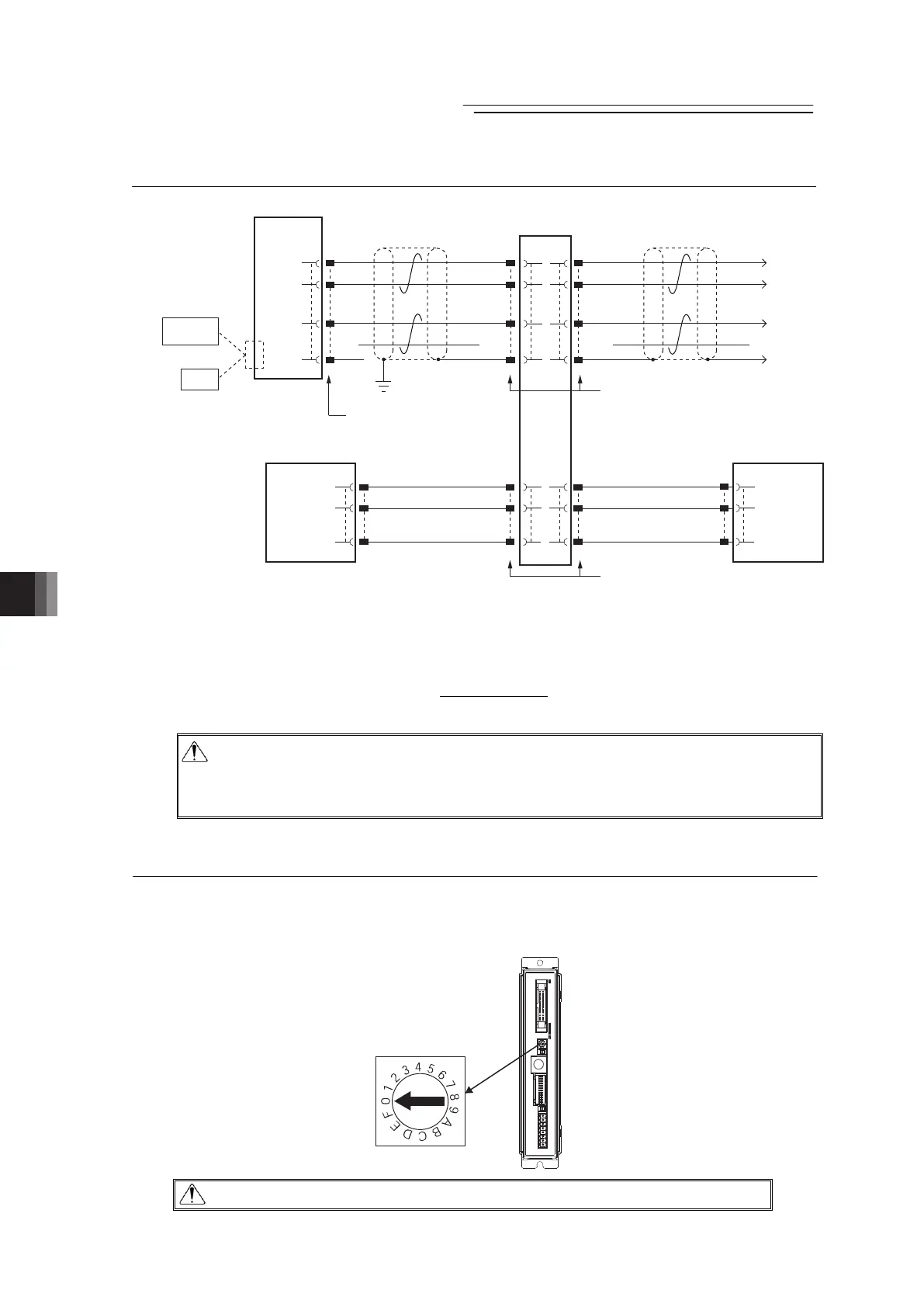Chapter 10 Appendix
POWER CON
PCON-CB/LC
234
10.1.2 Detailed Connection Diagram of Communication Lines
SIO Converter
4-way Junction (Manufactured by AMP : 5-1473574-4)
(SGA) A
(SGB) B
0V
1
2
3
1
2
7
1
2
7
1
2
3
1
2
3
4
1
2
3
4
1
2
3
4
Personal
Computer
Touch Panel Teaching
J4, J5
Mini DIN
8 pin
Double Shield Cable
(Note 1)
Recommended : Taiyo Cabletec Corp.
HK-SB/20276XL
(AWG22)
e-CON Connector
(Manufactured by AMP : 4-1473562-4)
Cover Color : GN
Controller
Link Cable
CB-RCB-CTL002
PCON 2nd Unit
SIO Connector SIO Connector
Class D grounding
PCON 1st Unit
e-CON Connector
(Manufactured by AMP :
4-1473562-4)
Housing Color : GN
e-CON Connector
(Manufactured by AMP : 3-1473562-4)
Cover Color : OR
Controller
Link Cable
CB-RCB-CTL002
YW
OR
BL
YW
OR
BL
SGA
SGB
GND
SGA
SGB
GND
(A)
(B)
SGA
SGB
0V
Shield
(Note 1) Apply a 2-pair shielded cable.
When connecting a cable other than recommended to (A) and (B), make sure to use a
hard-cored cable equivalent to the vinyl cable (KIV) dedicated for control devices with
the sheath outer diameter from 1.35 to 1.60mm
. Using cables with outer diameter out
of the specification may cause poor contact to occur.
Caution: When cables with outer diameter out of the specification are used, use a
terminal block instead of 4-direction junction. In this configuration, disconnect
the e-CON connector of the link cable. If an error possibly caused by poor
contact occurs frequently, replace the junction with the terminal block.
10.1.3 Axis No. Setting
Set an axis number by using the axis number setting switch on the front panel of PCON.
Possible axis numbers range from 0 to F by 16 axes.
After the setting, turn off the power of PCON and then on it again.
Caution: The axis number must be unique.
Adjust the arrow to a
desired position using
a flathead screwdriver.
