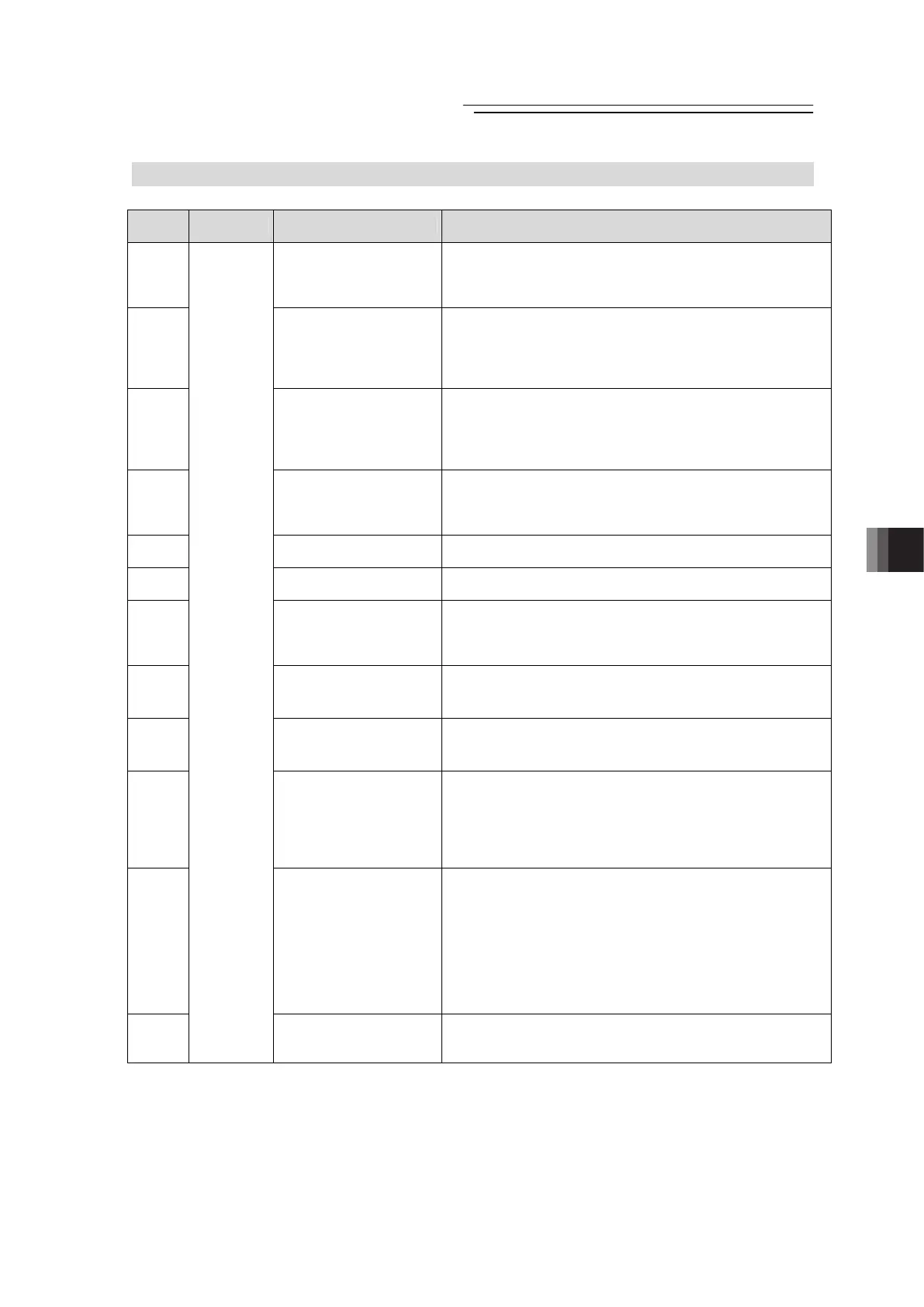Chapter 9 Troubleshooting
POWER CON
PCON-CB/LC
223
9.4 Alarm List
Alarm
Code
Alarm Level Alarm Name Cause/Treatment
02C Monitoring data type
change command during
monitoring
Cause : Changing data type was directed during
monitoring by the monitoring function of PC
software.
Treatment : Stop the monitoring before changing data type.
02D Monitoring related
command in monitoring
function invalid status
Cause : An attempt was made to perform monitoring in
the state where the monitoring function is set to
be ineffective.
Treatment : Set parameter No.112 (Selection of monitoring
mode) to “1” or “2” (“0”: no use).
02E RTC related command in
RTC invalid status
Cause : An attempt was made to use the calendar in the
state where the RTC (calendar) function was
made ineffective.
Treatment : Set parameter No.111 (Selection of use of
calendar function) to “1” (“0”: no use).
048 Driver overload alarm Cause : There is a risk of overload with the current
operation condition.
Treatment : Lower the setting of acceleration/deceleration.
Also, increase the frequency of pause.
049 Detection alarm Cause : Motor current has reached the detection current
set in the collision detection feature.
04C FAN revolution threshold
drop
Cause : The revolution of the fan has dropped.
Treatment : Consider replacement of the fan.
04D FAN total drive time
exceeded
Cause : The total driving time of the fan on the controller
over 2years.
Treatment : The life of the fan should be 3years (reference).
Consider replacement.
04E Exceeded movement
count threshold
Cause : The total number of the operation times
exceeded the value set in Parameter No.147
“Total Movement Count Threshold”.
04F Exceeded operated
distance threshold
Cause : The total number of the operation distance
exceeded the value set in Parameter No.148
“Total Operated Distance Threshold”.
069 Detection of realtime
clock oscillation stop
Cause : The calendar function is stopped and the current
time data is lost.
Treatment : Set the time again.
[Refer to the Instruction Manual of RC PC
software.]
(Note) This error is not registered in the alarm list.
06A Realtime clock access
error
Cause : The calendar function is not working properly
because of noise or malfunction of consisting
parts.
Treatment : 1) Take proper measures against noise.
2) When the calendar function is not used, set
parameter No.111 “Calendar function” to “0”.
3) If the operation is not improved in use of the
calendar function in spite of measures against
noise, Please contact IAI.
06B
Message
Maintenance information
data error
Cause : The maintenance information (total movement
count, total operated distance) is lost.
Treatment : Please contact IAI.
