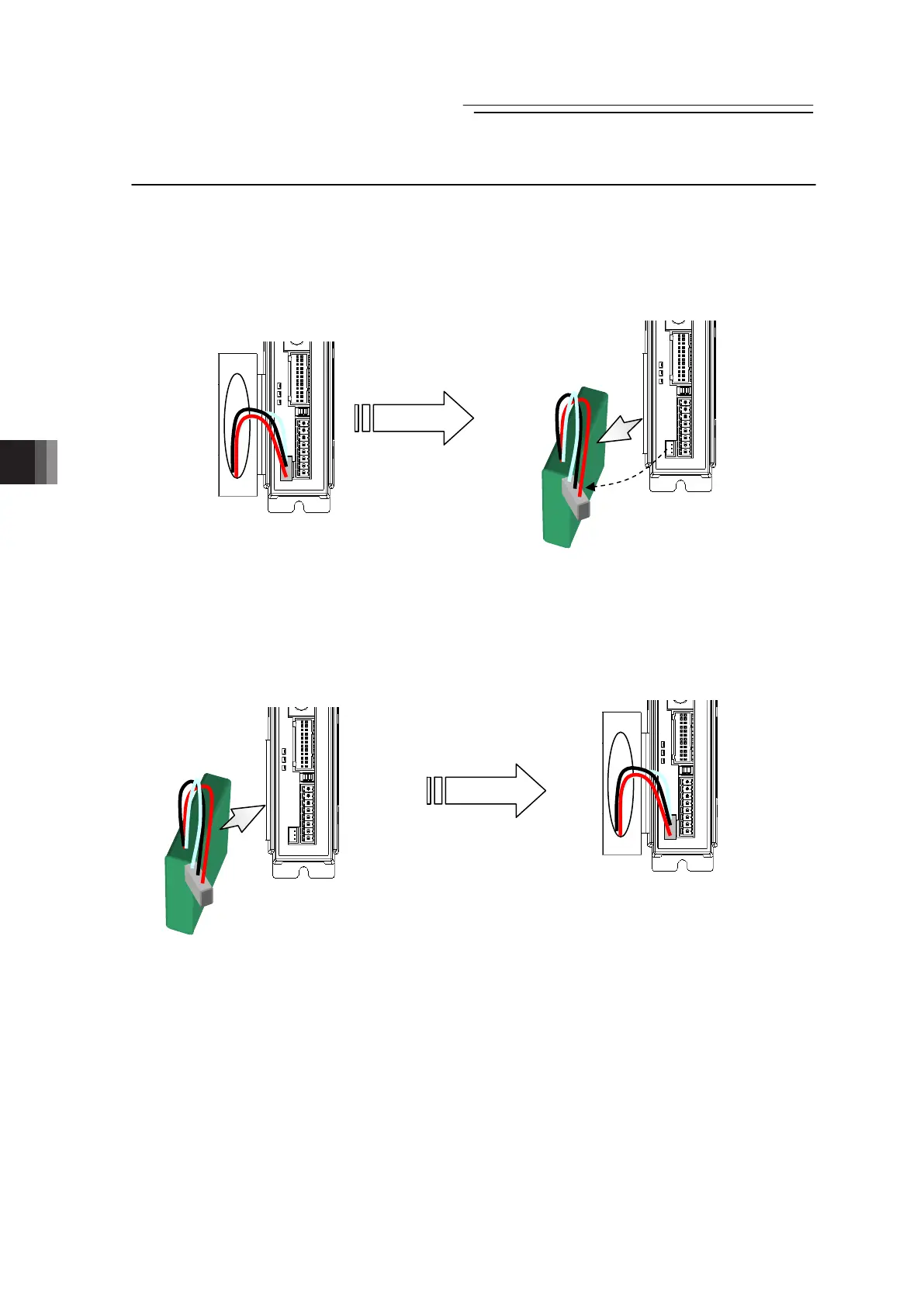Chapter 7 Absolute Reset and Absolute Battery
POWER CON
PCON-CB/LC
174
7.2.4 Replacement of Absolute Battery
When replacing the battery, leave the power to the controller ON, remove the battery connector
and replace with a new battery.
[1] For the Type to Attach Battery to Controller Side
[Removal]
[Attachment]
Pull the connector
to remove the
battery.
Attach the
fastener
enclosed in the new
battery to the side
surface of the new
battery.
Join the 2 pieces of the
fastener, one on the
controller and the other
on the battery, to affix
the battery.
Plug in connector to
absolute battery
connector.
