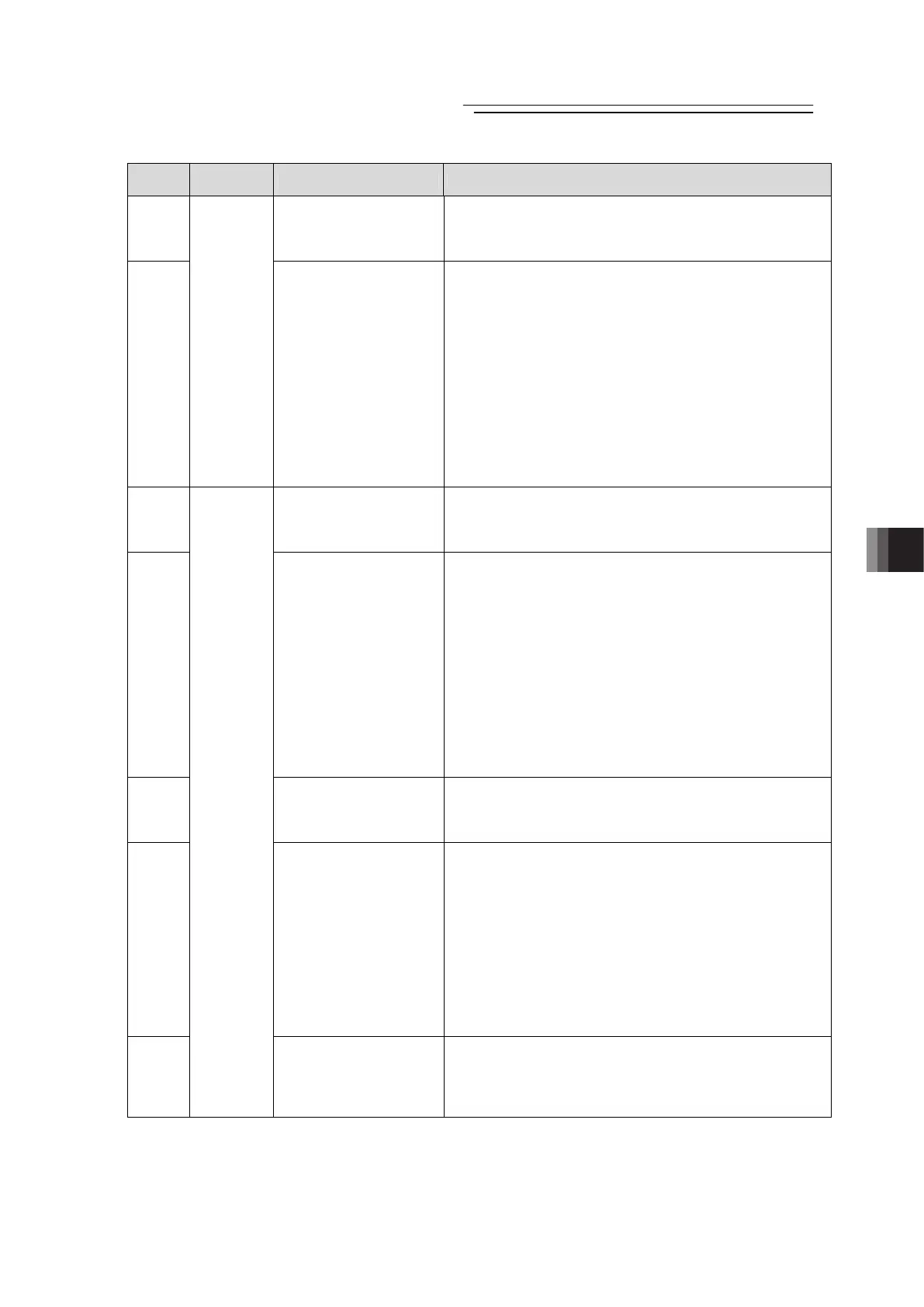Chapter 9 Troubleshooting
POWER CON
PCON-CB/LC
229
Alarm
Code
Alarm Level Alarm Name Cause/Treatment
0D4 Drive Source error Cause : Overcurrent is generated on the motor power
supply line.
Treatment : Check the wire layout between the actuator and
controller.
0D5
Cold start
Differential Counter
Overflow with Home
Return Incomplete
Cause : This alarm indicates that the position deviation
counter has overflowed.
1) The speed dropped or stopped during JOG
move due to an impact of external force, hit to
the mechanical end or overload.
2) The excited-phase detection operation
following the power-on is unstable.
Treatment : 1) This error occurs when the actuator cannot be
operated as it is commanded. Check the load
conditions such as if the work is touching to
the surrounding object, or brake is properly
released, and remove the cause.
2) Overload is concerned. Revise the
transportable weight.
0D6 FAN error detection Cause : Error detected on heatsink fan inside the
controller
Treatment : It can be considered the end of fan life. Replace
the fan. [Refer to 10.4.3 Replacement of Fan]
0D8 Deviation overflow Cause : This alarm indicates that the position deviation
counter has overflowed.
1) The speed dropped or the actuator stopped
due to the effect of external force or overload.
2) The excited-phase detection operation
following the power-on is unstable.
Treatment : 1) This error occurs when the actuator cannot be
operated as it is commanded. Check the load
conditions such as if the work is touching to
the surrounding object, or brake is properly
released, and remove the cause.
2) Overload can be concerned. Revise the
transportable weight and redo the
home-return operation.
0D9 Software stroke limit
exceeded
Cause : The current position of the actuator exceeds the
software stroke limit.
Treatment : Return the actuator to be within the range of the
software stroke limit.
0DC Pressing motion range
over error
Cause : 1) After the pressing operation has complete,
the force to push back is too large and the
pushed back to the pressing start position
(“Position” in the position table).
2) The actuator touched the work during the
approach movement before the pressing
movement.
Treatment : 1) Revise the setting and adjust it so the force to
push back gets smaller.
2) Set the “Position” setting in front in the
position table to shorten the approach
distance.
0DF
Operation
release
Collision detection Cause : Collision of actuator was detected.
Treatment : Remove the cause of collision.
If it is an unexpected detection, re-adjust the
collision detection feature.
[Refer to Chapter 5 Collision Detection Feature]
