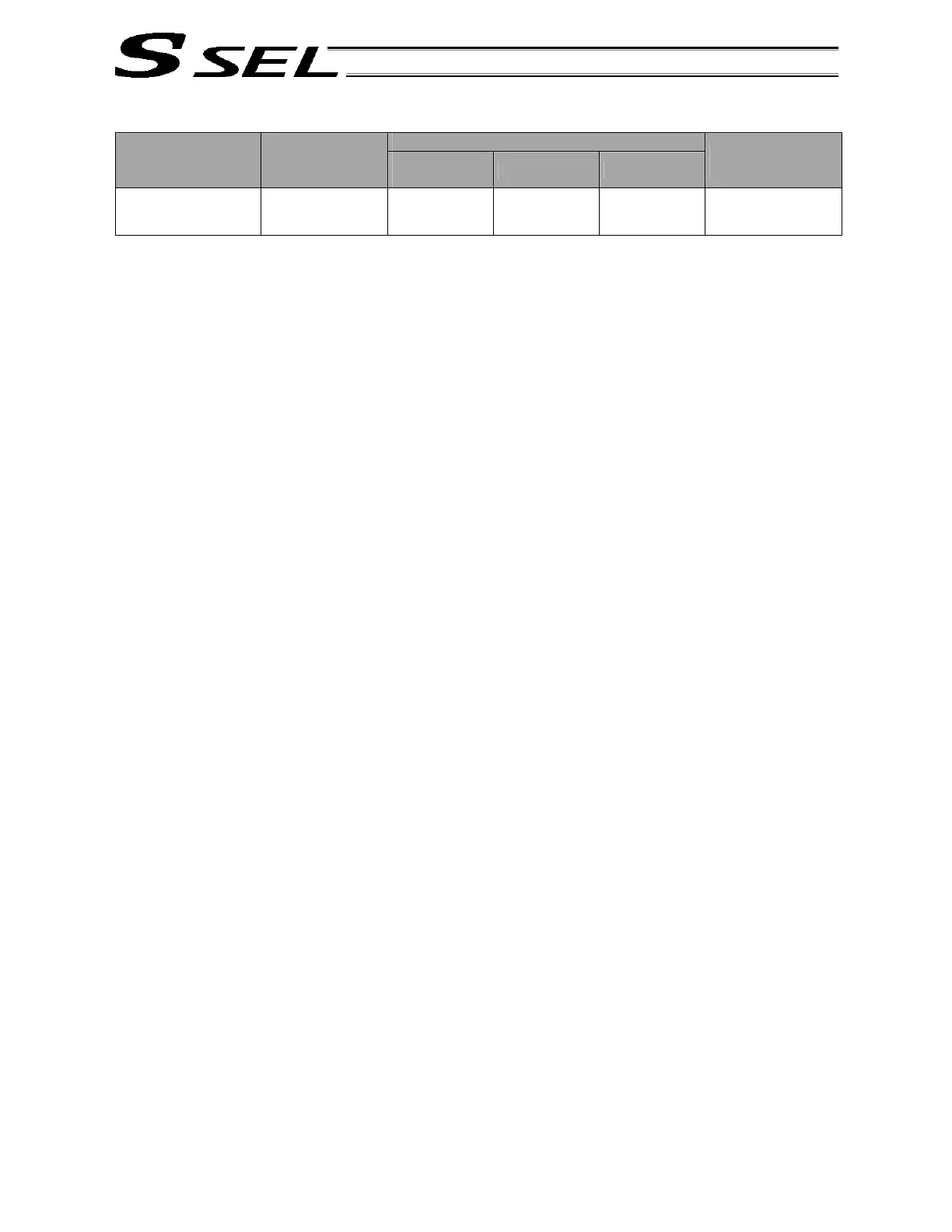173
Part 2 Programs
HOME (Return to home)
Command, declaration
Extension condition
(LD, A, O, AB, OB)
Input condition
(I/O, flag)
Command,
declaration
Operand 1 Operand 2
Output
(Output, flag)
Optional Optional HOME
Axis
pattern
Prohibited PE
[Function] Perform home return of the axes specified by the axis pattern in operand 1.
The servo of each home-return axis will turn ON automatically.
The output will turn OFF at the start of home return, and turn ON when the home return is
completed.
(Note) Following a pause of home return, the operation will resume from the beginning of the home-
return sequence.
The home-return operation of an absolute-encoder axis is a movement to the rotation data
reset position and may not necessarily be a movement to the preset home coordinate
(including 0). If an output function specification value of “12” (All-valid-axed home (=0) output)
or “14” (All-valid-axes preset home coordinate output) is stored in the I/O parameter “Output
function setting nnn,” use a MOVP command, not a HOME command, when moving each
absolute-encoder axis for the purpose of turning ON the applicable output.
If the operation is stopped or cancelled while a HOME command is being executed for an
absolute-encoder axis in a mode other than the absolute reset mode provided by the PC
software or teaching pendant, an “actual-position soft limit error” may generate depending on
the position. It is not recommended to perform home return other than for the purpose of
adjusting an absolute-encoder axis.
[Example 1] HOME 11 Axes 1 and 2 return to the home.
[Example 2] The axis pattern can be specified indirectly using a variable.
When the command in [Example 1] is rephrased based on indirect specification using
a variable:
11 (binary) 3 (decimal)
LET 1 3 Assign 3 to variable 1.
HOME *1
