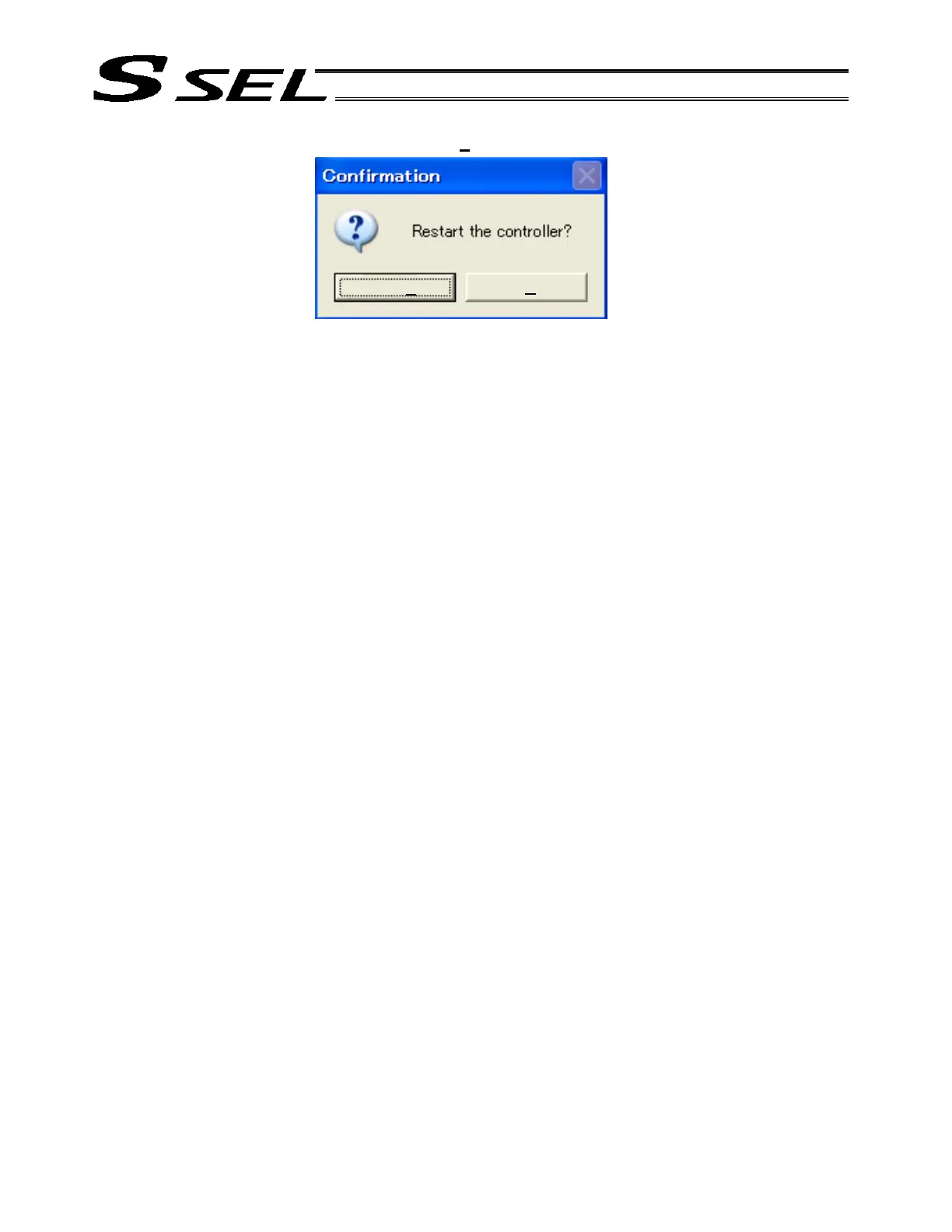64
Part 1 Installation
Yes (Y)
No (N
)
(14) When the Confirmation dialog box appears, click Y
es to restart the controller.
(Note) If you continue to operate the controller without resetting the software or reconnecting the power,
the following errors may generate:
Error No. C70, ABS coordinate non-confirmation error
Error No. C6F, Home-return incomplete error
(15) If an optional panel unit is connected and no other error is present, “rdy” (when the controller is in the
program mode) or “Pry” (in the positioner mode) should be displayed on the 7-seg LED.
(16) This completes the absolute reset.
To repeat the absolute reset, close the X-SEL PC software and perform the steps from the beginning.
