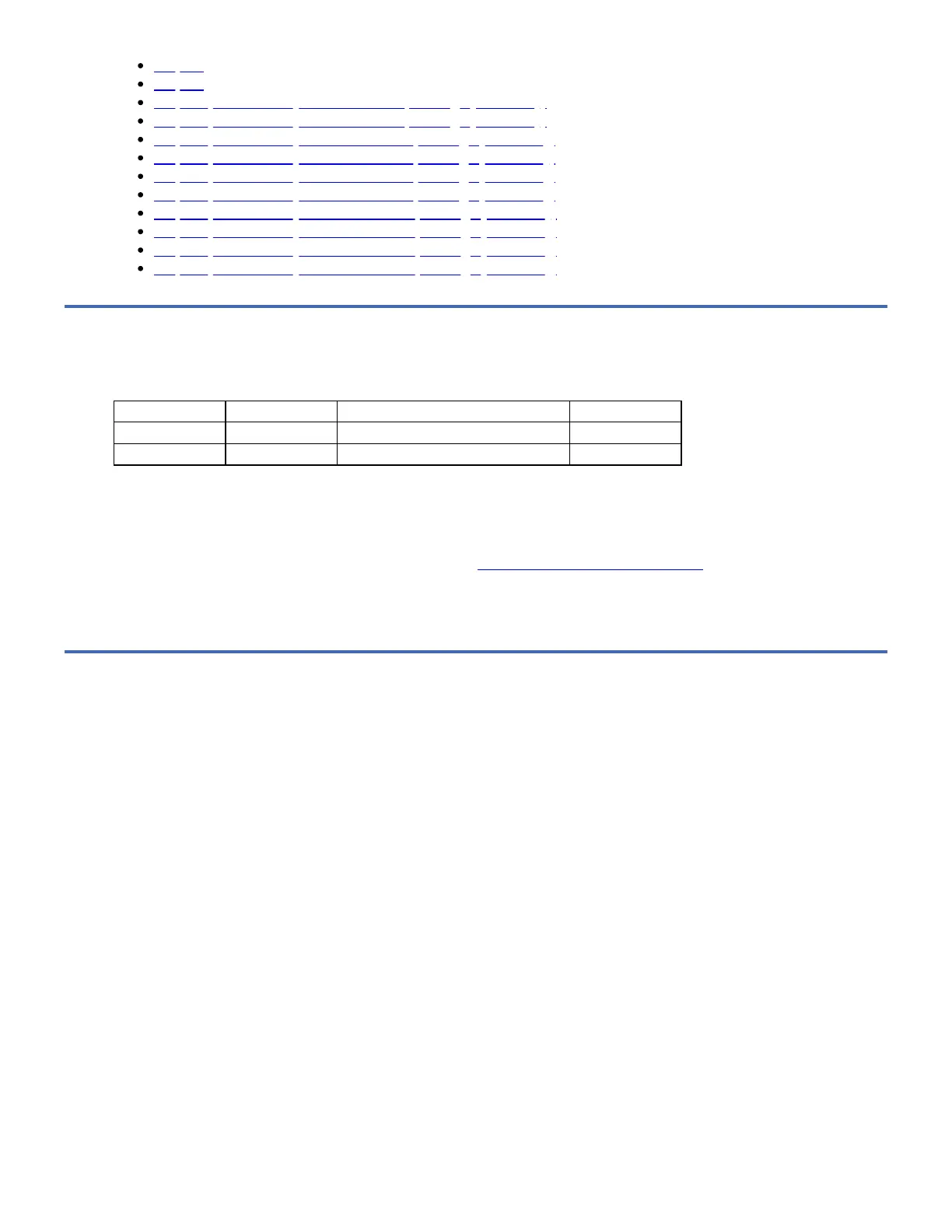Step 13
Step 14
Step 15 (IBM Power System with AIX Operating System Only)
Step 16 (IBM Power System with AIX Operating System Only)
Step 17 (IBM Power System with IBM i Operating System Only)
Step 18 (IBM Power System with IBM i Operating System Only)
Step 19 (IBM Power System with IBM i Operating System Only)
Step 20 (IBM Power System with IBM i Operating System Only)
Step 21 (IBM Power System with Linux Operating System Only)
Step 22 (IBM Power System with Linux Operating System Only)
Step 23 (IBM Power System with Linux Operating System Only)
Step 24 (IBM Power System with Linux Operating System Only)
Purpose of the Flowcharts
The flowcharts are used to check the:
Enclosure Configuration Interface Assemblies (USB and SAS) Power source
SAS cables USB Cables Power cord Drives
The 7226 Storage Enclosure and Drive Features include several LED's that indicate the presence and source of a fault. The
drives have the capability to report faults to the operating system. These should be the primary sources for fault identification.
If these prove insufficient then the flowcharts should be used, especially to identify faulty cables or cable connections. If a
problem is detected, the procedure isolates the problem to the failing field replaceable unit (FRU).
For instructions about removing or replacing a FRU, refer to Installation and Removal Procedures.
The following flowcharts provide graphics to be used as a guide. For detailed instructions on how to perform each procedure
safely and correctly, refer to the steps in this chapter.
Flowchart for IBM Power Systems with AIX Operating System
Figure 1. Flowchart for IBM Power Systems with AIX Operating System