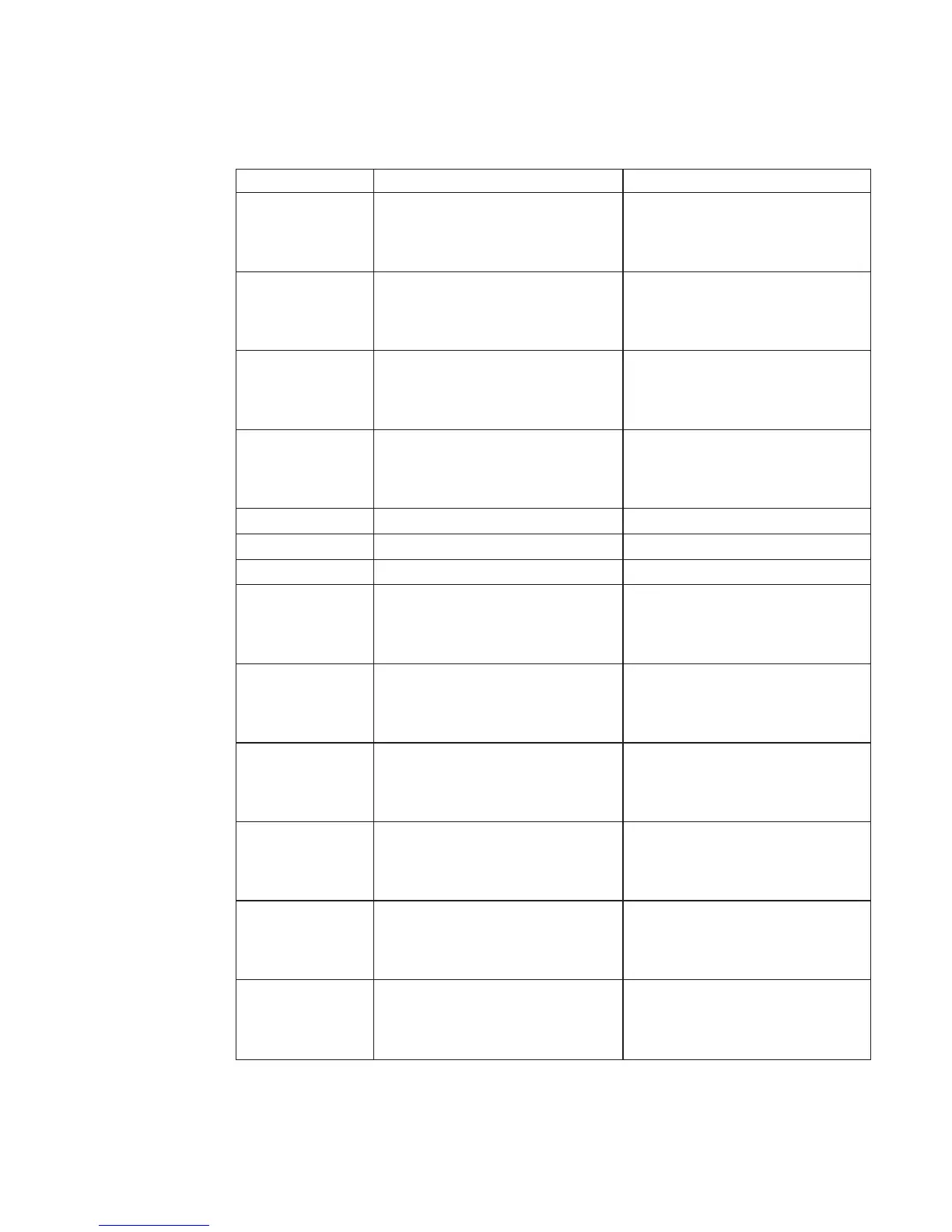Table 3. Firmware Checkpoints (continued)
Checkpoint Description Action/ Possible Failing FRU
E109 Copy CRC verification code to RAM See the note on page136. When
performing MAP 1540, follow the
MAP steps to perform the system
rack minimum configuration.
E10A Load RTAS device tree See the note on page136. When
performing MAP 1540, follow the
MAP steps to perform the system
rack minimum configuration.
E10B Set RTAS device properties See the note on page136. When
performing MAP 1540, follow the
MAP steps to perform the system
rack minimum configuration.
E10C Jump to CRC verification code in
RAM
See the note on page136. When
performing MAP 1540, follow the
MAP steps to perform the system
rack minimum configuration.
E10D Compute composite image CRC See the note on page136.
E10E Jump back to ROM See the note on page136.
E10F Transfer control to Open firmware See the note on page136.
E110 Turn off cache; check if composite
image CRC is valid
See the note on page136. When
performing MAP 1540, follow the
MAP steps to perform the system
rack minimum configuration.
E111 Good CRC - jump to composite
image
See the note on page136. When
performing MAP 1540, follow the
MAP steps to perform the system
rack minimum configuration.
E112 Bad CRC - initialize base memory,
stack
See the note on page136. When
performing MAP 1540, follow the
MAP steps to perform the system
rack minimum configuration.
E113 Bad CRC - copy uncompressed
recovery block code to RAM
See the note on page136. When
performing MAP 1540, follow the
MAP steps to perform the system
rack minimum configuration.
E114 Bad CRC - jump to code in RAM See the note on page136. When
performing MAP 1540, follow the
MAP steps to perform the system
rack minimum configuration.
E115 Bad CRC - turn on cache See the note on page136. When
performing MAP 1540, follow the
MAP steps to perform the system
rack minimum configuration.
Chapter 4. Checkpoints
143