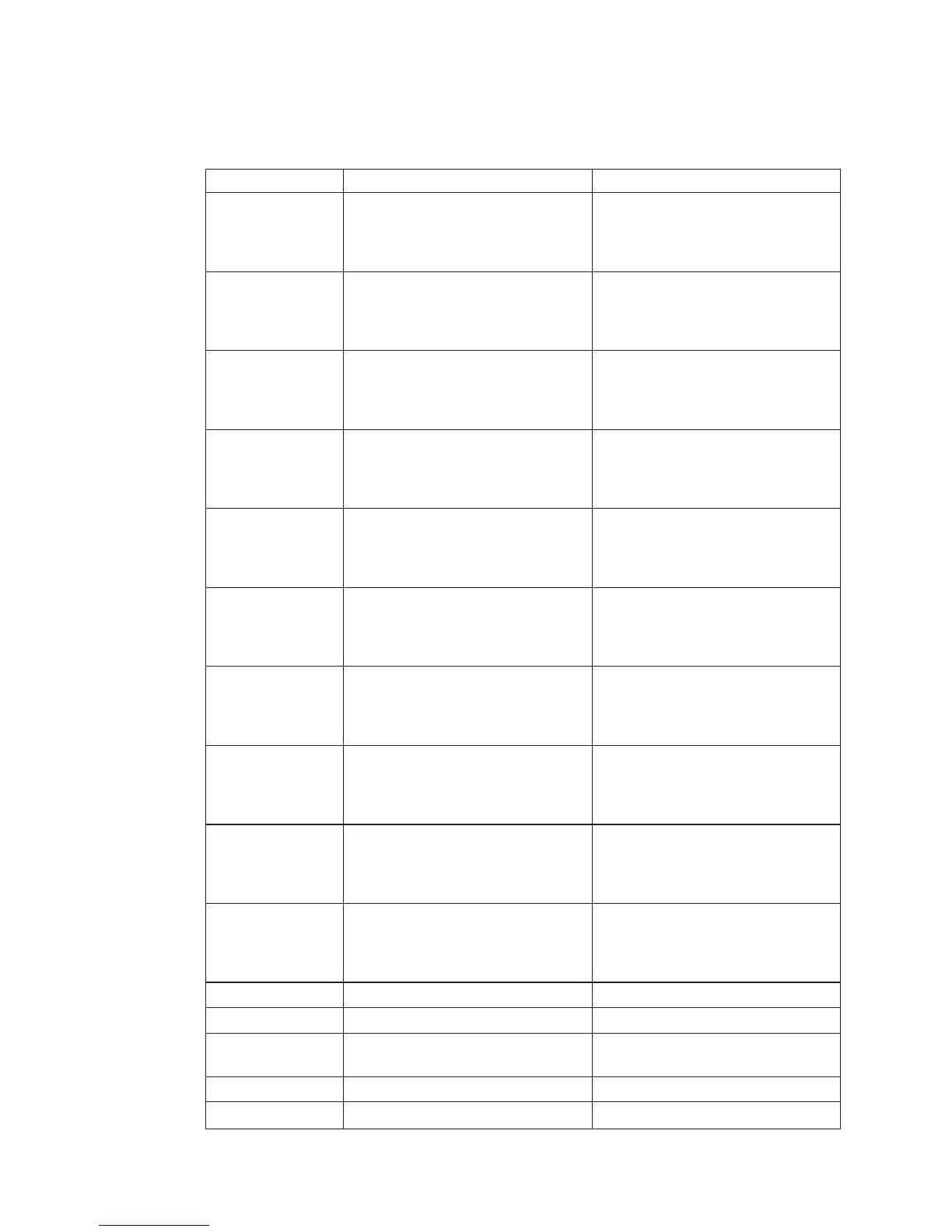Table 3. Firmware Checkpoints (continued)
Checkpoint Description Action/ Possible Failing FRU
E116 Bad CRC - copy recovery block data
section to RAM
See the note on page136. When
performing MAP 1540, follow the
MAP steps to perform the system
rack minimum configuration.
E117 Bad CRC - Invalidate and flush
cache, set TOC
See the note on page136. When
performing MAP 1540, follow the
MAP steps to perform the system
rack minimum configuration.
E118 Bad CRC - branch to high-level
recovery control routine.
See the note on page136. When
performing MAP 1540, follow the
MAP steps to perform the system
rack minimum configuration.
E119 Initialize base memory, stack See the note on page136. When
performing MAP 1540, follow the
MAP steps to perform the system
rack minimum configuration.
E11A Copy uncompressed recovery block
code to RAM
See the note on page136. When
performing MAP 1540, follow the
MAP steps to perform the system
rack minimum configuration.
E11B Jump to code in RAM See the note on page136. When
performing MAP 1540, follow the
MAP steps to perform the system
rack minimum configuration.
E11C Turn on cache See the note on page136. When
performing MAP 1540, follow the
MAP steps to perform the system
rack minimum configuration.
E11D Copy recovery block data section to
RAM
See the note on page136. When
performing MAP 1540, follow the
MAP steps to perform the system
rack minimum configuration.
E11E Invalidate and flush cache, set TOC See the note on page136. When
performing MAP 1540, follow the
MAP steps to perform the system
rack minimum configuration.
E11F Branch to high-;level control routine. See the note on page136. When
performing MAP 1540, follow the
MAP steps to perform the system
rack minimum configuration.
E120 Initialize I/O and early memory block See the note on page136.
E121 Initialize service processor See the note on page136.
E125 Clear PCI devices command reg, go
forth
See the note on page136.
E126 Check valid image - start See the note on page136.
E127 Check valid image - successful See the note on page136.
144 Service Guide