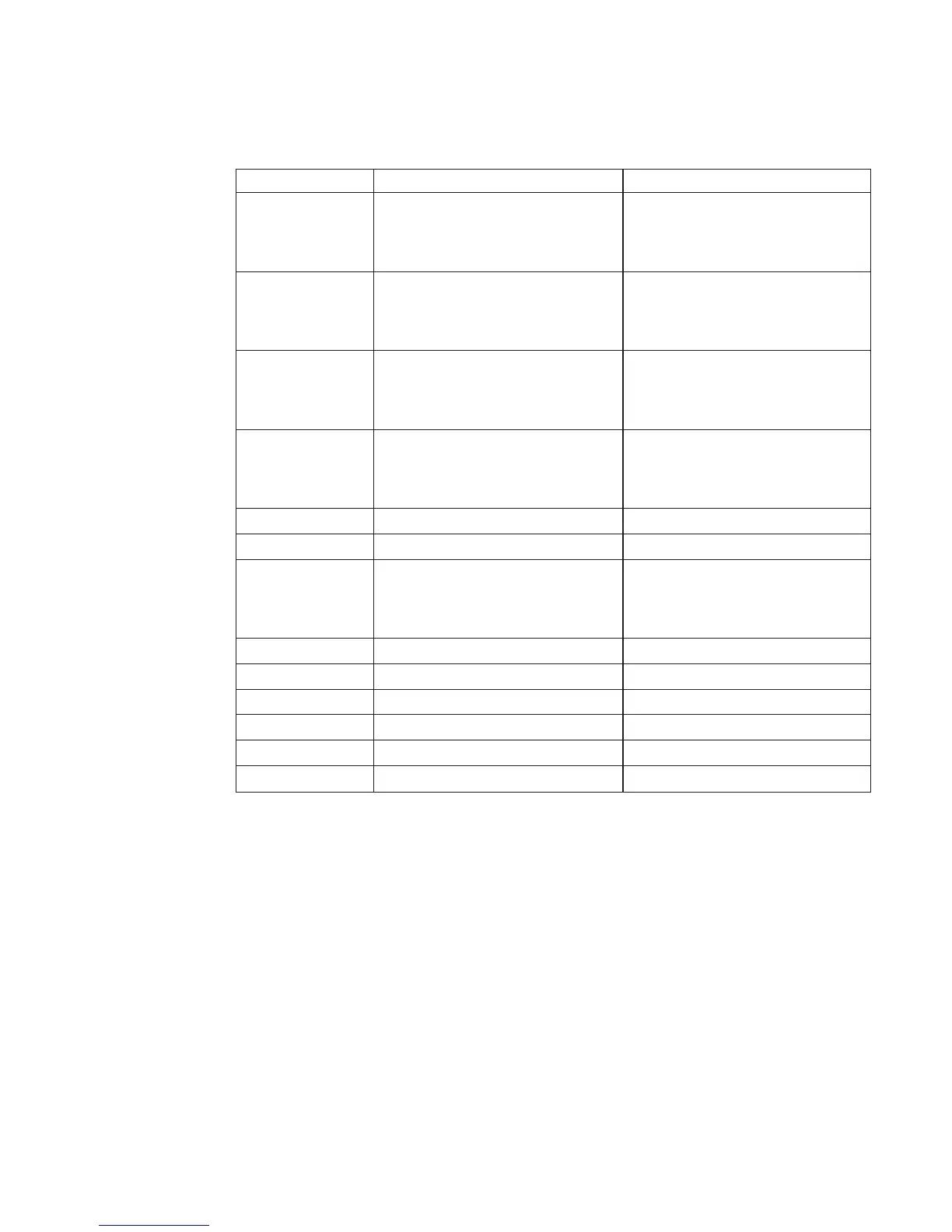Table 3. Firmware Checkpoints (continued)
Checkpoint Description Action/ Possible Failing FRU
E160 CPU node VPD creation See the note on page136. When
performing MAP 1540, follow the
MAP steps to perform the system
rack minimum configuration.
E161 Create memory VPD See the note on page136. When
performing MAP 1540, follow the
MAP steps to perform the system
rack minimum configuration.
E162 SP node VPD creation See the note on page136. When
performing MAP 1540, follow the
MAP steps to perform the system
rack minimum configuration.
E163 Create CPU VPD See the note on page136. When
performing MAP 1540, follow the
MAP steps to perform the system
rack minimum configuration.
E164 Create PCI graphic node (P9) See the note on page136.
E165 Create planar-clock VPD See the note on page136.
E166 Create CEC VPD See the note on page136. When
performing MAP 1540, follow the
MAP steps to perform the system
rack minimum configuration.
E167 Create 7 EIA-unit I/O drawer VPD See the note on page136.
E168 Create PCI graphic node (S3) See the note on page136.
E169 Create 10 EIA-unit I/O drawer VPD See the note on page136.
E170 Start of PCI bus Probe See the note on page136.
E171 Executing PCI-Delay function See the note on page136.
E172 First pass PCI device probe See the note on page136.
Chapter 4. Checkpoints
147
