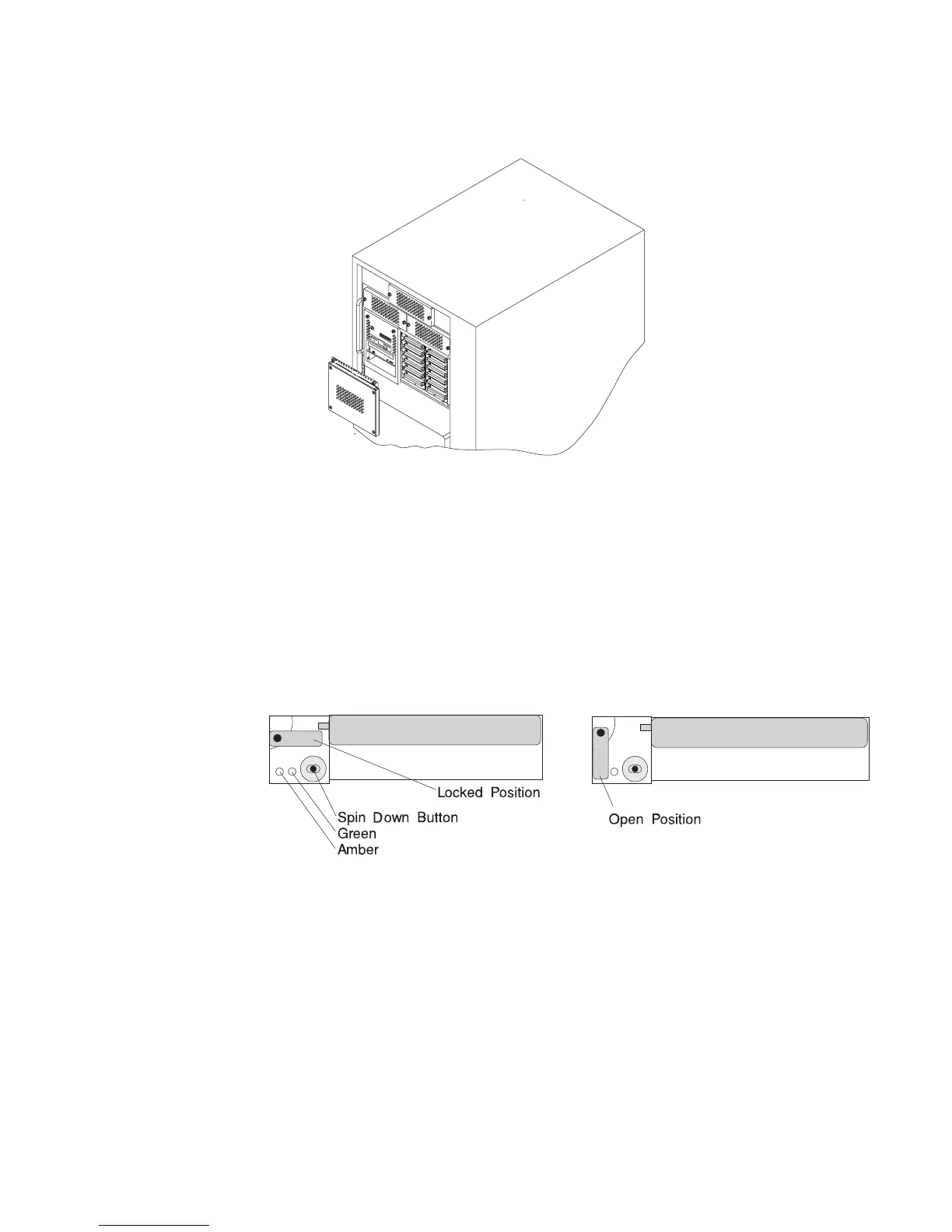Attention: Physically removing a hot-swap drive from the 10 EIA-unit I/O drawer
before it has been removed from the system configuration, may cause
unrecoverable data corruption.
3. Go to “Unconfiguring (Removing) or Configuring a Disk Drive” on page 521 and
verify that the device has been removed from the system configuration, then return
here. The yellow LED on the hot-swap disk drive should be off.
4. For SCSI drives, press the spin down button on the hot-swap disk drive; observe
the green flashing LED.
5. Rotate the carrier latch to the open position.
6. Pull the hot-swap disk drive out of the hot-swap bay, keeping it straight to prevent
damage.
7. Place the hot-swap disk drive in an antistatic bag.
8. Replace the disk drive cover.
Replacement
This procedure describes how to replace a hot-swap disk drive while the 10 EIA-unit I/O
drawer is powered on.
Attention: Do not open the drive; no user adjustments or serviceable parts are
inside.
Chapter 9. Removal and Replacement Procedures 523
