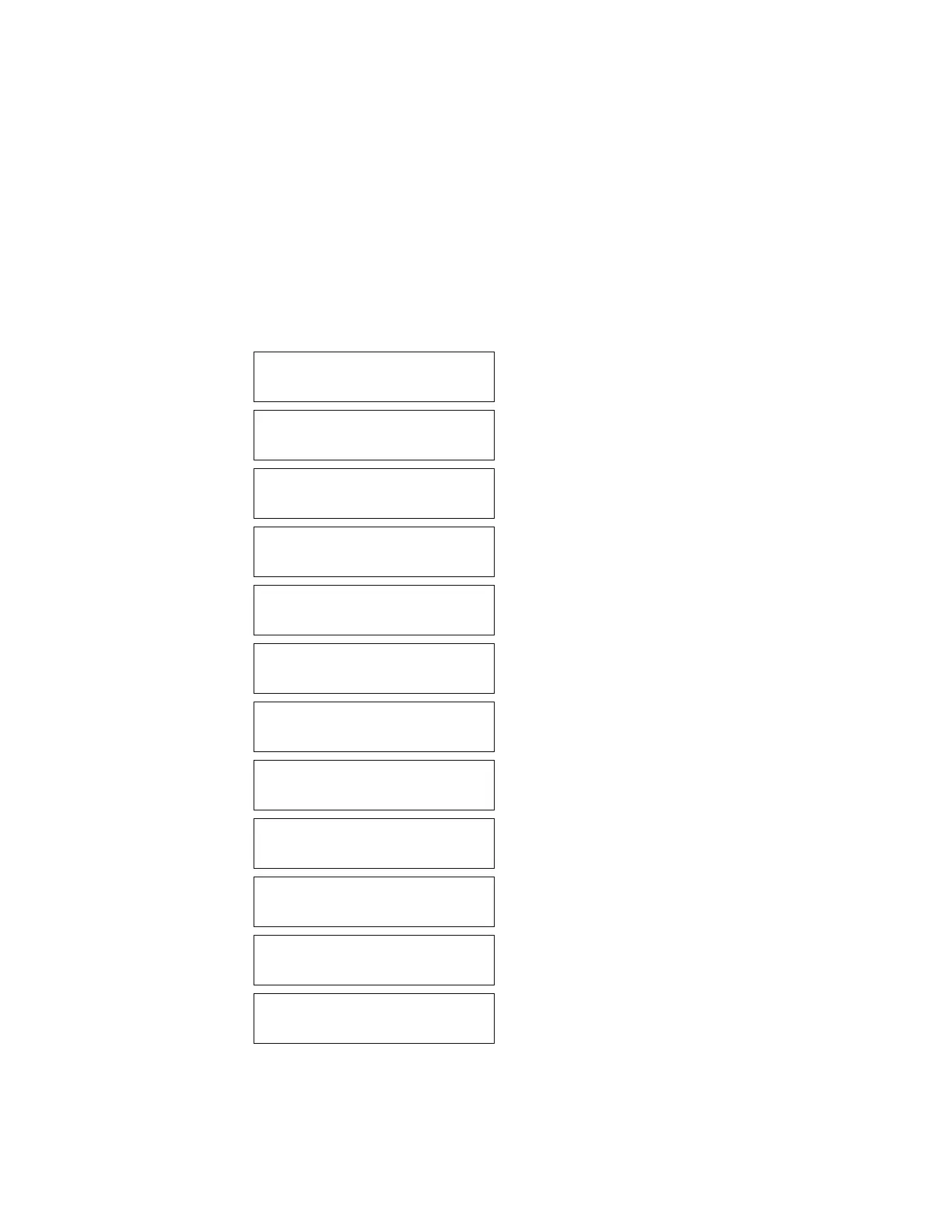If you are installing an expansion enclosure to an existing system, follow these
guidelines:
When you add the first expansion enclosure to a control enclosure, it is preferable
to add the enclosure directly below the control enclosure. When you add a second
expansion enclosure, it is preferable to add the enclosure directly above the control
enclosure. For each expansion enclosure that you add, alternately add it below or
above the control enclosure. Refer to Figure 10.
If you are adding an expansion enclosure to an existing system, you do not need to
power off the system. You can add an expansion enclosure while the system is
operational.
File modules:
ifs00010
File Module
File Module
Expansion Enclosure 8
Expansion Enclosure 6
Expansion Enclosure 4
Expansion Enclosure 2
Control Enclosure
Expansion Enclosure 1
Expansion Enclosure 3
Expansion Enclosure 5
Expansion Enclosure 7
Expansion Enclosure 9
Figure 10. Recommended rack locations
10 Storwize V7000 Unified: Quick Installation Guide