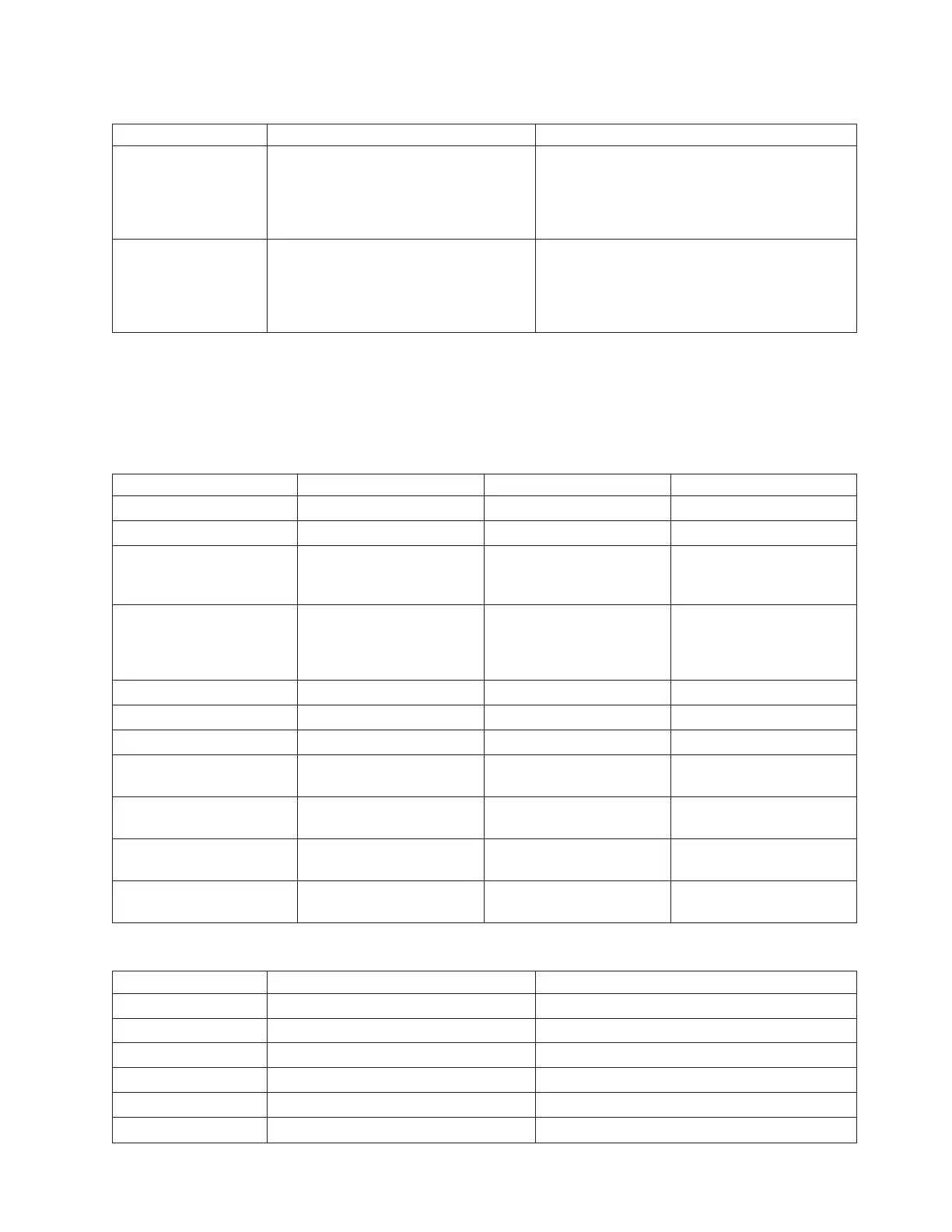Table 6. Information that the system will provide to IBM Remote Technical Support (continued)
Field Value Note
Userid For Proxy
Server (For Call
Home)
Optional. If a proxy server is needed, and the
proxy server requires a user ID and password,
record the user ID here. If no proxy server is
used, or no user ID and password are used,
leave this field blank.
Password For Proxy
Server (For Call
Home)
Optional. If a proxy server is needed, and the
proxy server requires a user ID and password,
record the password here. If no proxy server is
used, or no user ID and password are used,
leave this field blank.
If a proxy server is not used, your network must provide access to the following
addresses and ports to facilitate call home from each of the file module service IP
addresses. Note that call home from one of the storage enclosures is done using
email.
Table 7. All the information in this table is required.
Host Name IP Address Port Description
eccgw01.boulder.ibm.com 207.25.252.197 443 ECC transaction gateway
eccgw02.rochester.ibm.com 129.42.160.51 443 ECC transaction gateway
ftp.ecurep.ibm.com 192.109.81.7 20, 21 File upload for status
reporting and problem
reporting through FTP
www6.software.ibm.com 170.225.15.41 443 File upload for status
reporting and problem
reporting. Proxy to
testcase.boulder.ibm.com
www-945.ibm.com 129.42.26.224 443 Problem reporting server v4
www-945.ibm.com 129.42.34.224 443 Problem reporting server v4
www-945.ibm.com 129.42.42.224 443 Problem reporting server v4
www.ibm.com 129.42.56.216 80, 443 Service provider file (CCF)
download
www.ibm.com 129.42.58.216 80, 443 Service provider file (CCF)
download
www.ibm.com 129.42.60.216 80, 443 Service provider file (CCF)
download
www-03.ibm.com 204.146.30.17 80, 443 Service provider file (CCF)
download
Table 8. CIDR subnet mask information
Subnet Mask CIDR Equivalent Note
255.255.255.255 /32 Host (single address)
255.255.255.254 /31 Unusable
255.255.255.252 /30 2 usable
255.255.255.248 /29 6 usable
255.255.255.240 /28 14 usable
255.255.255.224 /27 30 usable
Chapter 1. Before you begin the installation 19
