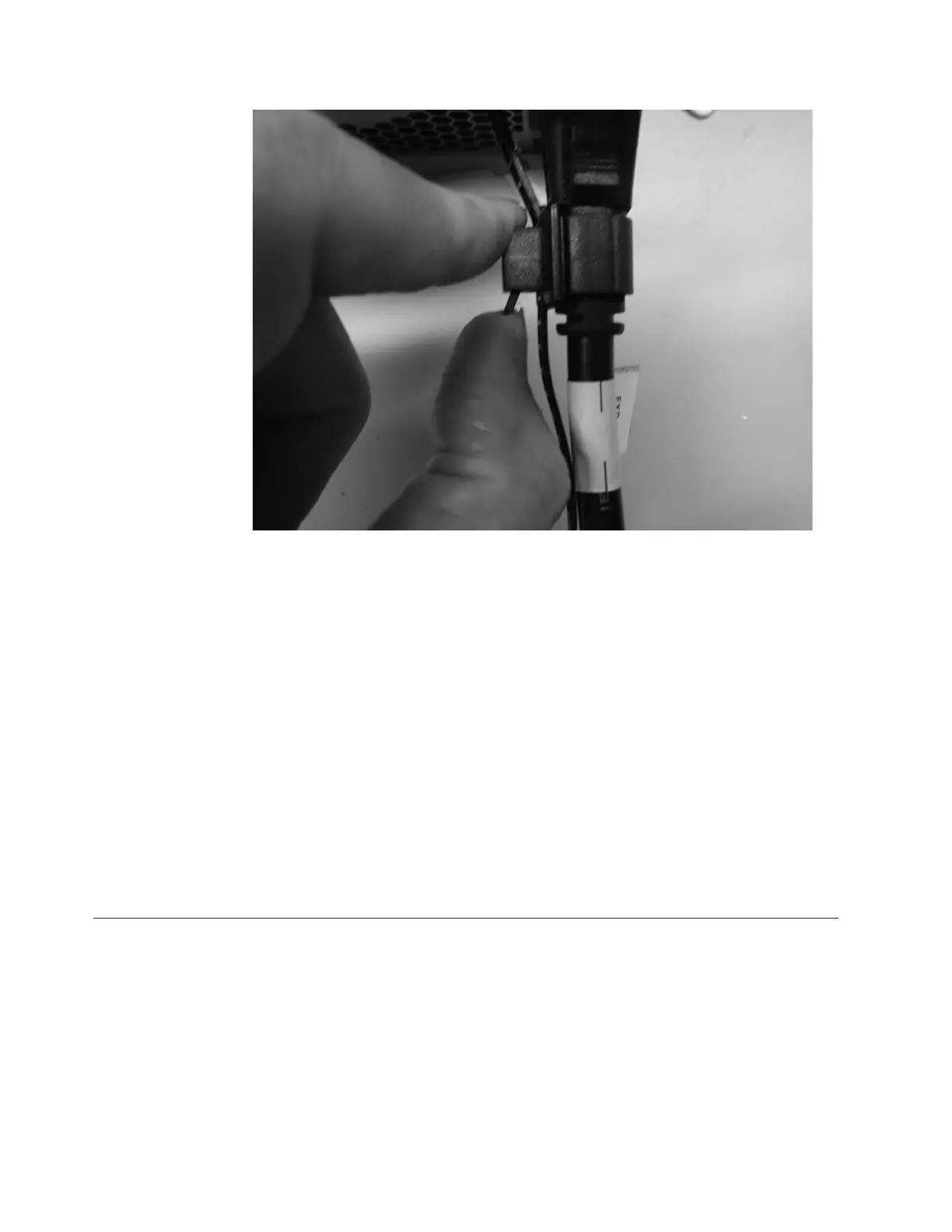7. Tighten the fastener around the plug.
8. Repeat the steps for each additional power cord.
9. Plug the power cords into a properly grounded electrical outlet. To provide
power failure redundancy, plug the power cords for the individual power
supply units for each enclosure into separate power distribution units, if
possible.
File modules:
Perform the following steps when you attach the power cord to each power supply
unit:
1. Connect two power cords from a file module rack power supply. Plugging
them into separate Power Distribution Units (PDUs) is recommended for
redundancy. Route the power cords through the Cable Management Arms.
2. Repeat the previous step for the other file module.
3. Secure any excess cable length using the cable retention features of the rack.
Step 14. Powering the system on and off
Power on the system after the cables and power cords are properly installed.
About this task
Follow the procedures for powering on the expansion enclosure and file modules,
and in the order specified.
Attention: Do not operate the system when the drive assemblies are missing.
Drive assemblies that are missing disrupt the airflow; the drives do not receive
sufficient cooling. You must insert blank carriers into unused drive bays.
svc00644
Figure 42. Sliding the cable retention bracket directly behind the power cord
56 Storwize V7000 Unified: Quick Installation Guide
