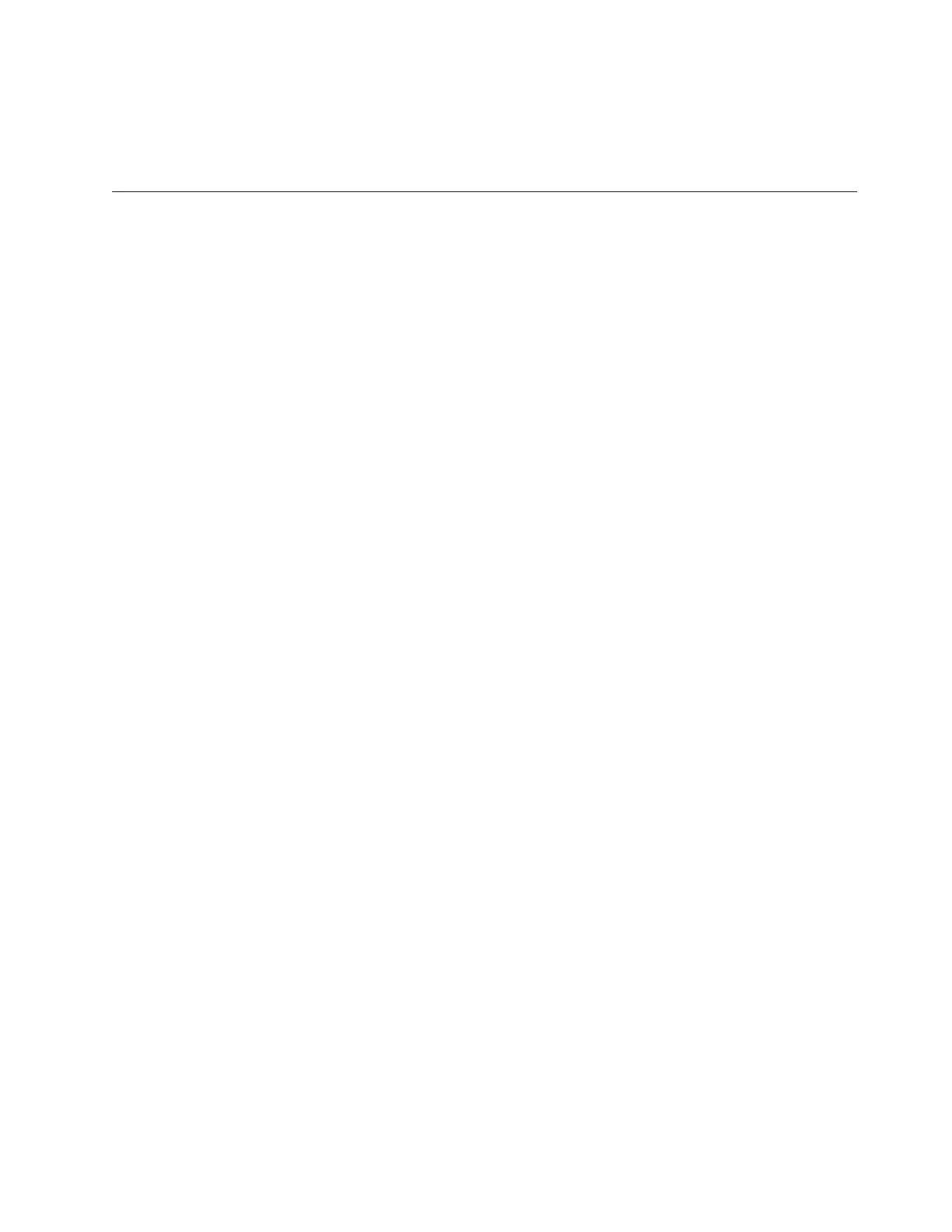v Install both file modules in adjacent slots, near the control enclosure. Other
configurations are possible, but all racks must be close together to accommodate
cable lengths. A floor plan showing the layout must be developed prior to the
start of the installation.
Step 5. Gather information
Gather system information, such as IP addresses, prior to system configuration and
initialization.
You need to have some information ready before you begin the initialization of
your system, such as the IP addresses. Refer to “Information required before
initializing your system” on page 12.
You will need to have some information ready before you start the initial
configuration of your system using the management GUI. Refer to “Information
required before starting initial configuration of your system” on page 15.
Checking that IP addresses are not already in use
It is very important to check that the IP addresses that you give to the InitTool.exe
are not already in use.
About this task
If you provide an IP address that is already in use then the initial setup may
appear to be successful and the system could work for some time before random
problems start to happen, which could be very hard to troubleshoot. For example,
when you use InitTool.exe, you chose an internal IP address range which includes
an IP address that happens to be in use on the network already. Then the initial
setup may still complete but communication problems may happen later, which are
very difficult to troubleshoot. When you eventfully realize what you have done
then IBM Remote Technical support needs to help you to put your file modules
back to out-of-box state so you can chose a different internal IP address range. All
other IP addresses can be changed without needing to put the file modules back to
out-of-box state.
A reliable way to check that an IP address is not already in use is to logon to a
machine that is in the same subnet as the Storwize V7000 Unified system uses for
management communications. Then ping the new IP addresses. For example, ping
each of the IP addresses that you intend to use in the InitTool.exe.
Follow this process:
1. Log on any machine which is on the same network subnet that the Storwize
V7000 Unified system will use for management communications. That is, it has
the same network gateway IP address set and the same subnet mask set as the
Unified system will use.
2. Ping the network Gateway IP address that the Storwize V7000 Unified system
will use. This should indicate 0% packet loss. For example:
ping 123.123.123.1
3. If 2 was successful then ping each of the following IP addresses that you will
be providing to InitTool.exe. Each should indicate 100 % packet loss.
v Storwize V7000 system primary IP address
v Storwize V7000 system secondary IP address 2 (if you intend to set this )
v Storwize V7000 node canister 1 service IP address ( if you intend to set this )
Chapter 1. Before you begin the installation 11
