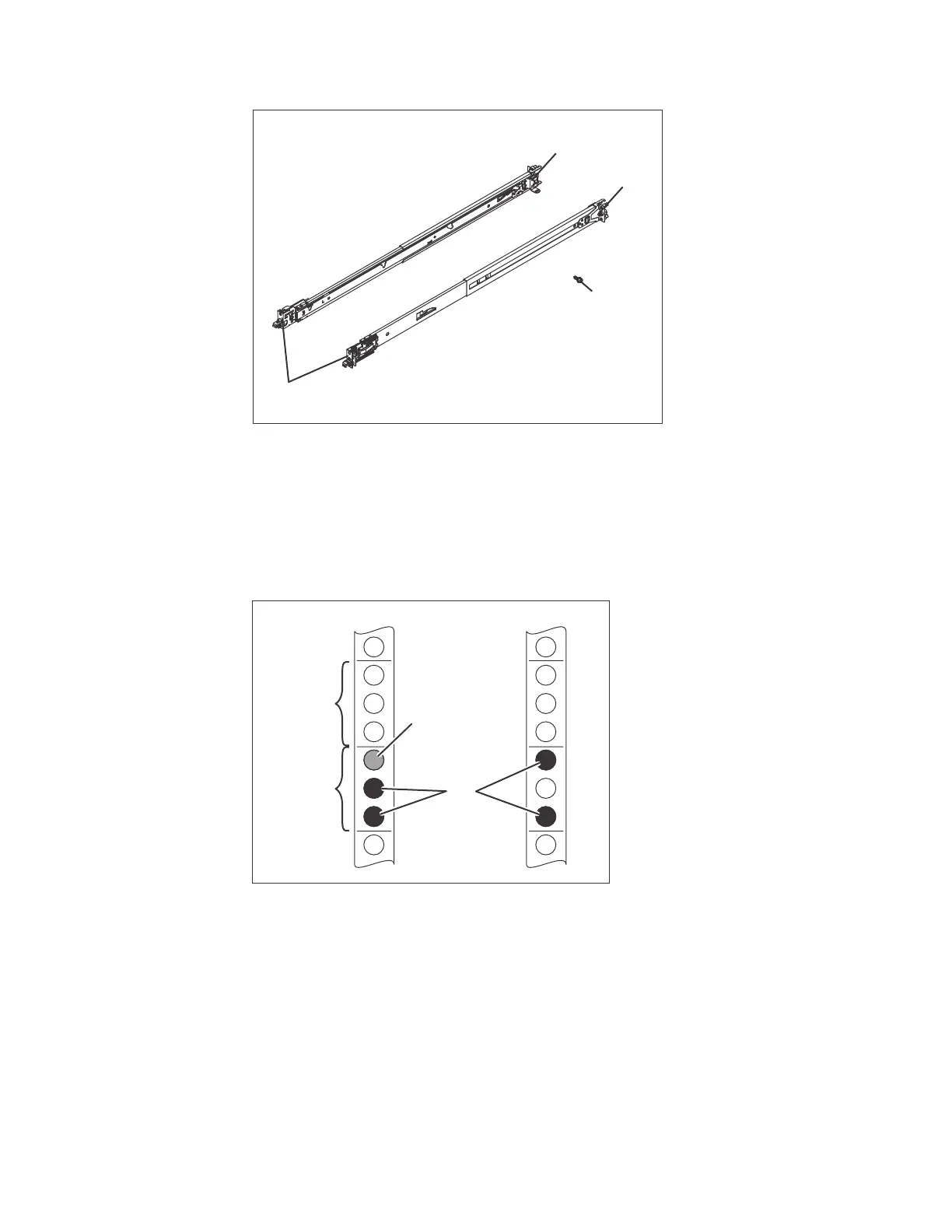If the slide rails in your rack installation kit came with shipping thumbscrews,
remove them before you begin the following installation procedure.
Follow these installation instructions:
1. Select an available 2U space in the rack to install the file modules.
2. Each slide rail is marked with either an R (right) or an L (left). Select one of the
slide rails and pull the rear bracket all the way back. If a thumbscrew is
installed in the slide rail, remove it.
Friction rail
(left)
Friction rail
(right)
M6 screws
Front of rails
ifs00019
Figure 19. Friction rail box contents.
Front Rear
Upper U
(for 2U
system)
Lower U
Optional screw
to secure system
into the rack
Pins
ifs00020
Figure 20. Locate a 2U space in the lower section of the rack.
36 Storwize V7000 Unified: Quick Installation Guide
